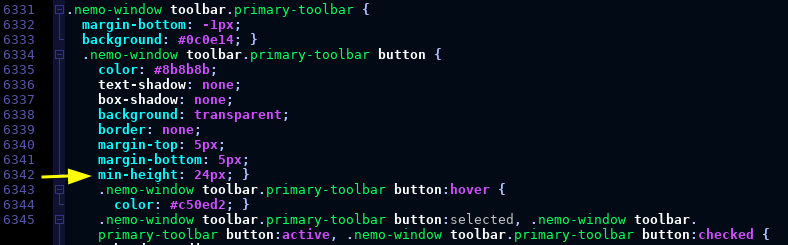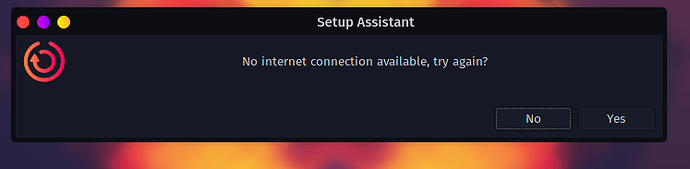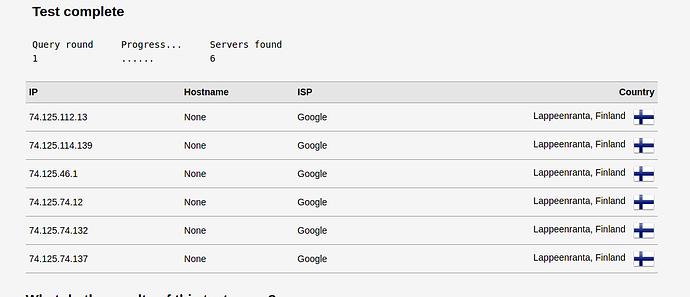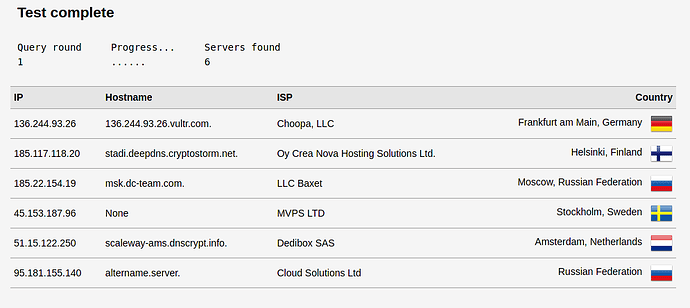Hi . KDE Dragonized Gaming Edition has been in use for 3 months. Only positive emotions and impressions remained. After unsuccessful experiments with a snapshot, I reinstalled the system(garuda-dr460nized-gaming-linux-zen-210809.iso).
Now I cannot start the Setup Assistant.
A window will appear that says: No Internet connection, please try again.
Console output does not provide useful information:
setup-assistant
(yad:123930): Gtk-WARNING **: 00:26:38.540: Theme parsing error: gtk-dark.css:6342:10: ‘height’ is not a valid property name
in ~
╰─λ systemctl status NetworkManager
● NetworkManager.service - Network Manager
Loaded: loaded (/usr/lib/systemd/system/NetworkManager.service; enabled; vendor preset: disabled)
Drop-In: /usr/lib/systemd/system/NetworkManager.service.d
└─NetworkManager-ovs.conf
Active: active (running) since Mon 2021-08-16 13:14:46 MSK; 10h ago
Docs: man:NetworkManager(8)
Main PID: 471 (NetworkManager)
Tasks: 3 (limit: 19031)
Memory: 12.3M
CPU: 650ms
CGroup: /system.slice/NetworkManager.service
└─471 /usr/bin/NetworkManager --no-daemon
авг 16 14:14:48 dom NetworkManager[471]: <info> [1629112488.5649] dhcp4 (enp3s0): state changed bound -> extended, address=192.168.0.106
авг 16 15:14:48 dom NetworkManager[471]: <info> [1629116088.5601] dhcp4 (enp3s0): state changed extended -> extended, address=192.168.0.106
авг 16 16:14:48 dom NetworkManager[471]: <info> [1629119688.5635] dhcp4 (enp3s0): state changed extended -> extended, address=192.168.0.106
авг 16 17:14:48 dom NetworkManager[471]: <info> [1629123288.5635] dhcp4 (enp3s0): state changed extended -> extended, address=192.168.0.106
авг 16 18:14:48 dom NetworkManager[471]: <info> [1629126888.5628] dhcp4 (enp3s0): state changed extended -> extended, address=192.168.0.106
авг 16 19:14:48 dom NetworkManager[471]: <info> [1629130488.5629] dhcp4 (enp3s0): state changed extended -> extended, address=192.168.0.106
авг 16 20:14:48 dom NetworkManager[471]: <info> [1629134088.5643] dhcp4 (enp3s0): state changed extended -> extended, address=192.168.0.106
авг 16 21:14:48 dom NetworkManager[471]: <info> [1629137688.5637] dhcp4 (enp3s0): state changed extended -> extended, address=192.168.0.106
авг 16 22:14:48 dom NetworkManager[471]: <info> [1629141288.5633] dhcp4 (enp3s0): state changed extended -> extended, address=192.168.0.106
авг 16 23:14:48 dom NetworkManager[471]: <info> [1629144888.5633] dhcp4 (enp3s0): state changed extended -> extended, address=192.168.0.106
System: Kernel: 5.13.10-zen1-1-zen x86_64 bits: 64 compiler: gcc v: 11.1.0
parameters: BOOT_IMAGE=/@/boot/vmlinuz-linux-zen root=UUID=60d25d94-317a-459e-8286-8895bd21fda6 rw
rootflags=subvol=@ quiet splash rd.udev.log_priority=3 vt.global_cursor_default=0
systemd.unified_cgroup_hierarchy=1 loglevel=3
Desktop: KDE Plasma 5.22.4 tk: Qt 5.15.2 info: latte-dock wm: kwin_x11 vt: 1 dm: SDDM Distro: Garuda Linux
base: Arch Linux
Machine: Type: Desktop Mobo: ASUSTeK model: B150M-K v: Rev X.0x serial: <filter> UEFI: American Megatrends v: 1801
date: 05/11/2016
CPU: Info: Dual Core model: Intel Core i3-6100 bits: 64 type: MT MCP arch: Skylake-S family: 6 model-id: 5E (94)
stepping: 3 microcode: EA cache: L2: 3 MiB
flags: avx avx2 lm nx pae sse sse2 sse3 sse4_1 sse4_2 ssse3 vmx bogomips: 29598
Speed: 3700 MHz min/max: 800/3700 MHz Core speeds (MHz): 1: 3700 2: 3700 3: 3700 4: 3700
Vulnerabilities: Type: itlb_multihit status: KVM: VMX disabled
Type: l1tf mitigation: PTE Inversion; VMX: conditional cache flushes, SMT vulnerable
Type: mds mitigation: Clear CPU buffers; SMT vulnerable
Type: meltdown mitigation: PTI
Type: spec_store_bypass mitigation: Speculative Store Bypass disabled via prctl and seccomp
Type: spectre_v1 mitigation: usercopy/swapgs barriers and __user pointer sanitization
Type: spectre_v2 mitigation: Full generic retpoline, IBPB: conditional, IBRS_FW, STIBP: conditional, RSB filling
Type: srbds mitigation: Microcode
Type: tsx_async_abort status: Not affected
Graphics: Device-1: NVIDIA GP107 [GeForce GTX 1050 Ti] vendor: Micro-Star MSI driver: nvidia v: 470.63.01
alternate: nouveau,nvidia_drm bus-ID: 01:00.0 chip-ID: 10de:1c82 class-ID: 0300
Display: x11 server: X.Org 1.20.13 compositor: kwin_x11 driver: loaded: nvidia display-ID: :0 screens: 1
Screen-1: 0 s-res: 1920x1080 s-dpi: 101 s-size: 483x272mm (19.0x10.7") s-diag: 554mm (21.8")
Monitor-1: DVI-D-0 res: 1920x1080 hz: 60 dpi: 102 size: 477x268mm (18.8x10.6") diag: 547mm (21.5")
OpenGL: renderer: NVIDIA GeForce GTX 1050 Ti/PCIe/SSE2 v: 4.6.0 NVIDIA 470.63.01 direct render: Yes
Audio: Device-1: Intel 100 Series/C230 Series Family HD Audio vendor: ASUSTeK driver: snd_hda_intel v: kernel
bus-ID: 00:1f.3 chip-ID: 8086:a170 class-ID: 0403
Device-2: NVIDIA GP107GL High Definition Audio vendor: Micro-Star MSI driver: snd_hda_intel v: kernel
bus-ID: 01:00.1 chip-ID: 10de:0fb9 class-ID: 0403
Sound Server-1: ALSA v: k5.13.10-zen1-1-zen running: yes
Sound Server-2: JACK v: 1.9.19 running: no
Sound Server-3: PulseAudio v: 15.0 running: no
Sound Server-4: PipeWire v: 0.3.33 running: yes
Network: Device-1: Realtek RTL8111/8168/8411 PCI Express Gigabit Ethernet vendor: ASUSTeK PRIME B450M-A driver: r8169
v: kernel port: d000 bus-ID: 03:00.0 chip-ID: 10ec:8168 class-ID: 0200
IF: enp3s0 state: up speed: 100 Mbps duplex: full mac: <filter>
IF-ID-1: anbox0 state: down mac: <filter>
Drives: Local Storage: total: 1.95 TiB used: 1.49 TiB (76.4%)
SMART Message: Unable to run smartctl. Root privileges required.
ID-1: /dev/sda maj-min: 8:0 vendor: Western Digital model: WD10EZRZ-00HTKB0 size: 931.51 GiB block-size:
physical: 4096 B logical: 512 B speed: 6.0 Gb/s type: HDD rpm: 5400 serial: <filter> rev: 1A01 scheme: GPT
ID-2: /dev/sdb maj-min: 8:16 vendor: Western Digital model: WD10EARS-00Y5B1 size: 931.51 GiB block-size:
physical: 512 B logical: 512 B speed: 3.0 Gb/s type: N/A serial: <filter> rev: 0A80 scheme: MBR
ID-3: /dev/sdc maj-min: 8:32 vendor: Kingston model: SHFS37A120G size: 111.79 GiB block-size: physical: 512 B
logical: 512 B speed: 6.0 Gb/s type: SSD serial: <filter> rev: BBF0 scheme: GPT
ID-4: /dev/sdd maj-min: 8:48 type: USB vendor: Kingston model: DT microDuo 3.0 size: 14.44 GiB block-size:
physical: 512 B logical: 512 B type: N/A serial: <filter> rev: PMAP scheme: MBR
SMART Message: Unknown USB bridge. Flash drive/Unsupported enclosure?
ID-5: /dev/sde maj-min: 8:64 type: USB model: Mass Storage Device size: 3.76 GiB block-size: physical: 512 B
logical: 512 B type: N/A serial: <filter> scheme: MBR
SMART Message: Unknown USB bridge. Flash drive/Unsupported enclosure?
Partition: ID-1: / raw-size: 62.03 GiB size: 62.03 GiB (100.00%) used: 36.31 GiB (58.5%) fs: btrfs dev: /dev/sdc6
maj-min: 8:38
ID-2: /boot/efi raw-size: 451 MiB size: 450.1 MiB (99.80%) used: 576 KiB (0.1%) fs: vfat dev: /dev/sdc1
maj-min: 8:33
ID-3: /home raw-size: 931.51 GiB size: 931.51 GiB (100.00%) used: 851.64 GiB (91.4%) fs: btrfs dev: /dev/sda1
maj-min: 8:1
ID-4: /var/log raw-size: 62.03 GiB size: 62.03 GiB (100.00%) used: 36.31 GiB (58.5%) fs: btrfs dev: /dev/sdc6
maj-min: 8:38
ID-5: /var/tmp raw-size: 62.03 GiB size: 62.03 GiB (100.00%) used: 36.31 GiB (58.5%) fs: btrfs dev: /dev/sdc6
maj-min: 8:38
Swap: Kernel: swappiness: 133 (default 60) cache-pressure: 100 (default)
ID-1: swap-1 type: zram size: 15.55 GiB used: 1.29 GiB (8.3%) priority: 100 dev: /dev/zram0
Sensors: System Temperatures: cpu: 53.0 C mobo: 27.8 C gpu: nvidia temp: 58 C
Fan Speeds (RPM): N/A gpu: nvidia fan: 0%
Info: Processes: 279 Uptime: 11h 31m wakeups: 0 Memory: 15.55 GiB used: 6.64 GiB (42.7%) Init: systemd v: 249
tool: systemctl Compilers: gcc: 11.1.0 clang: 12.0.1 Packages: pacman: 1678 lib: 492 Shell: fish v: 3.3.1
default: Bash v: 5.1.8 running-in: konsole inxi: 3.3.06
PS: Everything else works fine. System updated via Garuda Assistant