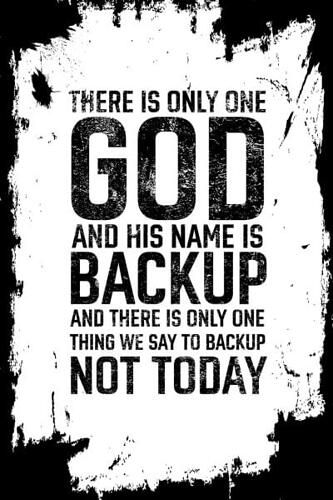Hey all! I'm having an issue with my second monitor. I do not know what caused this, but while I was working on a project on my computer, my second monitor suddenly blanked. It no longer shows up in the display settings, however, it works perfectly fine when using Windows, booting, and on the login screen (the screen isn't even mirrored, it's registered as a second display entirely.)
Reverting to a previous snapshot fixes this, but I can't do this because I have important progress made with my project on my current snapshot that would be reverted by going to a previous one.
I have a Ryzen 7 2700X and an R5 570 if this information helps.
If anyone has any ideas as to what the issue could be, please let me know, and thank you in advance!
Can we have your
garuda-inxi
as per the forum template
Where?
In / or /home?
Snapshots only restore / (in the default setting).
Can we have your
garuda-inxi
as per the forum template
my b, first post please have mercy lol
System:
Kernel: 5.18.5-zen1-1-zen arch: x86_64 bits: 64 compiler: gcc v: 12.1.0
parameters: BOOT_IMAGE=/@/boot/vmlinuz-linux-zen
root=UUID=090e07fa-a3f4-4381-9c56-964c51078bd8 rw rootflags=subvol=@
quiet splash rd.udev.log_priority=3 vt.global_cursor_default=0 loglevel=3
Desktop: KDE Plasma v: 5.25.0 tk: Qt v: 5.15.4 info: latte-dock
wm: kwin_x11 vt: 1 dm: SDDM Distro: Garuda Linux base: Arch Linux
Machine:
Type: Desktop System: Gigabyte product: B450M DS3H v: N/A
serial: <superuser required>
Mobo: Gigabyte model: B450M DS3H-CF v: x.x serial: <superuser required>
UEFI: American Megatrends v: F2 date: 08/08/2018
CPU:
Info: model: AMD Ryzen 7 2700X bits: 64 type: MT MCP arch: Zen+ gen: 2
built: 2018-21 process: GF 12nm family: 0x17 (23) model-id: 8 stepping: 2
microcode: 0x800820D
Topology: cpus: 1x cores: 8 tpc: 2 threads: 16 smt: enabled cache:
L1: 768 KiB desc: d-8x32 KiB; i-8x64 KiB L2: 4 MiB desc: 8x512 KiB
L3: 16 MiB desc: 2x8 MiB
Speed (MHz): avg: 2760 high: 4343 min/max: 2200/3700 boost: enabled
scaling: driver: acpi-cpufreq governor: performance cores: 1: 3213 2: 2380
3: 2706 4: 2480 5: 2390 6: 2418 7: 2465 8: 2410 9: 2853 10: 2492 11: 2447
12: 2452 13: 4159 14: 4343 15: 2482 16: 2481 bogomips: 118162
Flags: avx avx2 ht lm nx pae sse sse2 sse3 sse4_1 sse4_2 sse4a ssse3 svm
Vulnerabilities:
Type: itlb_multihit status: Not affected
Type: l1tf status: Not affected
Type: mds status: Not affected
Type: meltdown status: Not affected
Type: mmio_stale_data status: Not affected
Type: spec_store_bypass
mitigation: Speculative Store Bypass disabled via prctl
Type: spectre_v1
mitigation: usercopy/swapgs barriers and __user pointer sanitization
Type: spectre_v2
mitigation: Retpolines, IBPB: conditional, STIBP: disabled, RSB filling
Type: srbds status: Not affected
Type: tsx_async_abort status: Not affected
Graphics:
Device-1: AMD Ellesmere [Radeon RX 470/480/570/570X/580/580X/590]
vendor: XFX Pine driver: amdgpu v: kernel arch: GCN 4 process: GF 14nm
built: 2016-20 pcie: gen: 3 speed: 8 GT/s lanes: 16 ports:
active: HDMI-A-1 off: DVI-D-1 empty: DP-1,DP-2,DP-3 bus-ID: 06:00.0
chip-ID: 1002:67df class-ID: 0300
Device-2: Logitech Webcam C930e type: USB driver: snd-usb-audio,uvcvideo
bus-ID: 3-3:3 chip-ID: 046d:0843 class-ID: 0102 serial: <filter>
Display: x11 server: X.Org v: 21.1.3 with: Xwayland v: 22.1.2
compositor: kwin_x11 driver: X: loaded: amdgpu unloaded: modesetting
alternate: fbdev,vesa gpu: amdgpu display-ID: :0 screens: 1
Screen-1: 0 s-res: 1920x1080 s-dpi: 96 s-size: 506x285mm (19.92x11.22")
s-diag: 581mm (22.86")
Monitor-1: DVI-D-1 mapped: DVI-D-0 note: disabled model: Acer R240HY
serial: <filter> built: 2019 res: N/A dpi: 93 gamma: 1.2
size: 527x296mm (20.75x11.65") diag: 604mm (23.8") ratio: 16:9 modes:
max: 1920x1080 min: 720x400
Monitor-2: HDMI-A-1 mapped: HDMI-A-0 pos: primary
model: LG (GoldStar) FULL HD built: 2016 res: 1920x1080 hz: 60 dpi: 102
gamma: 1.2 size: 480x270mm (18.9x10.63") diag: 551mm (21.7") ratio: 16:9
modes: max: 1920x1080 min: 720x400
OpenGL: renderer: AMD Radeon RX 570 Series (polaris10 LLVM 13.0.1 DRM
3.46 5.18.5-zen1-1-zen)
v: 4.6 Mesa 22.1.1 direct render: Yes
Audio:
Device-1: AMD Ellesmere HDMI Audio [Radeon RX 470/480 / 570/580/590]
vendor: XFX Pine driver: snd_hda_intel v: kernel bus-ID: 1-1:2 pcie:
chip-ID: 0499:1009 class-ID: ff00 gen: 3 speed: 8 GT/s lanes: 16
bus-ID: 06:00.1 chip-ID: 1002:aaf0 class-ID: 0403
Device-2: AMD Family 17h HD Audio vendor: Gigabyte driver: snd_hda_intel
v: kernel pcie: gen: 3 speed: 8 GT/s lanes: 16 bus-ID: 08:00.3
chip-ID: 1022:1457 class-ID: 0403
Device-3: Yamaha UX16 MIDI I/F type: USB driver: snd-usb-audio
Device-4: C-Media Blue Snowball type: USB
driver: hid-generic,snd-usb-audio,usbhid bus-ID: 3-2:2 chip-ID: 0d8c:0005
class-ID: 0300 serial: <filter>
Device-5: Logitech Webcam C930e type: USB driver: snd-usb-audio,uvcvideo
bus-ID: 3-3:3 chip-ID: 046d:0843 class-ID: 0102 serial: <filter>
Device-6: SAVITECH SA9123 USB Audio type: USB
driver: hid-generic,snd-usb-audio,usbhid bus-ID: 5-1:2 chip-ID: 262a:9113
class-ID: 0102
Device-7: DisplayLink Dell Universal Dock D6000 type: USB
driver: cdc_ncm,snd-usb-audio bus-ID: 5-2.1:5 chip-ID: 17e9:6006
class-ID: 0a00 serial: <filter>
Sound Server-1: ALSA v: k5.18.5-zen1-1-zen running: yes
Sound Server-2: PulseAudio v: 16.0 running: no
Sound Server-3: PipeWire v: 0.3.52 running: yes
Network:
Device-1: Realtek RTL8111/8168/8411 PCI Express Gigabit Ethernet
vendor: Gigabyte driver: r8169 v: kernel pcie: gen: 1 speed: 2.5 GT/s
lanes: 1 port: f000 bus-ID: 04:00.0 chip-ID: 10ec:8168 class-ID: 0200
IF: enp4s0 state: up speed: 1000 Mbps duplex: full mac: <filter>
IF-ID-1: enp7s0f3u2u1i5 state: down mac: <filter>
Drives:
Local Storage: total: 1.84 TiB used: 158.64 GiB (8.4%)
SMART Message: Unable to run smartctl. Root privileges required.
ID-1: /dev/sda maj-min: 8:0 vendor: Seagate model: ST1000DM003-1SB102
size: 931.51 GiB block-size: physical: 4096 B logical: 512 B
speed: 6.0 Gb/s type: HDD rpm: 7200 serial: <filter> rev: CC63
scheme: MBR
ID-2: /dev/sdb maj-min: 8:16 vendor: A-Data model: SU760 size: 953.87 GiB
block-size: physical: 512 B logical: 512 B speed: 6.0 Gb/s type: SSD
serial: <filter> rev: 4R07 scheme: GPT
Partition:
ID-1: / raw-size: 953.57 GiB size: 953.57 GiB (100.00%)
used: 158.63 GiB (16.6%) fs: btrfs dev: /dev/sdb2 maj-min: 8:18
ID-2: /boot/efi raw-size: 300 MiB size: 299.4 MiB (99.80%)
used: 576 KiB (0.2%) fs: vfat dev: /dev/sdb1 maj-min: 8:17
ID-3: /home raw-size: 953.57 GiB size: 953.57 GiB (100.00%)
used: 158.63 GiB (16.6%) fs: btrfs dev: /dev/sdb2 maj-min: 8:18
ID-4: /var/log raw-size: 953.57 GiB size: 953.57 GiB (100.00%)
used: 158.63 GiB (16.6%) fs: btrfs dev: /dev/sdb2 maj-min: 8:18
ID-5: /var/tmp raw-size: 953.57 GiB size: 953.57 GiB (100.00%)
used: 158.63 GiB (16.6%) fs: btrfs dev: /dev/sdb2 maj-min: 8:18
Swap:
Kernel: swappiness: 133 (default 60) cache-pressure: 100 (default)
ID-1: swap-1 type: zram size: 15.57 GiB used: 2 MiB (0.0%) priority: 100
dev: /dev/zram0
Sensors:
System Temperatures: cpu: 49.9 C mobo: 16.8 C gpu: amdgpu temp: 56.0 C
Fan Speeds (RPM): N/A gpu: amdgpu fan: 1111
Info:
Processes: 359 Uptime: 30m wakeups: 0 Memory: 15.57 GiB
used: 3.47 GiB (22.3%) Init: systemd v: 251 default: graphical
tool: systemctl Compilers: gcc: 12.1.0 clang: 13.0.1 Packages: pacman: 1745
lib: 509 Shell: fish v: 3.4.1 default: Bash v: 5.1.16 running-in: konsole
inxi: 3.3.18
Garuda (2.6.3-2):
System install date: 2022-01-24
Last full system update: 2022-06-18
Is partially upgraded: No
Relevant software: NetworkManager
Windows dual boot: Probably (Run as root to verify)
Snapshots: Snapper
Failed units: bluetooth-autoconnect.service
Where?
In / or /home?
Snapshots only restore / (in the default setting).
/home, i wasnt aware it’d only revert /
i will try doing this
It maybe worth looking at the last pacman log to see which update may be breaking your system
s a i n t
logs told me this:
[2022-01-24T17:23:16-0600] [ALPM-SCRIPTLET] >>> This driver now uses DRI3 as the default Direct Rendering
[2022-01-24T17:23:16-0600] [ALPM-SCRIPTLET] Infrastructure. You can try falling back to DRI2 if you run
[2022-01-24T17:23:16-0600] [ALPM-SCRIPTLET] into trouble. To do so, save a file with the following
[2022-01-24T17:23:16-0600] [ALPM-SCRIPTLET] content as /etc/X11/xorg.conf.d/20-intel.conf :
[2022-01-24T17:23:16-0600] [ALPM-SCRIPTLET] Section "Device"
[2022-01-24T17:23:16-0600] [ALPM-SCRIPTLET] Identifier "Intel Graphics"
[2022-01-24T17:23:16-0600] [ALPM-SCRIPTLET] Driver "intel"
[2022-01-24T17:23:16-0600] [ALPM-SCRIPTLET] Option "DRI" "2" # DRI3 is now default
[2022-01-24T17:23:16-0600] [ALPM-SCRIPTLET] #Option "AccelMethod" "sna" # default
[2022-01-24T17:23:16-0600] [ALPM-SCRIPTLET] #Option "AccelMethod" "uxa" # fallback
[2022-01-24T17:23:16-0600] [ALPM-SCRIPTLET] EndSection
creating a 20-intel.conf file (even though i have an... amd... card..... also i didnt have to put anything in there at all) suddenly revived my second monitor. It probably shouldve been my first instinct to check logs haha
thank you to the both of you!
This topic was automatically closed 2 days after the last reply. New replies are no longer allowed.