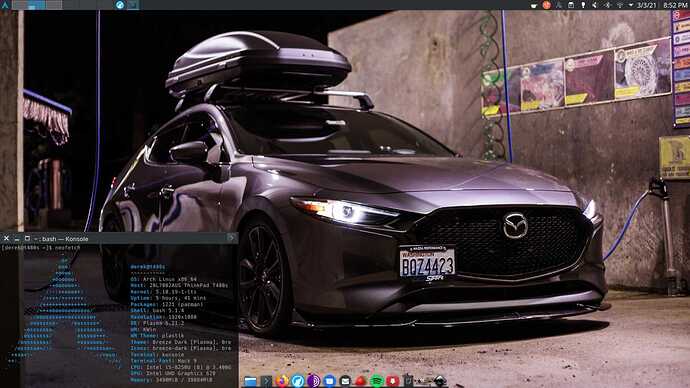Welcome to forums
Very nice if you like manga.
Your dock seems a bit cluttered. Besides Fire Fox, not much seems to be going on 
Here is an update of my weird dra460ized edition situation.
There were a few things that were ticking me off about the previous set up.
Mostly, I was annoyed I couldn't get the system tray to the right side after deleting the menu button from the top panel. I also was annoyed the clock moved to the center on my other display.
I am pretty sure this problem was due to me messing with the "Garuda" Layout configuration, which seems pretty rigid.
In order to fix this issue, I started from scratch. I created a blank panel and put it on the top. Then I made two docks(one with window buttons/name/menu, and other with system tray/clock/power button). I put those docks overtop of the blank panel and aligned the first one to the right and the second to the left. Note: I had to change the blank panel to the setting "Windows Will Always Cover" to have the docks show up on top.
As the cherry on top, I replaced the old Garuda menu logo with the new dr460ized logo! I had been trying to figure it out for a while, since I didn't see it in the regular icons. I also applied "new configs" in Garuda Assistant to fix up the terminal theme/other old configs.
Here is the image of it now:
And yes, I am using MS Edge Dev. I have a weird use case where I can basically only use chromium-based browsers. My internet has a video resolution limit, but for whatever reason, chromium browsers can get around it. If I wanted to use Firefox, I would have to enable a VPN to get full quality video.
Anyways, I was using Brave, but I started having weird stuttering issues with it. Vivaldi was a similar situation for me. So, for now, I'm giving MS Edge a try as my personal browser(Never thought I would say that ![]() ). I use regular Chromium as my school browser
). I use regular Chromium as my school browser
Edit: switched to new Dr460ized latte profile(all I used to see was a garuda latte profile) and it seems much more modifiable. I guess I'll redo this one more time
Here's a new screenshot that also shows my new conky's, one with info to help manage my system and the other for desktop quotes. I used colors I sampled from the BeautyLine icon set.
Are you using **${if_updatenr} to flip the rest of the updates to the screen in their turn? I just run a vertically scrolling list for mine...
Looks good! 
No if_updatenr, I didn't know about that. I just started digging into conky over the last couple days and hadn't thought to look for a scroller, that would be way better than what I was doing, tailing 8 items. Can you share your line that does the scroll? Here's the lines I have for grabbing the pending updates:
${font Entopia:bold:size=12}${color 46E371}PENDING UPDATES ${hr 2}
${offset 15}${font Terminus:size=10}${color ED5679}Total pending: ${execi 3600 (checkupdates | wc -l)} First 8 listed:
${font Noto sans:size=10}${color CD9ABB}${execi 3600 checkupdates | tail -n 8}
I’d have to look back into the past to find a ‘conky’ method - I use a (mainly) lua library of weather and widgets for the smooth scroller (call conkywx - check the AUR) - but there is a scroll built-in to conky too (blocky, but effective).
For the actual text, I use an extension of the ‘checkupdates’ code that formats it a bit more for display - like the top, just right of middle here:
if you can find it in all that! ![]() If you end up conkywx’ing, I’ll be happy to forward a working example…
If you end up conkywx’ing, I’ll be happy to forward a working example…
I dig it  really like this wallpaper, used it myself some time ago
really like this wallpaper, used it myself some time ago 
Cool, I had seen that screenshot before but hadn't noticed the scroller until I zoomed in really close on the picture. I did everything without Lua so far, just to see what I could do. I'll look in to the conky method to see if I can get ti to work.
Thinking about it, I'm pretty sure the scroller in conky itself is horizontal only.. 
The alternative that would work (though might be little heavy on scripting!) is to flip in 8-line chunks to the one spot in succession. That, of course, would require the splitting into the appropriate chunks, and ${if_match}'ing the chunk count to the ${if_updatenr} iterations - could be somewhat involved!
You could just substitute the chunks programmatically in succession into two text files, and alternate them only... hmmm...
Yeah, I used that horizontal scroller in an earlier iteration, vertical would be great.
The rest of your idea, that reminds me of how I ended up down the rabbit hole to begin with! LOL
The more I looked at these, the more I kept thinking of other things to try. I started out just wanting to display custom quotes, but along the way I saw a lot of cool conky's, so I thought "I'll find a really cool conky that someone has shared and use that". Yeah, right, as if I could leave it alone......
So I started with more traditional things displayed like cpu, network, top processes, etc., but then I thought I would rather display things I can't open Htop to see. Besides, 8 processors took too much space!!
I know what you mean - but my solution for processor space is shown in that previous post - compact vertical bars on an angle. As for things to display - you'll notice updates waiting and ignored counts, Qn and Qm package and AUR pkg counts, and filesystem type (I have f2fs, btrfs, ext4, kfs and zfs in various combos on different setups). Along with time zone displays (for people I correspond with) and weather, and music playing with album covers and... it is amazing how much time it can eat up!
- Not my car, BUT showing some Mazda love recently. KDE+Krohnkite = Derek's perfect DE.
Edit: I guess technically this isn't a "garuda" shot, if we have a more universal topic this should go under. Please feel free to moderate me as applicable.
"I've tuned up my car and added a front splitter - so it can definitely handle a roof rack."

I love the Mazda oem aerokit. I really want one for mine. Although some Wheels and a roof rack are probably next for my surfboard.
I just finished pulling apart my radio and center console to update my radio and install Android auto in it.