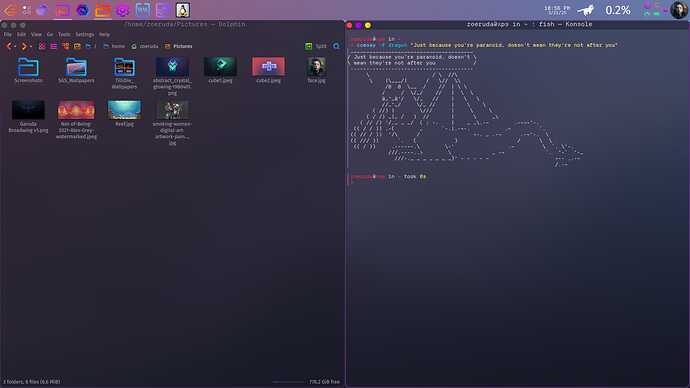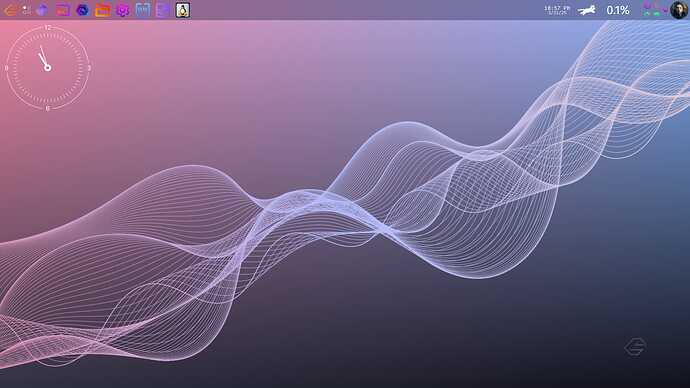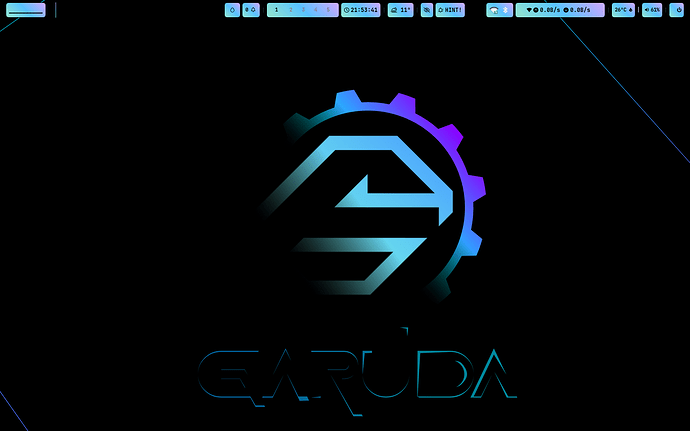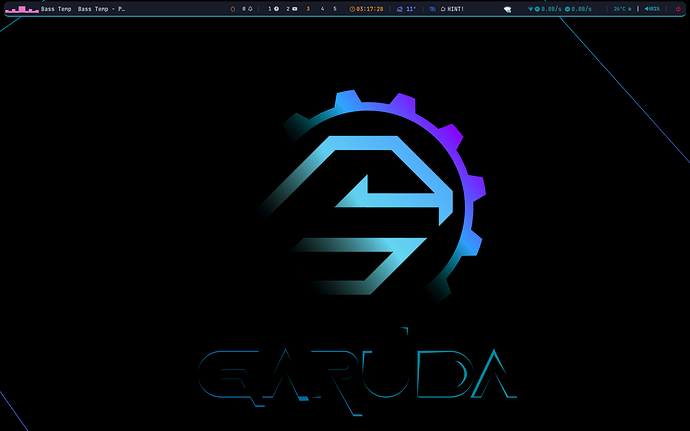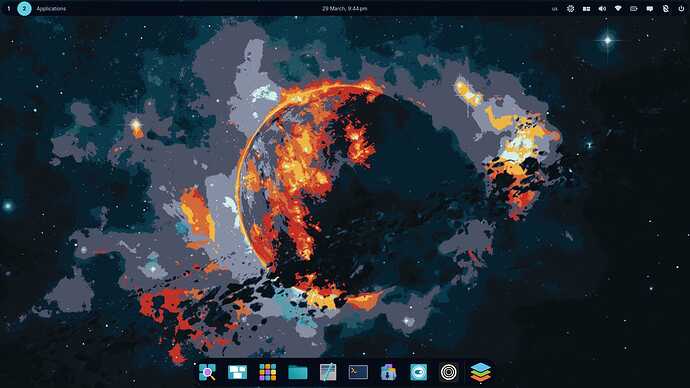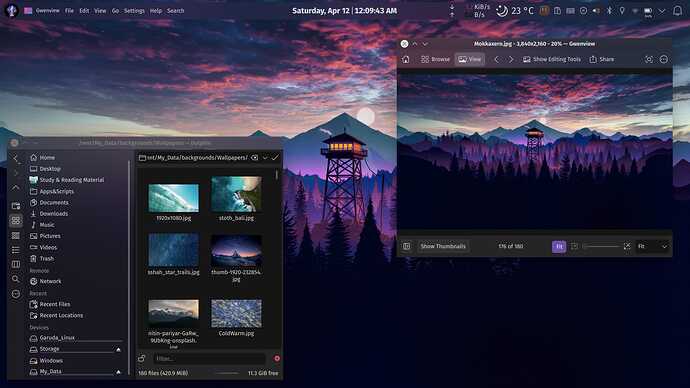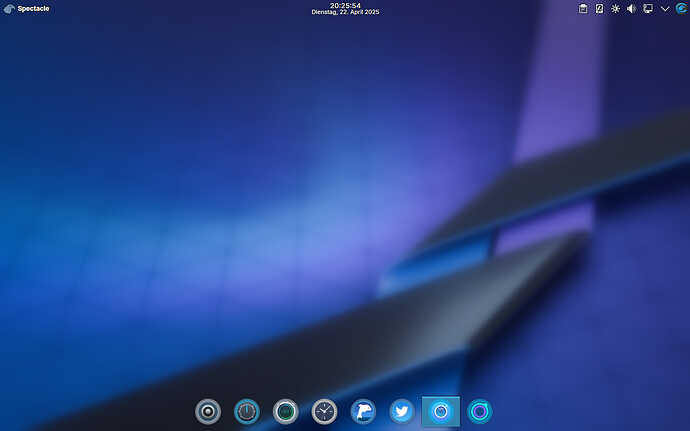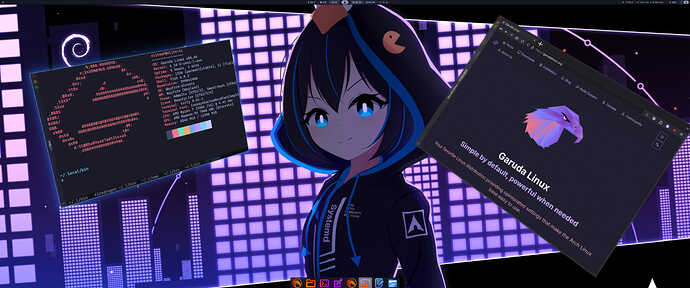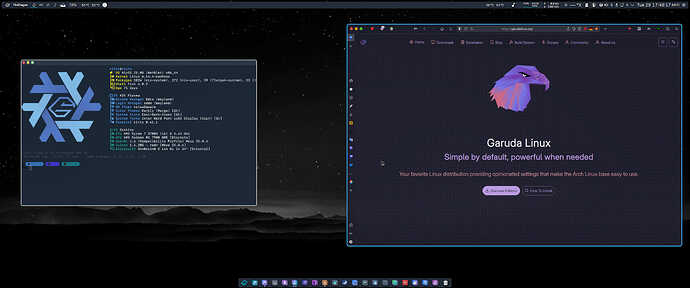Thats some super ultra wide monitor you are using
so I only need one monitor and not two ![]()
![]()
whats your resolution? ill make the wallpaper in that size
3840x1080
that would be really cool
Check it out! Probably the very nicest gkrellm theme goes nice with Mokka out of the box!!
The Gotham theme from gkrellm-themes (aur) pkg.
Ooops. I thought this was a Mokka thread.
Panel colorizer made my panels beautiful again!
Ever since latte-dock died, kde panels were rather austere.
Also, I have defaulted to the Zen browser now, it’s awesome!
I like it simple,
When you have that beautiful big monitor you want to look at nothing just it. All apps icons in dock (most used) or the launcher (used)
Me too. The dock icons will soon be replaced by simple toggle switches.
Please forgive me, it’s mocha
More polished gray theme. With the clock in its correct location. XD

Icons: FairyWren Light
Plasma Style: Edna Light
Window Decorations: KetsaSquare (Manually Tweaked)
Colors: Edna Light (Manually Tweaked)
Application Style: Darkly (Tweaked)
Cursors: HypnOS
Gtk Application Style: Breeze (KestaSquare theme in the works)
Kitty/Zed Theme: Gray (Hand made)
Firedragon Theme: GitHub - vinceliuice/WhiteSur-firefox-theme: Mac OS Safari theme for Firefox on Linux (It’s a bit more difficult to do.)
remembers me on paperInk displays
The Devil’s Bridge in Kromlau (Rakotzbridge)
I also had it once
A post was merged into an existing topic: Show off your AI skills
So a little test on the test drive. I couldn’t figure out after 4 hours how to make waybar a bit bigger and needed a break. After changing its config from hyperland to wayfire. Still need to get a proper cool launcher working too. but for the most part having fun.
Here’s Wayfire vs current KDE setup. A lot to learn yet.
idk where I got the Arch chan wallpaper
Also I missed arch. For modding reasons.