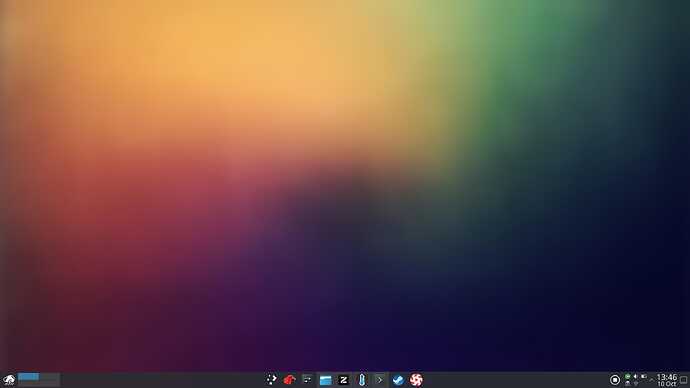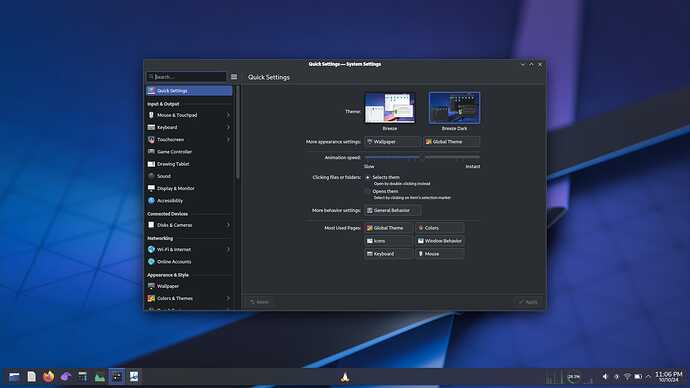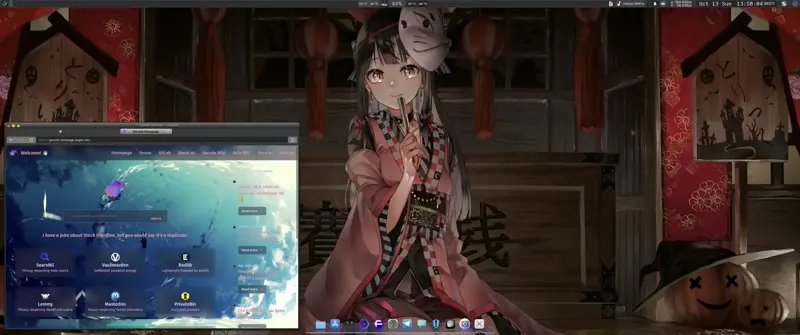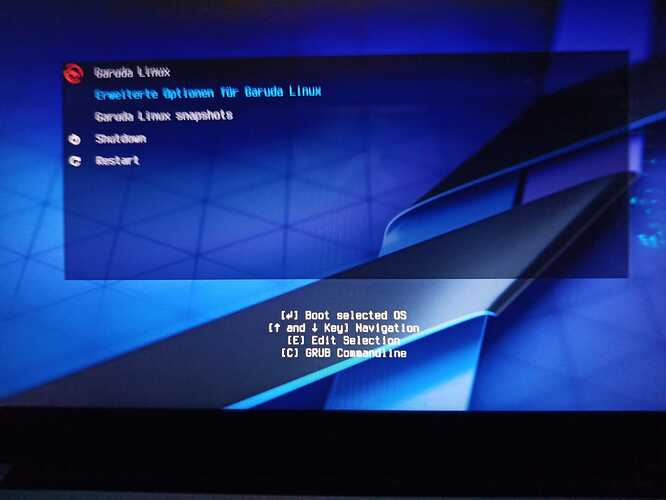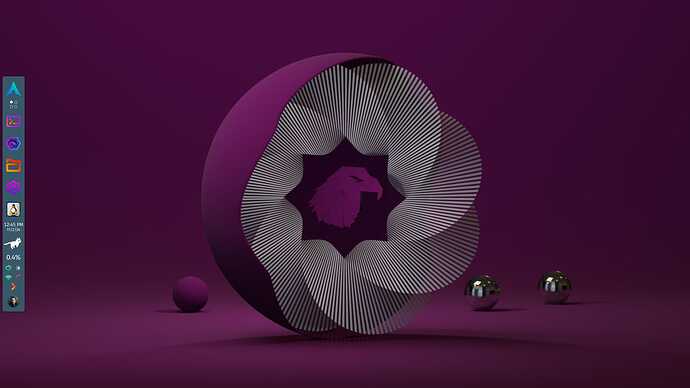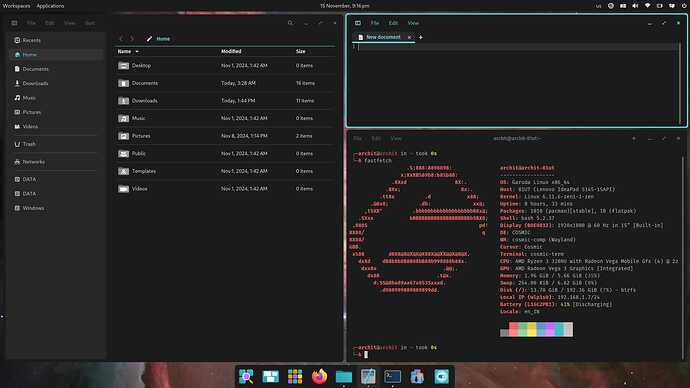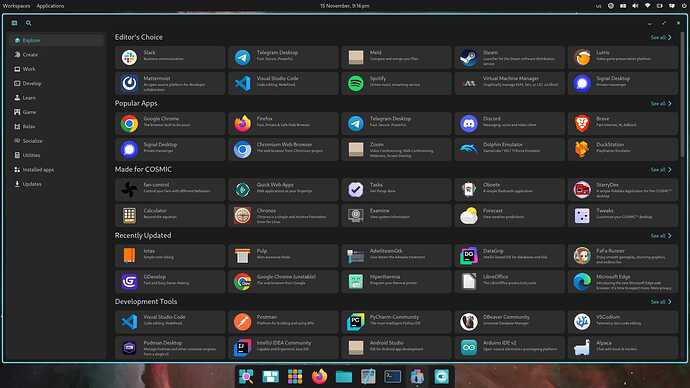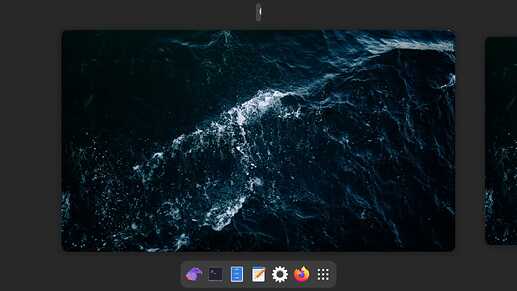Feel free to include it in the garuda wallpapers if you like. I’d be happy to have made a contribution.
New-ish user here (to Garuda & KDE). Still rocking the default wallpapers at this point but KDE looks much easier to add custom images and slideshow them.
No moving backgrounds this time, been testing KDE Material You Colors. It mixed with Koi an pywall make it pretty amazing.
Add Lightly and one of the supported window decorations or breeze stock. do a little opacity tweaking an you got a nice automated desktop.
Not as nice a stock garuda ![]() but I like it.
but I like it.
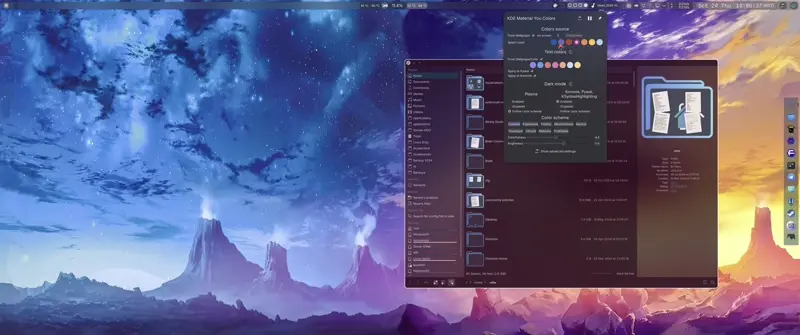 well maybe one clip to show it off.
well maybe one clip to show it off.
Edit @appu
No global theme here, Its all one off parts.
Application style: is Lightly with a few tweaks. AUR link Thanks to Xiota
Plasma style: ROUNDED DARK
Window Decorations: Breeze or Lightly or Sierra Breeze Enhanced
With background gradient enabled.
Icons: Shiny-Light-Icons for light mode and Shiny-Color-Dark-Icons for dark mode.
Cursor: Saturn but normally I use the light or dark version of Future Cursors.
Colors: come from the KDE Material You Colors widget an it uses the wallpaper.
The rounded stuff is Rounded Corners and the blur is force blur(now Better Blur) Note* You have to rebuild these two on major plasma updates an QT updates.
which theme? …looks nice ![]()
I just started using Garuda Linux about one week ago. I am really enjoying it thus far. I installed this on my MSI Stealth 14 Studio A13V. I am using the Garuda Gaming Edition (Dragonized) . I made some customization changes to the theme to suit my preferences.
Now THAT’S a great Nix!
Been living under rock these days, didn’t know alpha 3 existed too!
Looks like a cosmic session.
Yes it is! It also managed to nuke gnome lol
also idle ram usage is crazy 1.5gb, maybe an alpha problem…
I tested it too, but dropped it straight away.
In my opinion, KDE is the ultimate DE until something better comes along. Cosmic Alpha 3 is not it!
I would also like to mention that KDE-Lite is a wonderful addition to Garuda.
If anything is bloated, it is my Grub display ![]()