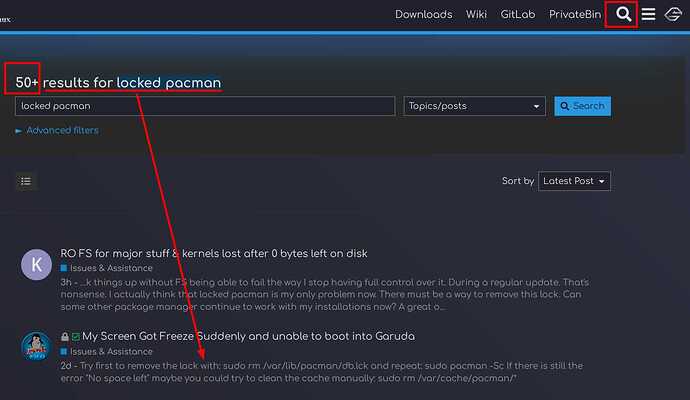I thing I've deleted @, yes.
I've done sudo btrfs property set -ts /mnt ro false.
Should I try to delete db.lck now?
TIME MACHINE!!!
(there's a limit for posts)
After
sudo umount /mnt
sudo mount /dev/nvme0n1p5 /mnt -o subvolid=5
sudo btrfs subvolume show /mnt/@
:
@
Name: @
UUID: 70933d23-545a-9746-9276-4970f80fb409
Parent UUID: 84f93f8f-2c54-434a-8524-8688d9861b44
Received UUID: -
Creation time: 2021-11-11 19:22:46 +0000
Subvolume ID: 561
Generation: 292672
Gen at creation: 289575
Parent ID: 5
Top level ID: 5
Flags: -
Snapshot(s):
Quota group: 0/561
Limit referenced: -
Limit exclusive: -
Usage referenced: 26.63GiB
Usage exclusive: 1.66MiB
UPDATE:
Should I put this UUID (what UUID?) after search --no-floppy --fs-uuid --set=root there in /boot/grub/grub.cfg?
UPDATE:
grub.cfg:
# DO NOT EDIT THIS FILE
#
# It is automatically generated by grub-mkconfig using templates
# from /etc/grub.d and settings from /etc/default/grub
#
### BEGIN /etc/grub.d/00_header ###
insmod part_gpt
insmod part_msdos
if [ -s $prefix/grubenv ]; then
load_env
fi
if [ "${next_entry}" ] ; then
set default="${next_entry}"
set next_entry=
save_env next_entry
set boot_once=true
else
set default="0"
fi
if [ x"${feature_menuentry_id}" = xy ]; then
menuentry_id_option="--id"
else
menuentry_id_option=""
fi
export menuentry_id_option
if [ "${prev_saved_entry}" ]; then
set saved_entry="${prev_saved_entry}"
save_env saved_entry
set prev_saved_entry=
save_env prev_saved_entry
set boot_once=true
fi
function savedefault {
if [ -z "${boot_once}" ]; then
saved_entry="${chosen}"
save_env saved_entry
fi
}
function load_video {
if [ x$feature_all_video_module = xy ]; then
insmod all_video
else
insmod efi_gop
insmod efi_uga
insmod ieee1275_fb
insmod vbe
insmod vga
insmod video_bochs
insmod video_cirrus
fi
}
if [ x$feature_default_font_path = xy ] ; then
font=unicode
else
insmod part_gpt
insmod btrfs
search --no-floppy --fs-uuid --set=root fac55994-2534-431e-a77f-14b5a0fdbd25
font="/@/usr/share/grub/unicode.pf2"
fi
if loadfont $font ; then
set gfxmode=auto
load_video
insmod gfxterm
set locale_dir=$prefix/locale
set lang=en_US
insmod gettext
fi
terminal_input console
terminal_output gfxterm
insmod part_gpt
insmod btrfs
search --no-floppy --fs-uuid --set=root fac55994-2534-431e-a77f-14b5a0fdbd25
insmod gfxmenu
loadfont ($root)/@/usr/share/grub/themes/garuda-dr460nized/dejavu_sans_12.pf2
loadfont ($root)/@/usr/share/grub/themes/garuda-dr460nized/dejavu_sans_14.pf2
loadfont ($root)/@/usr/share/grub/themes/garuda-dr460nized/dejavu_sans_16.pf2
loadfont ($root)/@/usr/share/grub/themes/garuda-dr460nized/dejavu_sans_24.pf2
loadfont ($root)/@/usr/share/grub/themes/garuda-dr460nized/dejavu_sans_48.pf2
loadfont ($root)/@/usr/share/grub/themes/garuda-dr460nized/dejavu_sans_bold_16.pf2
loadfont ($root)/@/usr/share/grub/themes/garuda-dr460nized/dejavu_sans_mono_12.pf2
loadfont ($root)/@/usr/share/grub/themes/garuda-dr460nized/terminus-12.pf2
loadfont ($root)/@/usr/share/grub/themes/garuda-dr460nized/terminus-14.pf2
loadfont ($root)/@/usr/share/grub/themes/garuda-dr460nized/terminus-16.pf2
loadfont ($root)/@/usr/share/grub/themes/garuda-dr460nized/terminus-18.pf2
loadfont ($root)/@/usr/share/grub/themes/garuda-dr460nized/terminus-b12.pf2
loadfont ($root)/@/usr/share/grub/themes/garuda-dr460nized/terminus-b14.pf2
loadfont ($root)/@/usr/share/grub/themes/garuda-dr460nized/terminus-b16.pf2
loadfont ($root)/@/usr/share/grub/themes/garuda-dr460nized/terminus-b18.pf2
insmod png
set theme=($root)/@/usr/share/grub/themes/garuda-dr460nized/theme.txt
export theme
if [ x$feature_timeout_style = xy ] ; then
set timeout_style=menu
set timeout=5
# Fallback normal timeout code in case the timeout_style feature is
# unavailable.
else
set timeout=5
fi
### END /etc/grub.d/00_header ###
### BEGIN /etc/grub.d/10_linux ###
### END /etc/grub.d/10_linux ###
### BEGIN /etc/grub.d/20_linux_xen ###
### END /etc/grub.d/20_linux_xen ###
### BEGIN /etc/grub.d/30_os-prober ###
### END /etc/grub.d/30_os-prober ###
### BEGIN /etc/grub.d/30_uefi-firmware ###
### END /etc/grub.d/30_uefi-firmware ###
### BEGIN /etc/grub.d/35_fwupd ###
### END /etc/grub.d/35_fwupd ###
### BEGIN /etc/grub.d/40_custom ###
# This file provides an easy way to add custom menu entries. Simply type the
# menu entries you want to add after this comment. Be careful not to change
# the 'exec tail' line above.
### END /etc/grub.d/40_custom ###
### BEGIN /etc/grub.d/41_custom ###
if [ -f ${config_directory}/custom.cfg ]; then
source ${config_directory}/custom.cfg
elif [ -z "${config_directory}" -a -f $prefix/custom.cfg ]; then
source $prefix/custom.cfg
fi
### END /etc/grub.d/41_custom ###
### BEGIN /etc/grub.d/41_snapshots-btrfs ###
submenu 'Garuda Linux snapshots' {
configfile "${prefix}/grub-btrfs.cfg"
}
### END /etc/grub.d/41_snapshots-btrfs ###
### BEGIN /etc/grub.d/60_memtest86+ ###
if [ "${grub_platform}" == "pc" ]; then
menuentry "Memory Tester (memtest86+)" --class memtest86 --class gnu --class tool {
search --fs-uuid --no-floppy --set=root fac55994-2534-431e-a77f-14b5a0fdbd25
linux16 /@/boot/memtest86+/memtest.bin
}
fi
### END /etc/grub.d/60_memtest86+ ###
### BEGIN /etc/grub.d/61_custom_leave_options ###
# This file provides an easy way to add custom menu entries. Simply type the
# menu entries you want to add after this comment. Be careful not to change
# the 'exec tail' line above.
menuentry "Shutdown" --class shutdown {
echo "System shutting down..."
halt
}
menuentry "Restart" --class restart {
echo "System rebooting..."
reboot
}
#if [ ${grub_platform} == "efi" ]; then
# menuentry "Firmware Setup (UEFI)" --class recovery {
# fwsetup
# }
#fi
### END /etc/grub.d/61_custom_leave_options ###
There are only two of the oldest snapshots in a snapshot subfolder in grub now after I tried to automatically fix my grub somehow, can't remember how (using grub-mkconfig, as it states, yes).
grub-btrfs.cfg:
submenu 'Snapshot: 2021-10-26 17:29:50 timeshift-btrfs/snapshots/2021-10-26_17-29-50/@' {
submenu '---> Snapshot: 2021-10-26 17:29:50 timeshift-btrfs/snapshots/2021-10-26_17-29-50/@ <---' { echo }
menuentry 'vmlinuz-linux-zen & initramfs-linux-zen-fallback.img & amd-ucode.img' --class snapshots --class gnu-linux --class gnu --class os $menuentry_id_option 'gnulinux-snapshots-fac55994-2534-431e-a77f-14b5a0fdbd25' {
if [ x$feature_all_video_module = xy ]; then
insmod all_video
fi
set gfxpayload=keep
insmod btrfs
if [ x$feature_platform_search_hint = xy ]; then
search --no-floppy --fs-uuid --set=root fac55994-2534-431e-a77f-14b5a0fdbd25
else
search --no-floppy --fs-uuid --set=root fac55994-2534-431e-a77f-14b5a0fdbd25
fi
echo 'Loading Snapshot: 2021-10-26 17:29:50 timeshift-btrfs/snapshots/2021-10-26_17-29-50/@'
echo 'Loading Kernel: vmlinuz-linux-zen ...'
linux "/timeshift-btrfs/snapshots/2021-10-26_17-29-50/@/boot/vmlinuz-linux-zen" root=UUID=fac55994-2534-431e-a77f-14b5a0fdbd25 quiet splash rd.udev.log_priority=3 vt.global_cursor_default=0 systemd.unified_cgroup_hierarchy=1 loglevel=3 rootflags=defaults,noatime,space_cache,autodefrag,compress=zstd,subvol="timeshift-btrfs/snapshots/2021-10-26_17-29-50/@"
echo 'Loading Microcode & Initramfs: amd-ucode.img initramfs-linux-zen-fallback.img ...'
initrd "/timeshift-btrfs/snapshots/2021-10-26_17-29-50/@/boot/amd-ucode.img" "/timeshift-btrfs/snapshots/2021-10-26_17-29-50/@/boot/initramfs-linux-zen-fallback.img"
}
menuentry 'vmlinuz-linux-zen & initramfs-linux-zen.img & amd-ucode.img' --class snapshots --class gnu-linux --class gnu --class os $menuentry_id_option 'gnulinux-snapshots-fac55994-2534-431e-a77f-14b5a0fdbd25' {
if [ x$feature_all_video_module = xy ]; then
insmod all_video
fi
set gfxpayload=keep
insmod btrfs
if [ x$feature_platform_search_hint = xy ]; then
search --no-floppy --fs-uuid --set=root fac55994-2534-431e-a77f-14b5a0fdbd25
else
search --no-floppy --fs-uuid --set=root fac55994-2534-431e-a77f-14b5a0fdbd25
fi
echo 'Loading Snapshot: 2021-10-26 17:29:50 timeshift-btrfs/snapshots/2021-10-26_17-29-50/@'
echo 'Loading Kernel: vmlinuz-linux-zen ...'
linux "/timeshift-btrfs/snapshots/2021-10-26_17-29-50/@/boot/vmlinuz-linux-zen" root=UUID=fac55994-2534-431e-a77f-14b5a0fdbd25 quiet splash rd.udev.log_priority=3 vt.global_cursor_default=0 systemd.unified_cgroup_hierarchy=1 loglevel=3 rootflags=defaults,noatime,space_cache,autodefrag,compress=zstd,subvol="timeshift-btrfs/snapshots/2021-10-26_17-29-50/@"
echo 'Loading Microcode & Initramfs: amd-ucode.img initramfs-linux-zen.img ...'
initrd "/timeshift-btrfs/snapshots/2021-10-26_17-29-50/@/boot/amd-ucode.img" "/timeshift-btrfs/snapshots/2021-10-26_17-29-50/@/boot/initramfs-linux-zen.img"
}
}
submenu 'Snapshot: 2021-10-02 05:24:36 timeshift-btrfs/snapshots/2021-10-02_05-24-36/@' {
submenu '---> Snapshot: 2021-10-02 05:24:36 timeshift-btrfs/snapshots/2021-10-02_05-24-36/@ <---' { echo }
menuentry 'vmlinuz-linux-zen & initramfs-linux-zen-fallback.img & amd-ucode.img' --class snapshots --class gnu-linux --class gnu --class os $menuentry_id_option 'gnulinux-snapshots-fac55994-2534-431e-a77f-14b5a0fdbd25' {
if [ x$feature_all_video_module = xy ]; then
insmod all_video
fi
set gfxpayload=keep
insmod btrfs
if [ x$feature_platform_search_hint = xy ]; then
search --no-floppy --fs-uuid --set=root fac55994-2534-431e-a77f-14b5a0fdbd25
else
search --no-floppy --fs-uuid --set=root fac55994-2534-431e-a77f-14b5a0fdbd25
fi
echo 'Loading Snapshot: 2021-10-02 05:24:36 timeshift-btrfs/snapshots/2021-10-02_05-24-36/@'
echo 'Loading Kernel: vmlinuz-linux-zen ...'
linux "/timeshift-btrfs/snapshots/2021-10-02_05-24-36/@/boot/vmlinuz-linux-zen" root=UUID=fac55994-2534-431e-a77f-14b5a0fdbd25 quiet splash rd.udev.log_priority=3 vt.global_cursor_default=0 systemd.unified_cgroup_hierarchy=1 loglevel=3 rootflags=defaults,noatime,space_cache,autodefrag,compress=zstd,subvol="timeshift-btrfs/snapshots/2021-10-02_05-24-36/@"
echo 'Loading Microcode & Initramfs: amd-ucode.img initramfs-linux-zen-fallback.img ...'
initrd "/timeshift-btrfs/snapshots/2021-10-02_05-24-36/@/boot/amd-ucode.img" "/timeshift-btrfs/snapshots/2021-10-02_05-24-36/@/boot/initramfs-linux-zen-fallback.img"
}
menuentry 'vmlinuz-linux-zen & initramfs-linux-zen.img & amd-ucode.img' --class snapshots --class gnu-linux --class gnu --class os $menuentry_id_option 'gnulinux-snapshots-fac55994-2534-431e-a77f-14b5a0fdbd25' {
if [ x$feature_all_video_module = xy ]; then
insmod all_video
fi
set gfxpayload=keep
insmod btrfs
if [ x$feature_platform_search_hint = xy ]; then
search --no-floppy --fs-uuid --set=root fac55994-2534-431e-a77f-14b5a0fdbd25
else
search --no-floppy --fs-uuid --set=root fac55994-2534-431e-a77f-14b5a0fdbd25
fi
echo 'Loading Snapshot: 2021-10-02 05:24:36 timeshift-btrfs/snapshots/2021-10-02_05-24-36/@'
echo 'Loading Kernel: vmlinuz-linux-zen ...'
linux "/timeshift-btrfs/snapshots/2021-10-02_05-24-36/@/boot/vmlinuz-linux-zen" root=UUID=fac55994-2534-431e-a77f-14b5a0fdbd25 quiet splash rd.udev.log_priority=3 vt.global_cursor_default=0 systemd.unified_cgroup_hierarchy=1 loglevel=3 rootflags=defaults,noatime,space_cache,autodefrag,compress=zstd,subvol="timeshift-btrfs/snapshots/2021-10-02_05-24-36/@"
echo 'Loading Microcode & Initramfs: amd-ucode.img initramfs-linux-zen.img ...'
initrd "/timeshift-btrfs/snapshots/2021-10-02_05-24-36/@/boot/amd-ucode.img" "/timeshift-btrfs/snapshots/2021-10-02_05-24-36/@/boot/initramfs-linux-zen.img"
}
}