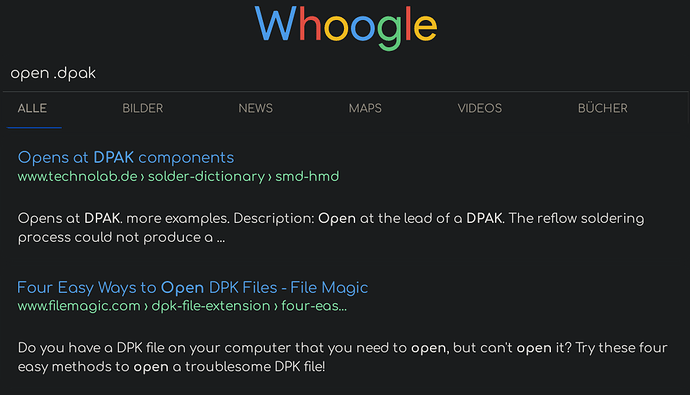I have looked all over the internet and can't find what program recognizes and can open a .dpak file. I am trying to open a .exe for the linux compatible project deios, a dungeons & dragons mapping program through Dungeonfog(company name). Have asked support if they know what program will read it, they just say they know it works with current Ubuntu but can't tell me what is missing.
The program directory comes with the following 4 files:
[ ] × /home/user/deios/
] × /home/user/deios/
...user/deios/data.dpak (Executable, 15MB) …user/deios/libNoesis.so (Executable, 7.2MB)
…user/deios/deios (Executable, 12MB) …user/deios/self_updater (Executable, 4.4MB)
Below is me trying to open deios.exe file
╭─user@user in ~
╰─λ /home/user/deios/deios
[2021-11-06 17:57:10.086] [info] Logger initialized at /home/user/.local/share/Deios/deios.log
[2021-11-06 17:57:10.086] [info] Crash handler was successfully initialized.
[Map] [error] Couldn't open data.dpak
[Map] [critical] Couldn't read packfile data.dpak
[2021-11-06 17:57:10.086] [warning] VFS: no packfile was provided
[2021-11-06 17:57:10.168] [critical] VFS: assets/dgnfog.bmp wasn't found
[2021-11-06 17:57:10.168] [info] Window successfully created
[Render] [info] Using Vulkan gfx backend
X Error of failed request: GLXBadDrawable
Major opcode of failed request: 152 (GLX)
Minor opcode of failed request: 5 (X_GLXMakeCurrent)
Serial number of failed request: 332
Current serial number in output stream: 332
I am noob to Garuda/Arch and fairly noob to linux so apologies if i missed something obvious. I have tried opening data.dpak in Kate and it is unintelligible.
Thanks.