Thanks, I found it, in my case, it was /var/tmp/pamac-build-imrtls00/python-name-that-hash/ here
But deleting didn’t worked…
Cloning python-name-that-hash build files...
Building python-name-that-hash...
==> Making package: python-name-that-hash 1.6.0-4 (Tue 27 Jul 2021 10:15:24 PM PKT)
==> Checking runtime dependencies...
==> Checking buildtime dependencies...
==> Retrieving sources...
-> Downloading name-that-hash-1.6.0.tar.gz...
% Total % Received % Xferd Average Speed Time Time Time Current
Dload Upload Total Spent Left Speed
0 0 0 0 0 0 0 0 --:--:-- --:--:-- --:--:-- 0
0 0 0 0 0 0 0 0 --:--:-- --:--:-- --:--:-- 0
0 0 0 0 0 0 0 0 --:--:-- 0:00:01 --:--:-- 0
0 0 0 0 0 0 0 0 --:--:-- 0:00:01 --:--:-- 0
100 25558 100 25558 0 0 12518 0 0:00:02 0:00:02 --:--:-- 12518
100 25558 100 25558 0 0 12516 0 0:00:02 0:00:02 --:--:-- 0
==> Validating source files with md5sums...
name-that-hash-1.6.0.tar.gz ... FAILED
==> ERROR: One or more files did not pass the validity check!
Failed to build python-name-that-hash
As jonathon said I E-mailed the Maintainer: Machina machinax@protonmail.com of this python-name-that-hash package about issue…
AUR Package page: AUR (en) - python-name-that-hash
Update:
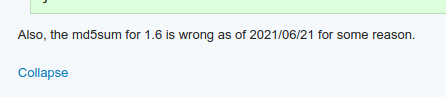
Found this at the end of AUR package page…
Installing Ciphey through
$ python3 -m pip install ciphey --upgrade
works well.