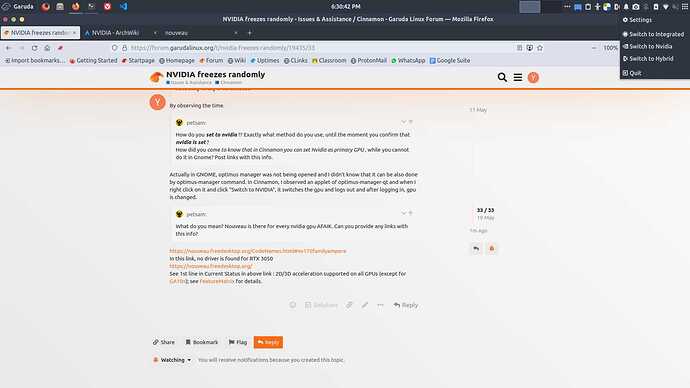I would also like to raise my hat to your deep responses @yash , when I edited your post to include the ~~~ for your packages lists I was amazed you went through ALL (I think all…) of the questions. Wow. ![]() I hope you get your freezing fixed!
I hope you get your freezing fixed!
Also be sure to read the section of the Arch Wiki pertaining to Ryzen chips:
https://wiki.archlinux.org/title/Ryzen#Soft_lock_freezing
This may be of major use to you as they recommend several avenues you can take, kernel parameters are your most likely fix.
Thanks to @tbg and @FGD for your appreciations but actually you people are worth for appreciation because you have not only made such a Legendary Distribution which is perfect for all needs (and most important, Garuda Linux and its all features are completely free) but also you give us time and help beginners like me from a small problem to the biggest NVIDIA problem ![]()
Most people don't know NVIDIA and Linux brotherhood ![]() while buying machine. So, actually there is need of marketing this brotherhood than the linux distro itself.
while buying machine. So, actually there is need of marketing this brotherhood than the linux distro itself.
You have done your due diligence, and that is all that is required to gain extensive help on our forum. As long as you demonstrate a willingness to do some work for yourself, you will always find others willing to assist you on our forum.
If you are unfamiliar with editing your Grub kernel parameters, be sure to make a backup copy of /etc/default/grub first. I can offer more assistance when I am at home on my computer.
In this edit is suggested for /etc/X11/xorg.conf.d/20-amdgpu.conf but I don’t have such file. In my case, optimus manager is handling it. How can I make it? The name should be the same or 10 or something instead of 20 in name?
ls /etc/X11/xorg.conf.d/
.rw-r--r-- 232 root 8 May 15:57 00-keyboard.conf
.rw-r--r-- 822 root 19 May 16:09 10-optimus-manager.conf
.rw-r--r-- 240 root 28 Apr 11:34 30-touchpad.conf
Optimus manager conf :
Section "Files"
ModulePath "/usr/lib/nvidia"
ModulePath "/usr/lib32/nvidia"
ModulePath "/usr/lib32/nvidia/xorg/modules"
ModulePath "/usr/lib32/xorg/modules"
ModulePath "/usr/lib64/nvidia/xorg/modules"
ModulePath "/usr/lib64/nvidia/xorg"
ModulePath "/usr/lib64/xorg/modules"
EndSection
Section "ServerLayout"
Identifier "layout"
Screen 0 "integrated"
Inactive "nvidia"
Option "AllowNVIDIAGPUScreens"
EndSection
Section "Device"
Identifier "integrated"
Driver "modesetting"
BusID "PCI:5:0:0"
Option "DRI" "3"
EndSection
Section "Screen"
Identifier "integrated"
Device "integrated"
EndSection
Section "Device"
Identifier "nvidia"
Driver "nvidia"
BusID "PCI:1:0:0"
EndSection
Section "Screen"
Identifier "nvidia"
Device "nvidia"
EndSection
Section "ServerFlags"
Option "IgnoreABI" "1"
EndSection
I am not sure how you currently have your dual drivers set up. You mentioned using bumblebee earlier. Bumblebee is not the preferred way to setup dual graphics anymore as it is rather outdated.
As I'm not at home, so I'll leave it for others to offer advice on your video drivers.
Sorry, I now see you edited your last post to provide more information.
It’s not bumblebee setup. It didn’t work so I ignored it. This is the setup with optimus manager by MHWD.
Please if possible can you help me whenever you reach your home?
I will try to assist you later, but this may be as long as 12 hours from now, (as I have a full day of stuff to attend to before I will be at my computer).
No problem at all! I am not in a hurry. Here, in India it's night so 4.5 hours will go in sleep and rest time in college afterwards. So no problem at all. Thanks for the help btw!
LOLL!!! Yeah, good ol’ times when we were napping (or sleeping for some!) at school. ![]()
I didn’t mean to say rest in college. I meant to say rest time will be wasted in college. I sit on first bench btw so even if I feel sleepy, I can’t even think of sleep. ![]()
I tried to help you clear your misunderstanding about GPUs and video drivers, but I obviously failed badly… Language issues, I guess… I am not a native English speaker.
You are using nvidia already.
Don’t use Optimus Manager as already suggested, or ask for support to their developers, as it is not a normal bug.
This is a problem (bug, misconfiguration) of the browser. (all browsers?)
How do you know that, since, when you set nvidia as primary gpu, your system starts to freeze randomly every 5-10 minutes?
How do you set to nvidia ?? Exactly what method do you use, until the moment you confirm that nvidia is set ?
How did you come to know that in Cinnamon you can set Nvidia as primary GPU , while you cannot do it in Gnome? Post links with this info.
What do you mean? Nouveau is there for every nvidia gpu AFAIK. Can you provide any links with this info?
Since you don’t care about battery power consumption, did you look in your BIOS or User manual for a setting to use Nvidia dGPU only?
Until now, you were selective with which questions to answer and what advice to try or disregard.
@tbg is a great troubleshooter and I am sure he will find a way to fix your freezes.
![]()
X11 is not running on NVIDIA. It runs on it when I select NVIDIA as primary gpu from optimus manager. Details are seen in nvidia-x-server settings.
And in that case everything works better. Whole GUI is on NVIDIA. All hardware acceleration works fine. But only screen freezing issue is there.
Yes, all chromium browsers. But hardware acceleration works when NVIDIA is set as primary gpu in all browsers. Firefox hardware acceleration works with hybrid mode also, with prime-run firefox.
By observing the time.
Actually in GNOME, optimus manager was not being opened and I didn’t know that it can be also done by optimus-manager command. In Cinnamon, I observed an applet of optimus-manager-qt and when I right click on it and click “Switch to NVIDIA”, it switches the gpu and logs out and after logging in, gpu is changed.
In this link, no driver is found for RTX 3050
See 1st line in Current Status in above link : 2D/3D acceleration supported on all GPUs (except for GA10x); see FeatureMatrix for details.
That’s how I switch to NVIDIA from above applet.
Does it do it if you set it to startup in nvidia mode and not switch it when logged in.
Also it might be worth having top/btop open to see what may be making it freeze
I regret you are still selective on your answers. This makes us assume you are just trolling, or have language issues and not understanding the questions. It is a pity that we have to close this topic, if you keep insisting on this behavior, while you seek assistance to solve a technical problem with your system.
Final words:
- Read your Laptop user manual or ask your vendor's support for a way to run your Laptop on Discrete GPU only.
- Read instructions and wiki at optimus-manager developers' page on how to correctly configure and use that utility. It has numerous per-case instructions, including Gnome and command-line commands. Ask for their help, creating a Github issue, if needed.
- If you are unable to find a solution after the previous tasks completed and instructions tried out, post complete system info (
garuda-inxi) and Xorg logs from within a Nvidia Only booted system, not Hybrid or other, answering all questions that you have still not answered from previous posts.
Unless you follow the above rules, don't post anything else here, or the topic will be closed immediately. You either accept we are the experts that could potentially help you, or you insist you know better, so you don't need any of our help or advice.
Is this simple English enough? ![]() Or use a translator for your language...
Or use a translator for your language... ![]()
Sadly, I'm only on my cell again. By the time I got home late last night I was too tired to pursue this further.
Please go through @petsam 's posts to find the questions of his you have not answered, as obviously you have greatly upset him by ignoring his questions put to you.
I would not suggest replying further until you have fully answered his questions.
I will give you some general advice.
Firstly, be sure your bios is at the most current version. I could not check this, as the HP support site requires your computers serial number to identify the specific bios for the model of laptop. The inxi command must be run as root to obtain this information, otherwise it is redacted.
Secondly, I noticed you had not tested the linux-mainline kernel. I would highly suggest doing so.
Below is a link to the nvidia website.
The solution on this thread contains the xorg config files for your exact model of laptop. You may want to compare it to your current configuration to see if changes might be required. Keep in mind commands given on this thread are for a Debian based OS, so they do not apply to an Arch based system.
Please go back over the prior posts and try to provide any missing information that was requested previously.
Sorry for late reply. I was trying as much as I can. You all helped a lot from your side but actually I observed that it's the problem with nvidia drivers. I tried as much suggested here in posts and also I tested it on Pop OS! It has probably similar technique to switch gpus like optimus manager. But freezing problem is there in it also.
But I recently discovered that NVIDIA has released open-source kernel modules. And I wanted to try it but I am unable to make it work.
I tried to build and install from github
And followed the guideline on
https://us.download.nvidia.com/XFree86/Linux-x86_64/515.48.07/README/kernel_open.html
I used modprobe nvidia NVreg_OpenRmEnableUnsupportedGpus=1 but then it is not showing open-source license in modinfo nvidia | grep license
Official guide says to do so when installing drivers with NVIDIA.run file provided in driver downloads page, but should I use it? Because they say it's better to use distro specific version as in official repositories.
Or how can I use open-source kernel modules without reinstalling drivers? Please help me with this!
No need to deal with nvidia installer. Just install nvidia-open-dkms with pacman.
https://archlinux.org/packages/extra/x86_64/nvidia-open-dkms/
Topic closed for communication problems.
OP cannot translate English properly or has some disability and does not tell us, so we can't help him with his technical problems.