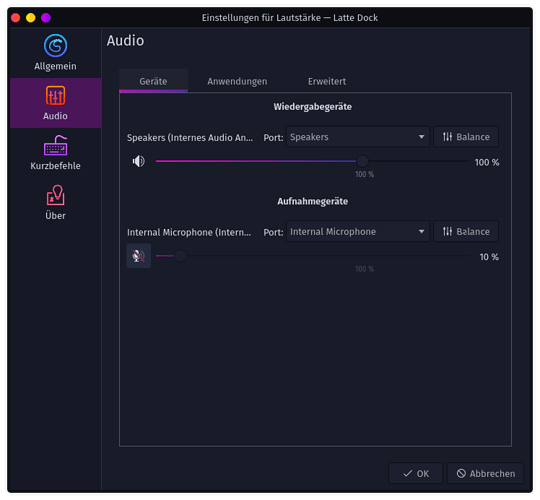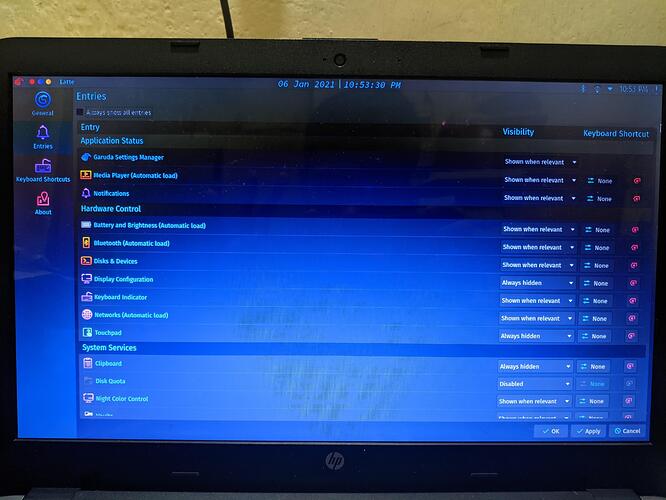My mic was not working in Garuda
I had pulseaudio and tried alsa for the mic to work but failed
So I tried from the arch wiki but nothing happened.
Now don,t know why no sound is coming.
inxi -Fxxxza
System:
Kernel: 5.10.4-107-tkg-bmq x86_64 bits: 64 compiler: gcc v: 10.2.0
parameters: intel_pstate=passive intel_pstate=passive
BOOT_IMAGE=/@/boot/vmlinuz-linux-tkg-bmq
root=UUID=2de59b0a-1f5b-4090-ad5d-850619dea823 rw rootflags=subvol=@ quiet
splash rd.udev.log_priority=3 vt.global_cursor_default=0
systemd.unified_cgroup_hierarchy=1 loglevel=3
initrd=@\boot\initramfs-linux-tkg-bmq.img
Desktop: KDE Plasma 5.20.5 tk: Qt 5.15.2 info: latte-dock wm: kwin_x11
dm: SDDM Distro: Garuda Linux
Machine:
Type: Laptop System: HP product: HP Notebook v: Type1ProductConfigId
serial: <filter> Chassis: type: 10 serial: <filter>
Mobo: HP model: 80C2 v: 96.46 serial: <filter> UEFI: Insyde v: F.20
date: 02/23/2016
Battery:
ID-1: BAT1 charge: 33.0 Wh condition: 33.0/41.6 Wh (79%) volts: 16.6/14.6
model: COMPAL PABAS0241231 type: Li-ion serial: <filter> status: Full
CPU:
Info: Dual Core model: Intel Core i5-5200U bits: 64 type: MT MCP
arch: Broadwell family: 6 model-id: 3D (61) stepping: 4 microcode: 22
L2 cache: 3 MiB
flags: avx avx2 lm nx pae sse sse2 sse3 sse4_1 sse4_2 ssse3 vmx
bogomips: 17578
Speed: 2061 MHz min/max: 500/2700 MHz Core speeds (MHz): 1: 2061 2: 2165
3: 2195 4: 2195
Vulnerabilities: Type: itlb_multihit status: KVM: VMX disabled
Type: l1tf
mitigation: PTE Inversion; VMX: conditional cache flushes, SMT vulnerable
Type: mds
status: Vulnerable: Clear CPU buffers attempted, no microcode; SMT vulnerable
Type: meltdown mitigation: PTI
Type: spec_store_bypass status: Vulnerable
Type: spectre_v1
mitigation: usercopy/swapgs barriers and __user pointer sanitization
Type: spectre_v2
mitigation: Full generic retpoline, STIBP: disabled, RSB filling
Type: srbds status: Vulnerable: No microcode
Type: tsx_async_abort status: Not affected
Graphics:
Device-1: Intel HD Graphics 5500 vendor: Hewlett-Packard driver: i915
v: kernel bus ID: 00:02.0 chip ID: 8086:1616
Device-2: AMD Sun XT [Radeon HD 8670A/8670M/8690M / R5 M330 / M430 / Radeon
520 Mobile]
vendor: Hewlett-Packard driver: radeon v: kernel alternate: amdgpu
bus ID: 0d:00.0 chip ID: 1002:6660
Device-3: Cheng Uei Precision Industry (Foxlink) HP Truevision HD type: USB
driver: uvcvideo bus ID: 1-5:3 chip ID: 05c8:0382
Display: x11 server: X.org 1.20.10 compositor: kwin_x11
driver: ati,intel,radeon unloaded: modesetting alternate: fbdev,vesa
resolution: <missing: xdpyinfo>
OpenGL: renderer: Mesa Intel HD Graphics 5500 (BDW GT2) v: 4.6 Mesa 20.3.2
direct render: Yes
Audio:
Device-1: Intel Broadwell-U Audio vendor: Hewlett-Packard
driver: snd_hda_intel v: kernel bus ID: 00:03.0 chip ID: 8086:160c
Device-2: Intel Wildcat Point-LP High Definition Audio
vendor: Hewlett-Packard driver: snd_hda_intel v: kernel bus ID: 00:1b.0
chip ID: 8086:9ca0
Sound Server: ALSA v: k5.10.4-107-tkg-bmq
Network:
Device-1: Realtek RTL810xE PCI Express Fast Ethernet vendor: Hewlett-Packard
driver: r8169 v: kernel port: 5000 bus ID: 07:00.0 chip ID: 10ec:8136
IF: enp7s0 state: down mac: <filter>
Device-2: Realtek RTL8723BE PCIe Wireless Network Adapter
vendor: Hewlett-Packard driver: rtl8723be v: kernel port: 3000
bus ID: 13:00.0 chip ID: 10ec:b723
IF: wlp19s0 state: up mac: <filter>
Drives:
Local Storage: total: 931.51 GiB used: 11.81 GiB (1.3%)
SMART Message: Unable to run smartctl. Root privileges required.
ID-1: /dev/sda maj-min: 8:0 vendor: Toshiba model: MQ01ABD100
size: 931.51 GiB block size: physical: 4096 B logical: 512 B speed: 6.0 Gb/s
serial: <filter> rev: 2C
Partition:
ID-1: / raw size: 292.97 GiB size: 292.97 GiB (100.00%)
used: 11.81 GiB (4.0%) fs: btrfs dev: /dev/sda11 maj-min: 8:11
ID-2: /boot/efi raw size: 260 MiB size: 256 MiB (98.46%)
used: 144.5 MiB (56.4%) fs: vfat dev: /dev/sda1 maj-min: 8:1
ID-3: /home raw size: 292.97 GiB size: 292.97 GiB (100.00%)
used: 11.81 GiB (4.0%) fs: btrfs dev: /dev/sda11 maj-min: 8:11
ID-4: /var/log raw size: 292.97 GiB size: 292.97 GiB (100.00%)
used: 11.81 GiB (4.0%) fs: btrfs dev: /dev/sda11 maj-min: 8:11
ID-5: /var/tmp raw size: 292.97 GiB size: 292.97 GiB (100.00%)
used: 11.81 GiB (4.0%) fs: btrfs dev: /dev/sda11 maj-min: 8:11
Swap:
Kernel: swappiness: 10 (default 60) cache pressure: 75 (default 100)
ID-1: swap-1 type: partition size: 19.53 GiB used: 0 KiB (0.0%) priority: -2
dev: /dev/sda7 maj-min: 8:7
ID-2: swap-2 type: zram size: 961.2 MiB used: 0 KiB (0.0%) priority: 32767
dev: /dev/zram0
ID-3: swap-3 type: zram size: 961.2 MiB used: 0 KiB (0.0%) priority: 32767
dev: /dev/zram1
ID-4: swap-4 type: zram size: 961.2 MiB used: 0 KiB (0.0%) priority: 32767
dev: /dev/zram2
ID-5: swap-5 type: zram size: 961.2 MiB used: 0 KiB (0.0%) priority: 32767
dev: /dev/zram3
Sensors:
System Temperatures: cpu: 41.5 C mobo: N/A gpu: radeon temp: 41.0 C
Fan Speeds (RPM): N/A
Info:
Processes: 201 Uptime: 9m wakeups: 1 Memory: 3.75 GiB used: 2.21 GiB (59.0%)
Init: systemd v: 247 Compilers: gcc: 10.2.0 clang: 11.0.0 Packages:
pacman: 1291 lib: 295 Shell: fish v: 3.1.2 running in: konsole inxi: 3.2.01
wget -O alsa-info.sh http://www.alsa-project.org/alsa-info.sh
bash alsa-info.sh --upload
--2021-01-06 22:07:57-- http://www.alsa-project.org/alsa-info.sh
Resolving www.alsa-project.org (www.alsa-project.org)... 207.180.221.201
Connecting to www.alsa-project.org (www.alsa-project.org)|207.180.221.201|:80... connected.
HTTP request sent, awaiting response... 301 Moved Permanently
Location: https://www.alsa-project.org/alsa-info.sh [following]
--2021-01-06 22:07:59-- https://www.alsa-project.org/alsa-info.sh
Loaded CA certificate '/etc/ssl/certs/ca-certificates.crt'
Connecting to www.alsa-project.org (www.alsa-project.org)|207.180.221.201|:443... connected.
HTTP request sent, awaiting response... 301 Moved Permanently
Location: https://git.alsa-project.org/?p=alsa-utils.git;a=blob_plain;f=alsa-info/alsa-info.sh [following]
--2021-01-06 22:08:01-- https://git.alsa-project.org/?p=alsa-utils.git;a=blob_plain;f=alsa-info/alsa-info.sh
Resolving git.alsa-project.org (git.alsa-project.org)... 207.180.221.201
Connecting to git.alsa-project.org (git.alsa-project.org)|207.180.221.201|:443... connected.
HTTP request sent, awaiting response... 200 OK
Length: unspecified [application/x-sh]
Saving to: ‘alsa-info.sh’
alsa-info.sh [ <=> ] 27.20K --.-KB/s in 0.008s
2021-01-06 22:08:04 (3.42 MB/s) - ‘alsa-info.sh’ saved [27857]
Uploading information to www.alsa-project.org ... Done!
Your ALSA information is located at http://alsa-project.org/db/?f=092b3257c5e9b957b1e956990df51897dee6c3a3
Please inform the person helping you.