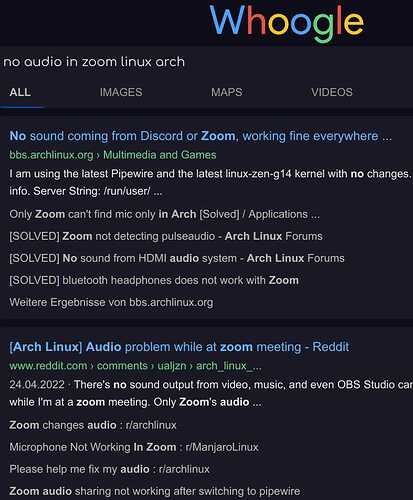System:
Kernel: 6.0.2-zen1-1-zen arch: x86_64 bits: 64 compiler: gcc v: 12.2.0
parameters: BOOT_IMAGE=/@/boot/vmlinuz-linux-zen
root=UUID=dd3b181e-c334-4d28-8cdd-b1a1db3e6edc rw rootflags=subvol=@
quiet quiet splash rd.udev.log_priority=3 vt.global_cursor_default=0
resume=UUID=d4e754ff-8b48-4291-8a95-9edf974158a9 loglevel=3
Desktop: LXQt v: 1.1.0 tk: Qt v: 5.15.6 info: cairo-dock, lxqt-panel
wm: kwin_x11 vt: 1 dm: SDDM Distro: Garuda Linux base: Arch Linux
Machine:
Type: Convertible System: LENOVO product: 81EM v: Lenovo ideapad FLEX
6-14IKB serial: <superuser required> Chassis: type: 31 v: Lenovo ideapad
FLEX 6-14IKB serial: <superuser required>
Mobo: LENOVO model: LNVNB161216 v: SDK0J40709 WIN
serial: <superuser required> UEFI-[Legacy]: LENOVO v: 7QCN46WW
date: 11/26/2020
Battery:
ID-1: BAT0 charge: 39.4 Wh (100.0%) condition: 39.4/45.5 Wh (86.5%)
volts: 8.4 min: 7.7 model: CPT-COS L17C4PB0 type: Li-poly serial: <filter>
status: full
Device-1: apple_mfi_fastcharge model: N/A serial: N/A charge: N/A
status: N/A
Device-2: wacom_battery_0 model: Wacom HID 517D serial: N/A charge: 0%
rechargeable: yes status: N/A
CPU:
Info: model: Intel Core i5-8250U bits: 64 type: MT MCP arch: Coffee Lake
gen: core 8 level: v3 note: check built: 2017 process: Intel 14nm family: 6
model-id: 0x8E (142) stepping: 0xA (10) microcode: 0xF0
Topology: cpus: 1x cores: 4 tpc: 2 threads: 8 smt: enabled cache:
L1: 256 KiB desc: d-4x32 KiB; i-4x32 KiB L2: 1024 KiB desc: 4x256 KiB
L3: 6 MiB desc: 1x6 MiB
Speed (MHz): avg: 1550 high: 1800 min/max: 400/3400 scaling:
driver: intel_pstate governor: powersave cores: 1: 1800 2: 800 3: 1800
4: 1800 5: 1800 6: 800 7: 1800 8: 1800 bogomips: 28800
Flags: avx avx2 ht lm nx pae sse sse2 sse3 sse4_1 sse4_2 ssse3 vmx
Vulnerabilities:
Type: itlb_multihit status: KVM: VMX disabled
Type: l1tf mitigation: PTE Inversion; VMX: conditional cache flushes, SMT
vulnerable
Type: mds mitigation: Clear CPU buffers; SMT vulnerable
Type: meltdown mitigation: PTI
Type: mmio_stale_data mitigation: Clear CPU buffers; SMT vulnerable
Type: retbleed mitigation: IBRS
Type: spec_store_bypass mitigation: Speculative Store Bypass disabled via
prctl
Type: spectre_v1 mitigation: usercopy/swapgs barriers and __user pointer
sanitization
Type: spectre_v2 mitigation: IBRS, IBPB: conditional, RSB filling,
PBRSB-eIBRS: Not affected
Type: srbds mitigation: Microcode
Type: tsx_async_abort status: Not affected
Graphics:
Device-1: Intel UHD Graphics 620 vendor: Lenovo driver: i915 v: kernel
arch: Gen-9.5 process: Intel 14nm built: 2016-20 ports: active: eDP-1
empty: DP-1,HDMI-A-1 bus-ID: 00:02.0 chip-ID: 8086:5917 class-ID: 0300
Device-2: Logitech CrystalCam type: USB driver: snd-usb-audio,uvcvideo
bus-ID: 1-3:3 chip-ID: 046d:0894 class-ID: 0102 serial: <filter>
Device-3: IMC Networks Integrated Camera type: USB driver: uvcvideo
bus-ID: 1-8:6 chip-ID: 13d3:56b2 class-ID: 0e02
Display: x11 server: X.Org v: 21.1.4 with: Xwayland v: 22.1.4
compositor: kwin_x11 driver: X: loaded: modesetting
alternate: fbdev,intel,vesa dri: iris gpu: i915 display-ID: :0 screens: 1
Screen-1: 0 s-res: 1920x1080 s-dpi: 96 s-size: 508x285mm (20.00x11.22")
s-diag: 582mm (22.93")
Monitor-1: eDP-1 model: AU Optronics 0x403d built: 2016 res: 1920x1080
hz: 60 dpi: 158 gamma: 1.2 size: 309x173mm (12.17x6.81")
diag: 354mm (13.9") ratio: 16:9 modes: 1920x1080
Message: Unable to show GL data. Required tool glxinfo missing.
Audio:
Device-1: Intel Sunrise Point-LP HD Audio vendor: Lenovo
driver: snd_hda_intel v: kernel bus-ID: 1-3:3
alternate: snd_soc_skl,snd_soc_avs chip-ID: 046d:0894 bus-ID: 00:1f.3
class-ID: 0102 serial: <filter> chip-ID: 8086:9d71 class-ID: 0403
Device-2: Logitech CrystalCam type: USB driver: snd-usb-audio,uvcvideo
Sound API: ALSA v: k6.0.2-zen1-1-zen running: yes
Sound Server-1: PulseAudio v: 16.1 running: no
Sound Server-2: PipeWire v: 0.3.59 running: yes
Network:
Device-1: Realtek RTL8822BE 802.11a/b/g/n/ac WiFi adapter vendor: Lenovo
ThinkPad E595 driver: rtw_8822be v: N/A modules: rtw88_8822be pcie:
gen: 1 speed: 2.5 GT/s lanes: 1 port: 3000 bus-ID: 01:00.0
chip-ID: 10ec:b822 class-ID: 0280
IF: wlp1s0 state: up mac: <filter>
IF-ID-1: enp0s20f0u1c4i2 state: down mac: <filter>
Bluetooth:
Device-1: Realtek RTL8822BE Bluetooth 4.2 Adapter type: USB driver: btusb
v: 0.8 bus-ID: 1-7:5 chip-ID: 0bda:b023 class-ID: e001 serial: <filter>
Report: bt-adapter ID: hci0 rfk-id: 3 state: down
bt-service: enabled,running rfk-block: hardware: no software: yes
address: <filter>
Drives:
Local Storage: total: 119.24 GiB used: 16.28 GiB (13.7%)
SMART Message: Unable to run smartctl. Root privileges required.
ID-1: /dev/nvme0n1 maj-min: 259:0 vendor: Samsung
model: MZVLW128HEGR-000L2 size: 119.24 GiB block-size: physical: 512 B
logical: 512 B speed: 31.6 Gb/s lanes: 4 type: SSD serial: <filter>
rev: 4L1QCXB7 temp: 32.9 C scheme: MBR
Partition:
ID-1: / raw-size: 110.44 GiB size: 110.44 GiB (100.00%) used: 16.28 GiB
(14.7%) fs: btrfs dev: /dev/nvme0n1p1 maj-min: 259:1
ID-2: /home raw-size: 110.44 GiB size: 110.44 GiB (100.00%) used: 16.28
GiB (14.7%) fs: btrfs dev: /dev/nvme0n1p1 maj-min: 259:1
ID-3: /var/log raw-size: 110.44 GiB size: 110.44 GiB (100.00%) used: 16.28
GiB (14.7%) fs: btrfs dev: /dev/nvme0n1p1 maj-min: 259:1
ID-4: /var/tmp raw-size: 110.44 GiB size: 110.44 GiB (100.00%) used: 16.28
GiB (14.7%) fs: btrfs dev: /dev/nvme0n1p1 maj-min: 259:1
Swap:
Kernel: swappiness: 133 (default 60) cache-pressure: 100 (default)
ID-1: swap-1 type: zram size: 7.55 GiB used: 9.2 MiB (0.1%) priority: 100
dev: /dev/zram0
ID-2: swap-2 type: partition size: 8.8 GiB used: 0 KiB (0.0%)
priority: -2 dev: /dev/nvme0n1p2 maj-min: 259:2
Sensors:
System Temperatures: cpu: 41.0 C pch: 40.0 C mobo: N/A
Fan Speeds (RPM): N/A
Info:
Processes: 225 Uptime: 2h 10m wakeups: 7 Memory: 7.55 GiB used: 2.51 GiB
(33.3%) Init: systemd v: 251 default: graphical tool: systemctl
Compilers: gcc: 12.2.0 clang: 14.0.6 Packages: pm: pacman pkgs: 1408
libs: 370 tools: octopi,paru Shell: Bash v: 5.1.16 running-in: qterminal
inxi: 3.3.22
Garuda (2.6.9-1):
System install date: 2022-10-22
Last full system update: 2022-10-23 ↻
Is partially upgraded: No
Relevant software: NetworkManager
Windows dual boot: <superuser required>
Snapshots: Snapper
Failed units:
I am having audio problems in Zoom. I opened the application for the first time and everything worked without issue. During the meeting my internet went down and it ultimately borked the audio in the application. When I try to use zoom now, while I still have the option to choose different audio settings, it stays locked on James DSP. I try to select the correct audio inside the application but it will not actually change it. I've tried to reboot my system and restart the application. I've tried uninstall and reinstall the application. I have looked for the setting in the global audio settings in Garuda. I've also searched the forums for an answer but the posts concerning zoom are about microphone audio rather than desktop audio failing. Please help.