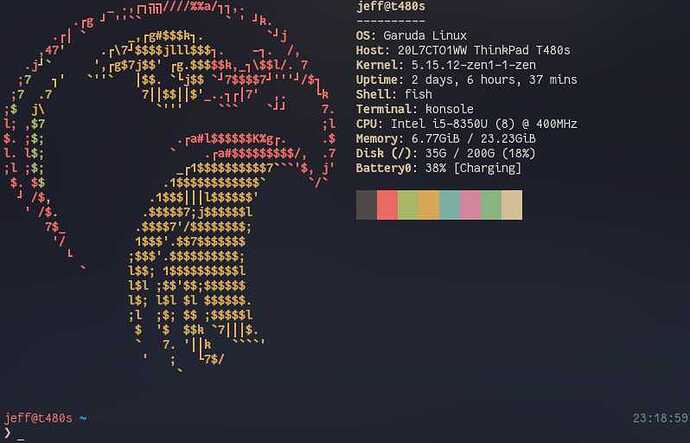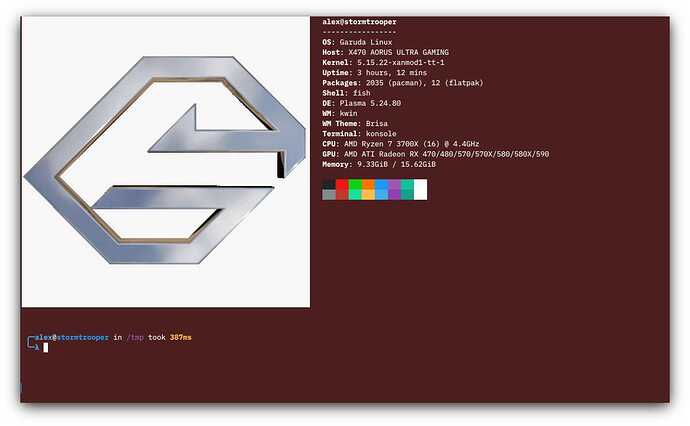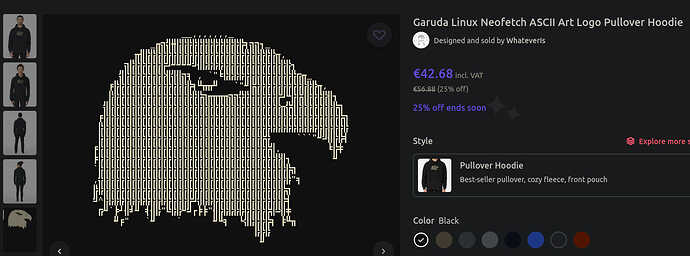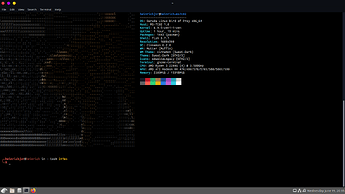Just started using Garuda over the weekend and thought I'd draw an ASCII for neofetch.
Download it here:https://jeff.mimic.ca/p/garuda/neofetch.txt
Run it with neofetch by using neofetch --ascii neofetch.txt--ascii_colors 1 2 3 4 and adjust which colors are used.
Great work on the distro to everyone involved, really enjoying it!
15 Likes
SGS
5 January 2022 05:28
45
You post on telegram:
Good job and thanks for sharing.
The beauty of Linux is its diversity and that there is something for everyone.
And
6 Likes
tbg
5 January 2022 06:08
46
Nice to see such outstanding work contributed to the project from a new user, (and fellow Canuck).
Cheers @blk_jack , and welcome to the Garuda community.
6 Likes
alexjp
17 February 2022 20:13
48
btw... anyone tried the "sixel" graphics to create a logo ?
quick example:
1 Like
I did that a while back - here it is on a screenshot (slightly different look)
An update of the current look (XFCE Ultimate) See sidebar or neofetch for details...
[Scrn_gar-upd]
What’s “sixel”?
2 Likes
alexjp
17 February 2022 23:02
50
freebird54:
What’s “sixel”?
sixel is the graphic format :
Sixel, short for "six pixels", is a bitmap graphics format supported by terminals and printers from DEC. It consists of a pattern six pixels high and one wide, resulting in 64 possible patterns. Each possible pattern is assigned an ASCII character, making the sixels easy to transmit on 7-bit serial links.
Sixel was first introduced as a way of sending bitmap graphics to DEC dot matrix printers like the LA50. After being put into "sixel mode" the following data was interpreted to directly control...
with chaotic-aur/libsixel you have a bin img2sixel that can turn the image to sixel format, which neofetch and now konsole support ( in 22.04 )
edit: ( bear in mind that I am very uninformed about this, just looked it up when I saw that konsole had initial support for it )
2 Likes
Didn't know that! I did it a different way, using a standard graphic - running on a limited set of terminals. Maybe sixel works better - should try it! Thanks...
2 Likes
BTW, your offers?
https://www.redbubble.com/i/hoodie/Garuda-Linux-Neofetch-ASCII-Art-Logo-by-WhateverIs/87869176.YFBT8
from 2020
Verry funny,
WhateverIs
1 Like
What is Garuda Dragonized using now? Still paleofetch?
1 Like
Kayo
25 May 2024 17:53
54
9 Likes
I just remember I have a dragon ASCII artwork in a box somewhere, i’m not sure if its copyrighted or creative commons but I’ll see if i can find it, it might just be too big for neofetch.
SGS
19 June 2024 14:25
56
If you only use it personally, that’s no problem, you can also post it here for others.
Resize a ASCII is not possible most of the time.
1 Like
Having a good dragon ASCII would be awesome. So far didn’t come across one yet, and generators were off by far
2 Likes
I found it. Just search for the one by Tua Xiong. Close to the end of the page. 4th from the bottom upwards.
Who knows this cat?
I’ll post the answer in the music section.
SGS
19 June 2024 21:05
60
Looks like a seahorse to me
, ,
$, $, ,
"ss.$ss. .s'
, .ss$$$$$$$$$$s,
$. s$$$$$$$$$$$$$$`$$Ss
"$$$$$$$$$$$$$$$$$$o$$$ ,
s$$$$$$$$$$$$$$$$$$$$$$$$s, ,s
s$$$$$$$$$"$$$$$$""""$$$$$$"$$$$$,
s$$$$$$$$$$s""$$$$ssssss"$$$$$$$$"
s$$$$$$$$$$' `"""ss"$"$s""
s$$$$$$$$$$, `"""""$ .s$$s
s$$$$$$$$$$$$s,... `s$$' `
`ssss$$$$$$$$$$$$$$$$$$$$####s. .$$"$. , s-
`""""$$$$$$$$$$$$$$$$$$$$#####$$$$$$" $.$'
"$$$$$$$$$$$$$$$$$$$$$####s"" .$$$|
"$$$$$$$$$$$$$$$$$$$$$$$$##s .$$" $
$$""$$$$$$$$$$$$$$$$$$$$$$$$$$$$$" `
$$" "$"$$$$$$$$$$$$$$$$$$$$S""""'
, ," ' $$$$$$$$$$$$$$$$####s
$. .s$$$$$$$$$$$$$$$$$####"
, "$s. ..ssS$$$$$$$$$$$$$$$$$$$####"
$ .$$$S$$$$$$$$$$$$$$$$$$$$$$$$#####"
Ss ..sS$$$$$$$$$$$$$$$$$$$$$$$$$$$######""
"$$sS$$$$$$$$$$$$$$$$$$$$$$$$$$$########"
, s$$$$$$$$$$$$$$$$$$$$$$$$#########""'
$ s$$$$$$$$$$$$$$$$$$$$$#######""' s' ,
$$..$$$$$$$$$$$$$$$$$$######"' ....,$$.... ,$
"$$$$$$$$$$$$$$$######"' , .sS$$$$$$$$$$$$$$$$s$$
$$$$$$$$$$$$#####" $, .s$$$$$$$$$$$$$$$$$$$$$$$$s.
) $$$$$$$$$$$#####' `$$$$$$$$$###########$$$$$$$$$$$.
(( $$$$$$$$$$$##### $$$$$$$$###" "####$$$$$$$$$$
) \ $$$$$$$$$$$$####. $$$$$$###" "###$$$$$$$$$ s'
( ) $$$$$$$$$$$$$####. $$$$$###" ####$$$$$$$$s$$'
) ( ( $$"$$$$$$$$$$$#####.$$$$$###' .###$$$$$$$$$$"
( ) ) _,$" $$$$$$$$$$$$######.$$##' .###$$$$$$$$$$
) ( ( \. "$$$$$$$$$$$$$#######,,,. ..####$$$$$$$$$$$"
( )$ ) ) ,$$$$$$$$$$$$$$$$$$####################$$$$$$$$$$$"
( ($$ ( \ _sS" `"$$$$$$$$$$$$$$$$$$$$$$$$$$$$$$$$$$$$$$$$$S$$,
) )$$$s ) ) . . `$$$$$$$$$$$$$$$$$$$$$$$$$$$$$$$$$$$$$"' `$$
( $$$Ss/ .$, .$,,s$$$$$$##S$$$$$$$$$$$$$$$$$$$$$$$$S"" '
\)_$$$$$$$$$$$$$$$$$$$$$$$##" $$ `$$. `$$.
`"S$$$$$$$$$$$$$$$$$#" $ `$ `$
`"""""""""""""' ' ' '
6 Likes
Ankur
20 June 2024 03:50
62
Don’t remember the name of the package but there was a python software which can convert images in ascii arts
Kayo
20 June 2024 04:53
63
2 Likes