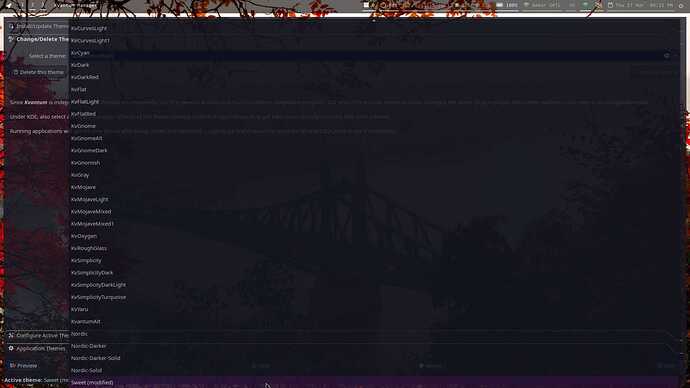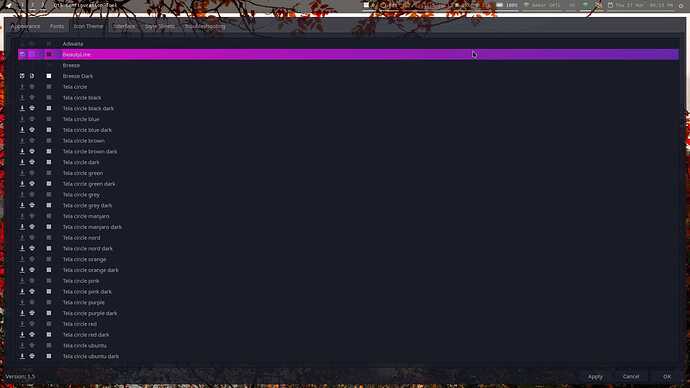I am going to remove that. Its annoying
2 Likes
Someone asked me personally for how to change the icons to dr40nized icons ?
so here it is ...
sudo pacman -S kvantum-theme-sweet-git sweet-cursor-theme-git sweet-gtk-theme sweet-gtk-theme-dark
for import-gsetting (~/.config/sway/scripts/import-gsettings) :
#!/bin/sh
# usage: import-gsettings
config="${XDG_CONFIG_HOME:-$HOME/.config}/gtk-3.0/settings.ini"
if [ ! -f "$config" ]; then exit 1; fi
gnome_schema="org.gnome.desktop.interface"
gtk_theme="$(grep 'gtk-theme-name' "$config" | cut -d'=' -f2)"
icon_theme="$(grep 'gtk-icon-theme-name' "$config" | cut -d'=' -f2)"
cursor_theme="$(grep 'gtk-cursor-theme-name' "$config" | cut -d'=' -f2)"
font_name="$(grep 'gtk-font-name' "$config" | cut -d'=' -f2)"
gsettings set $gnome_schema gtk-theme 'Sweet-Dark'
gsettings set $gnome_schema icon-theme 'BeautyLine'
gsettings set $gnome_schema cursor-theme 'Sweet-cursors'
gsettings set $gnome_schema font-name 'Noto Music'
now launch kvantum manager
And go to change/ Delete theme
and select the theme as sweet (or may be writtern sweet modified) :
And click on 'use this theme' :
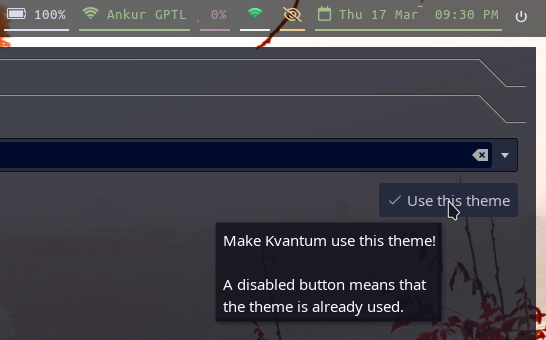
Now launch qt5 settings
go to icon theme
select 'Beautyline'
click on apply :
And it's done !
3 Likes
file path : /home/ankur/.config/sway/config.d/theme
# Apply gtk theming
exec_always ~/.config/sway/scripts/import-gsettings
# Set inner/outer gaps
gaps inner 5
gaps outer 5
# Hide titlebar on windows:
default_border pixel 2
# Default Font
font pango:Noto Sans Regular 10
# Thin borders:
smart_borders on
# Set wallpaper:
#exec ~/.azotebg
# Title format for windows
for_window [shell="xdg_shell"] title_format "%title (%app_id)"
for_window [shell="x_wayland"] title_format "%class - %title"
## Window decoration
# class border backgr. text indicator child_border
client.focused #EA1414 #360303 #eceff4 #EA1414 #EA1414
client.focused_inactive #EA1414 #000000 #d8dee9 #000000 #000000
client.unfocused #EA1414 #000000 #d8dee9 #000000 #000000
client.urgent #EA1414 #ebcb8b #2e3440 #8fbcbb #ebcb8b
#
# Status Bar:
#
# Read `man 5 sway-bar` for more information about this section.
bar {
swaybar_command waybar
}
created a new post for @appu as reply for :
2 Likes
is this possible for kde ![]() ?
?
Wrong thread ![]()
Don’t divert a topic by changing it midstream.
1 Like