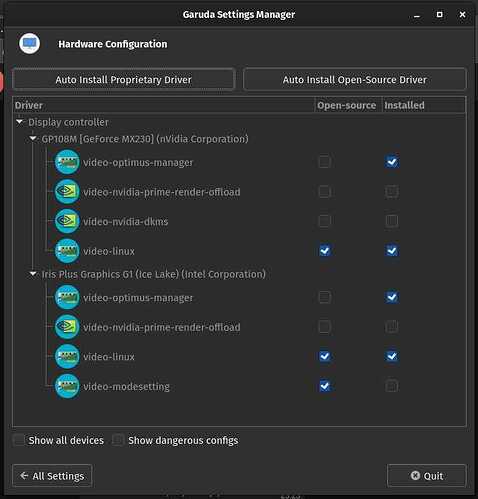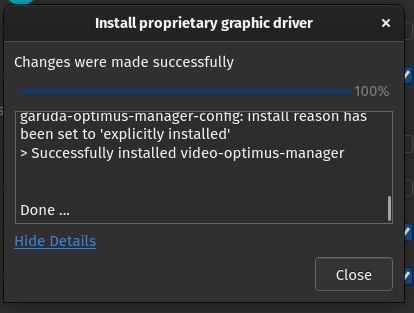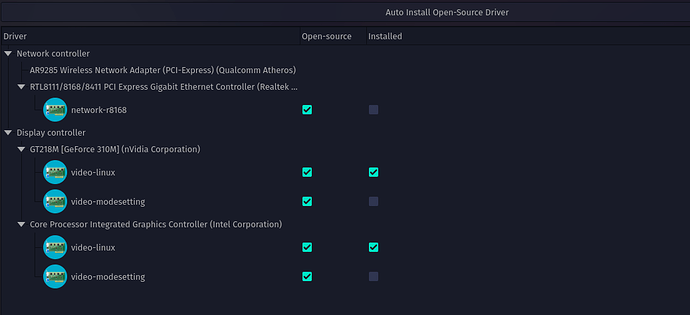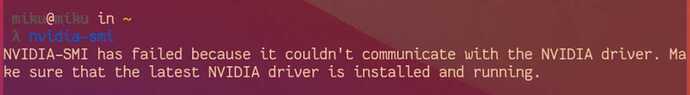One of my friend just installed and after a long process completed his garuda setup. But then he realized that he hasn't installed with proprietary drivers. Is there any other way than reinstalling the full os again to install nvidia drivers properly?
miku@miku in ~ as 🧙 took 33ms
[🔴] × inxi -Faz
System:
Kernel: 5.16.2-zen1-1-zen x86_64 bits: 64 compiler: gcc v: 11.1.0
parameters: BOOT_IMAGE=/@/boot/vmlinuz-linux-zen
root=UUID=13995d63-4869-4b9e-9af8-49f4940a876e rw rootflags=subvol=@
quiet splash rd.udev.log_priority=3 vt.global_cursor_default=0 loglevel=3
Desktop: GNOME 41.3 tk: GTK 3.24.31 wm: gnome-shell dm: GDM 41.3
Distro: Garuda Linux base: Arch Linux
Machine:
Type: Laptop System: Dell product: Inspiron 3593 v: N/A
serial: <superuser required> Chassis: type: 10 serial: <superuser required>
Mobo: Dell model: 0J6NY6 v: A00 serial: <superuser required> UEFI: Dell
v: 1.18.0 date: 10/06/2021
Battery:
ID-1: BAT0 charge: 17.4 Wh (60.8%) condition: 28.6/42.0 Wh (68.1%)
volts: 12.0 min: 11.4 model: BYD DELL 1VX1H09 type: Li-poly
serial: <filter> status: Charging
CPU:
Info: model: Intel Core i5-1035G1 bits: 64 type: MT MCP arch: Ice Lake
family: 6 model-id: 0x7E (126) stepping: 5 microcode: 0xA6
Topology: cpus: 1x cores: 4 tpc: 2 threads: 8 smt: enabled cache:
L1: 320 KiB desc: d-4x48 KiB; i-4x32 KiB L2: 2 MiB desc: 4x512 KiB
L3: 6 MiB desc: 1x6 MiB
Speed (MHz): avg: 1231 high: 1300 min/max: 400/3600 scaling:
driver: intel_pstate governor: powersave cores: 1: 1294 2: 1147 3: 1201
4: 1201 5: 1212 6: 1300 7: 1297 8: 1201 bogomips: 19046
Flags: avx avx2 ht lm nx pae sse sse2 sse3 sse4_1 sse4_2 ssse3 vmx
Vulnerabilities:
Type: itlb_multihit status: KVM: VMX disabled
Type: l1tf status: Not affected
Type: mds status: Not affected
Type: meltdown status: Not affected
Type: spec_store_bypass
mitigation: Speculative Store Bypass disabled via prctl
Type: spectre_v1
mitigation: usercopy/swapgs barriers and __user pointer sanitization
Type: spectre_v2
mitigation: Enhanced IBRS, IBPB: conditional, RSB filling
Type: srbds status: Not affected
Type: tsx_async_abort status: Not affected
Graphics:
Device-1: Intel Iris Plus Graphics G1 vendor: Dell driver: i915 v: kernel
bus-ID: 0000:00:02.0 chip-ID: 8086:8a56 class-ID: 0300
Device-2: NVIDIA GP108M [GeForce MX230] vendor: Dell driver: N/A
alternate: nouveau bus-ID: 0000:01:00.0 chip-ID: 10de:1d11 class-ID: 0302
Device-3: Realtek Integrated_Webcam_HD type: USB driver: uvcvideo
bus-ID: 1-6:2 chip-ID: 0bda:5520 class-ID: 0e02 serial: <filter>
Display: x11 server: X.Org 1.21.1.3 compositor: gnome-shell driver:
loaded: intel unloaded: modesetting alternate: fbdev,vesa display-ID: :1
screens: 1
Screen-1: 0 s-res: 1920x1080 s-dpi: 96 s-size: 508x285mm (20.0x11.2")
s-diag: 582mm (22.9")
Monitor-1: eDP1 res: 1920x1080 hz: 60 dpi: 143
size: 340x190mm (13.4x7.5") diag: 389mm (15.3")
Message: Unable to show advanced data. Required tool glxinfo missing.
Audio:
Device-1: Intel Ice Lake-LP Smart Sound Audio vendor: Dell
driver: snd_hda_intel v: kernel alternate: snd_sof_pci_intel_icl
bus-ID: 0000:00:1f.3 chip-ID: 8086:34c8 class-ID: 0403
Sound Server-1: ALSA v: k5.16.2-zen1-1-zen running: yes
Sound Server-2: PulseAudio v: 15.0 running: no
Sound Server-3: PipeWire v: 0.3.43 running: yes
Network:
Device-1: Realtek RTL810xE PCI Express Fast Ethernet vendor: Dell
driver: r8169 v: kernel port: 3000 bus-ID: 0000:02:00.0 chip-ID: 10ec:8136
class-ID: 0200
IF: enp2s0 state: down mac: <filter>
Device-2: Qualcomm Atheros QCA9377 802.11ac Wireless Network Adapter
vendor: Dell driver: ath10k_pci v: kernel bus-ID: 0000:03:00.0
chip-ID: 168c:0042 class-ID: 0280
IF: wlp3s0 state: up mac: <filter>
Bluetooth:
Device-1: Qualcomm Atheros type: USB driver: btusb v: 0.8 bus-ID: 1-10:3
chip-ID: 0cf3:e009 class-ID: e001
Report: bt-adapter ID: hci0 rfk-id: 0 state: up address: <filter>
RAID:
Hardware-1: Intel 82801 Mobile SATA Controller [RAID mode]
driver: intel_nvme_remap v: N/A port: 5060 bus-ID: 0000:00:17.0
chip-ID: 8086:282a rev: N/A class-ID: 0104
Drives:
Local Storage: total: 1.14 TiB used: 13.92 GiB (1.2%)
SMART Message: Required tool smartctl not installed. Check -recommends
ID-1: /dev/nvme0n1 maj-min: 259:0 vendor: Toshiba
model: KBG40ZNS256G NVMe KIOXIA 256GB size: 238.47 GiB block-size:
physical: 512 B logical: 512 B type: SSD serial: <filter> rev: 10410104
temp: 27.9 C scheme: GPT
ID-2: /dev/sda maj-min: 8:0 vendor: Seagate model: ST1000LM035-1RK172
size: 931.51 GiB block-size: physical: 4096 B logical: 512 B
speed: 6.0 Gb/s type: HDD rpm: 5400 serial: <filter> rev: 1002
scheme: GPT
Partition:
ID-1: / raw-size: 238.17 GiB size: 238.17 GiB (100.00%)
used: 13.92 GiB (5.8%) fs: btrfs dev: /dev/nvme0n1p2 maj-min: 259:2
ID-2: /boot/efi raw-size: 300 MiB size: 299.4 MiB (99.80%)
used: 576 KiB (0.2%) fs: vfat dev: /dev/nvme0n1p1 maj-min: 259:1
ID-3: /home raw-size: 238.17 GiB size: 238.17 GiB (100.00%)
used: 13.92 GiB (5.8%) fs: btrfs dev: /dev/nvme0n1p2 maj-min: 259:2
ID-4: /var/log raw-size: 238.17 GiB size: 238.17 GiB (100.00%)
used: 13.92 GiB (5.8%) fs: btrfs dev: /dev/nvme0n1p2 maj-min: 259:2
ID-5: /var/tmp raw-size: 238.17 GiB size: 238.17 GiB (100.00%)
used: 13.92 GiB (5.8%) fs: btrfs dev: /dev/nvme0n1p2 maj-min: 259:2
Swap:
Kernel: swappiness: 133 (default 60) cache-pressure: 100 (default)
ID-1: swap-1 type: zram size: 7.54 GiB used: 0 KiB (0.0%) priority: 100
dev: /dev/zram0
Sensors:
System Temperatures: cpu: 60.0 C mobo: N/A
Fan Speeds (RPM): cpu: 3171
Info:
Processes: 257 Uptime: 11m wakeups: 1 Memory: 7.54 GiB
used: 2.02 GiB (26.8%) Init: systemd v: 250 tool: systemctl Compilers:
gcc: 11.1.0 clang: 13.0.0 Packages: pacman: 1137 lib: 310 Shell: fish
v: 3.3.1 default: Bash v: 5.1.16 running-in: gnome-terminal inxi: 3.3.12
Here is the inxi -Faz output
Naman
26 January 2022 18:55
2
3 Likes
you can open the garuda welcome icon and then garuda settings manager . From there you can install nvidia drivers
3 Likes
Yeah I said him so, but even after that NVIDIA drivers were not installed also NVIDIA was not working also.
Naman
26 January 2022 19:03
5
What? Auto install proprietary drivers button not working?
2 Likes
How did you check? You have a hybrid system so the dGPU won’t be used by default.
2 Likes
Kayo
26 January 2022 19:32
7
First make sure your friend isn't using a Guest account and also not booting from the installation media. update and then reboot. For that card, go to Garuda Welcome -> Garuda Settings Manager -> Hardware Configuration (as others have mentioned) and then hit the Auto Install Propriety Driver. After doing that reboot again and then re-check the system specs with either inxi -Faz or garuda-inxi to see if they are running under graphics devices drivers.
(I wrote this as a more generic response for people in the future searching for help on the forum, and as such it might not be 100% specific to the opening post.)
2 Likes
I checked via these commands sudo lsof /dev/nvidia* & nvidia-smi. Also, I used this guide How to install NVIDIA drivers, CUDA and Bumblebee on Arch Linux / BlackArch - Ethical hacking and penetration testing . Even after clicking on auto install proprietary drivers after a successful installation, this is showing.
soumyatheman:
I used this guide
That won’t help when you’re running the linux-zen kernel - the guide installs the pre-compiled driver packages for the standard linux kernel.
Bumblebee is also completely the wrong software for your laptop’s components.
Click the “open-source driver” button, make sure all other packages were removed (including optimus-manager) then install the packages manually:
sudo pacman -S nvidia-dkms nvidia-settings linux-zen-headers --needed
Then reboot and check nvidia-smi. You’ll have to enable KMS by adding the associated kernel parameter but that’s on the Arch wiki page so I’m not going to re-write it here.
6 Likes
Did everything but didn't work. I guess I'm not getting the whole procedure properly.
What didn’t work?
What did you do, specifically, step by step?
Unless you provide any information it’s impossible to help.
4 Likes
erics
28 January 2022 22:06
12
Hi Kayo,
For reference, here is my inxi:
System:
Kernel: 5.16.2-zen1-1-zen x86_64 bits: 64 compiler: gcc v: 11.1.0
parameters: BOOT_IMAGE=/@/boot/vmlinuz-linux-zen
root=UUID=4e5512a1-b030-42f6-9f37-ac0d156114ea rw rootflags=subvol=@
quiet splash rd.udev.log_priority=3 vt.global_cursor_default=0
systemd.unified_cgroup_hierarchy=1 loglevel=3
Desktop: KDE Plasma 5.23.5 tk: Qt 5.15.2 info: latte-dock wm: kwin_x11
vt: 1 dm: SDDM Distro: Garuda Linux base: Arch Linux
Machine:
Type: Laptop System: ASUSTeK product: U36JC v: 1.0
serial: <superuser required>
Mobo: ASUSTeK model: U36JC v: 1.0 serial: <superuser required>
BIOS: American Megatrends v: U36JC.206 date: 02/25/2011
Battery:
ID-1: BAT0 charge: 45.6 Wh (69.7%) condition: 65.4/81.2 Wh (80.5%)
volts: 15.0 min: 14.4 model: ASUSTek U36-58 type: Li-ion serial: N/A
status: Discharging
CPU:
Info: model: Intel Core i5 M 480 bits: 64 type: MT MCP arch: Westmere
family: 6 model-id: 0x25 (37) stepping: 5 microcode: 0x7
Topology: cpus: 1x cores: 2 tpc: 2 threads: 4 smt: enabled cache:
L1: 128 KiB desc: d-2x32 KiB; i-2x32 KiB L2: 512 KiB desc: 2x256 KiB
L3: 3 MiB desc: 1x3 MiB
Speed (MHz): avg: 2679 high: 2782 min/max: 1199/2667 boost: enabled
scaling: driver: acpi-cpufreq governor: performance cores: 1: 2555 2: 2721
3: 2658 4: 2782 bogomips: 21280
Flags: ht lm nx pae sse sse2 sse3 sse4_1 sse4_2 ssse3 vmx
Vulnerabilities:
Type: itlb_multihit status: KVM: VMX disabled
Type: l1tf
mitigation: PTE Inversion; VMX: conditional cache flushes, SMT vulnerable
Type: mds status: Vulnerable: Clear CPU buffers attempted, no microcode;
SMT vulnerable
Type: meltdown mitigation: PTI
Type: spec_store_bypass
mitigation: Speculative Store Bypass disabled via prctl
Type: spectre_v1
mitigation: usercopy/swapgs barriers and __user pointer sanitization
Type: spectre_v2 mitigation: Full generic retpoline, IBPB: conditional,
IBRS_FW, STIBP: conditional, RSB filling
Type: srbds status: Not affected
Type: tsx_async_abort status: Not affected
Graphics:
Device-1: Intel Core Processor Integrated Graphics vendor: ASUSTeK
driver: i915 v: kernel bus-ID: 00:02.0 chip-ID: 8086:0046 class-ID: 0300
Device-2: NVIDIA GT218M [GeForce 310M] vendor: ASUSTeK driver: nouveau
v: kernel bus-ID: 01:00.0 chip-ID: 10de:0a70 class-ID: 0300
Device-3: Chicony Asus Integrated Webcam type: USB driver: uvcvideo
bus-ID: 1-1.2:4 chip-ID: 04f2:b1b9 class-ID: 0e02
Display: x11 server: X.Org 1.21.1.3 compositor: kwin_x11 driver:
loaded: intel,nouveau unloaded: modesetting alternate: fbdev,nv,vesa
display-ID: :0 screens: 1
Screen-1: 0 s-res: 1366x768 s-dpi: 96 s-size: 361x203mm (14.2x8.0")
s-diag: 414mm (16.3")
Monitor-1: LVDS1 res: 1366x768 hz: 60 dpi: 120
size: 290x160mm (11.4x6.3") diag: 331mm (13")
Message: Unable to show advanced data. Required tool glxinfo missing.
Audio:
Device-1: Intel 5 Series/3400 Series High Definition Audio vendor: ASUSTeK
driver: snd_hda_intel v: kernel bus-ID: 00:1b.0 chip-ID: 8086:3b56
class-ID: 0403
Device-2: NVIDIA High Definition Audio driver: snd_hda_intel v: kernel
bus-ID: 01:00.1 chip-ID: 10de:0be3 class-ID: 0403
Sound Server-1: ALSA v: k5.16.2-zen1-1-zen running: yes
Sound Server-2: PulseAudio v: 15.0 running: no
Sound Server-3: PipeWire v: 0.3.43 running: yes
Network:
Device-1: Qualcomm Atheros AR9285 Wireless Network Adapter
vendor: AzureWave AW-NB037H 802.11bgn driver: ath9k v: kernel
bus-ID: 03:00.0 chip-ID: 168c:002b class-ID: 0280
IF: wls1 state: up mac: <filter>
Device-2: Realtek RTL8111/8168/8411 PCI Express Gigabit Ethernet
vendor: ASUSTeK U6V/U31J laptop driver: r8169 v: kernel port: 9000
bus-ID: 07:00.0 chip-ID: 10ec:8168 class-ID: 0200
IF: ens5 state: down mac: <filter>
Bluetooth:
Device-1: Qualcomm Atheros AR3011 Bluetooth type: USB driver: btusb v: 0.8
bus-ID: 1-1.1:3 chip-ID: 0cf3:3005 class-ID: e001
Report: bt-adapter ID: hci0 rfk-id: 3 state: up address: <filter>
Drives:
Local Storage: total: 232.89 GiB used: 19.94 GiB (8.6%)
SMART Message: Unable to run smartctl. Root privileges required.
ID-1: /dev/sda maj-min: 8:0 vendor: Samsung model: SSD 840 Series
size: 232.89 GiB block-size: physical: 512 B logical: 512 B speed: 3.0 Gb/s
type: SSD serial: <filter> rev: 9B0Q scheme: MBR
Partition:
ID-1: / raw-size: 53.94 GiB size: 53.94 GiB (100.00%)
used: 14.51 GiB (26.9%) fs: btrfs dev: /dev/sda9 maj-min: 8:9
ID-2: /home raw-size: 19.53 GiB size: 19.53 GiB (100.00%)
used: 5.43 GiB (27.8%) fs: btrfs dev: /dev/sda8 maj-min: 8:8
ID-3: /var/log raw-size: 53.94 GiB size: 53.94 GiB (100.00%)
used: 14.51 GiB (26.9%) fs: btrfs dev: /dev/sda9 maj-min: 8:9
ID-4: /var/tmp raw-size: 53.94 GiB size: 53.94 GiB (100.00%)
used: 14.51 GiB (26.9%) fs: btrfs dev: /dev/sda9 maj-min: 8:9
Swap:
Kernel: swappiness: 133 (default 60) cache-pressure: 100 (default)
ID-1: swap-1 type: zram size: 7.55 GiB used: 0 KiB (0.0%) priority: 100
dev: /dev/zram0
Sensors:
System Temperatures: cpu: 46.0 C mobo: N/A gpu: nouveau temp: 42.0 C
Fan Speeds (RPM): N/A
Info:
Processes: 229 Uptime: 24m wakeups: 1 Memory: 7.55 GiB
used: 1.48 GiB (19.5%) Init: systemd v: 250 tool: systemctl Compilers:
gcc: 11.1.0 clang: 13.0.0 Packages: pacman: 1520 lib: 365 Shell: fish
v: 3.3.1 default: Bash v: 5.1.16 running-in: konsole inxi: 3.3.12
Garuda:
System install date: 2022-01-07
Last full system update: 2022-01-26
Is partially upgraded: No
EFI variables are not supported on this system.
Using TLP: No
Windows dual boot: No/Undetected
Correct - the most recent NVIDIA driver series to support that card is 340xx. While this is in the AUR the driver is unmaintained by NVIDIA and so won’t work with up-to-date Arch installations.
5 Likes
First used this command
sudo pacman -S nvidia-dkms nvidia-settings linux-zen-headers --needed
Then I asked him to add this kernel parameter using Garuda Boot Options
nvidia.NVreg_RegistryDwords=EnableBrightnessControl=1 &nvidia-drm.modeset=1nvidia-smi
That's not what I suggested you try, and you have mixed different approaches.
Given you are trying and reconfiguring many different things I'd recommend reinstalling Garuda using the NVIDIA boot option and determine whether it works that way.
6 Likes
Okay, Thank you. BTW installing wayfire and then replacing the configs and the desktop with GNOME. Is it a good idea? I know about all the whereabouts of the config files.
Naman
30 January 2022 16:49
18
I would not suggest this method, because We ship with different configs for different DE, that is garuda-wayfire-settings for wayfire and garuda-gnome-settings for Gnome.
So, it would be best if you clean install Gnome itself
2 Likes
Yeah that's what I also said him.
system
14 February 2022 16:06
20
This topic was automatically closed 14 days after the last reply. New replies are no longer allowed.