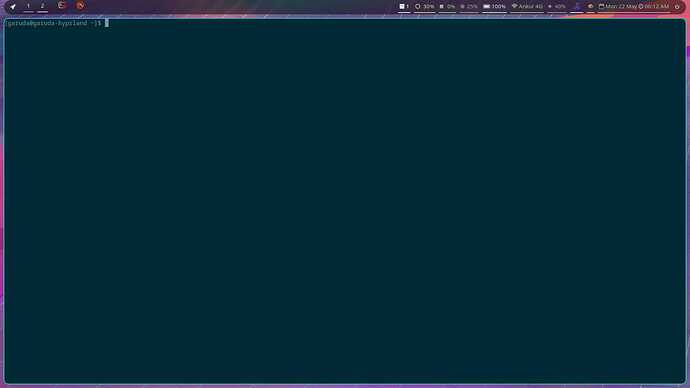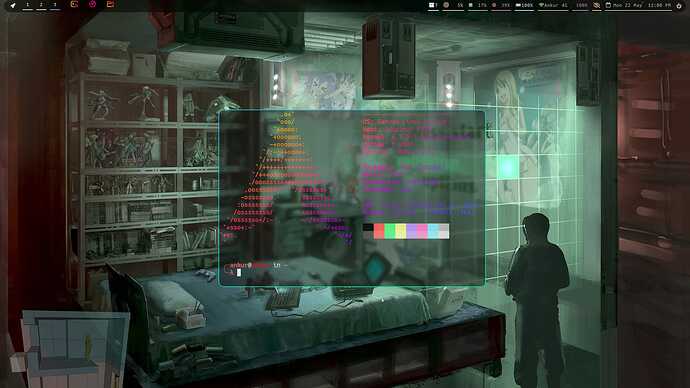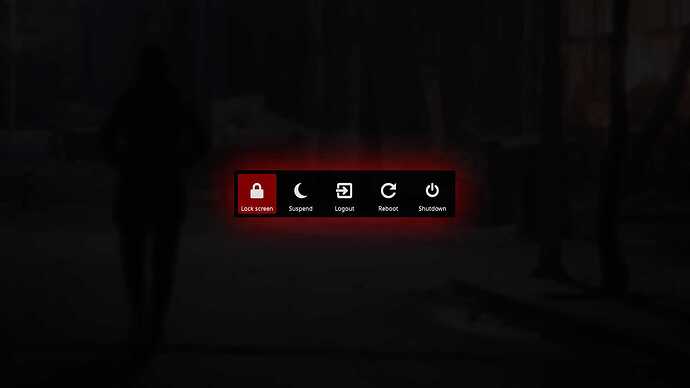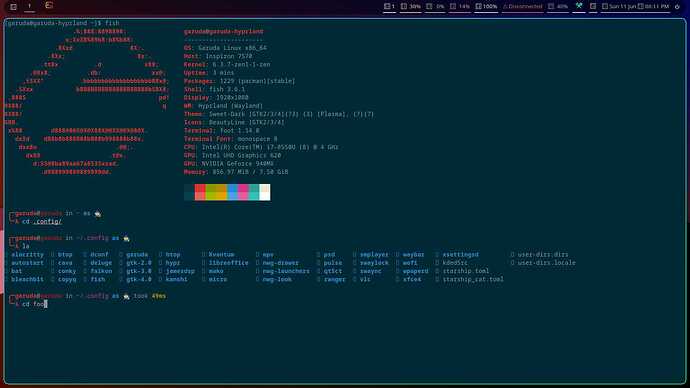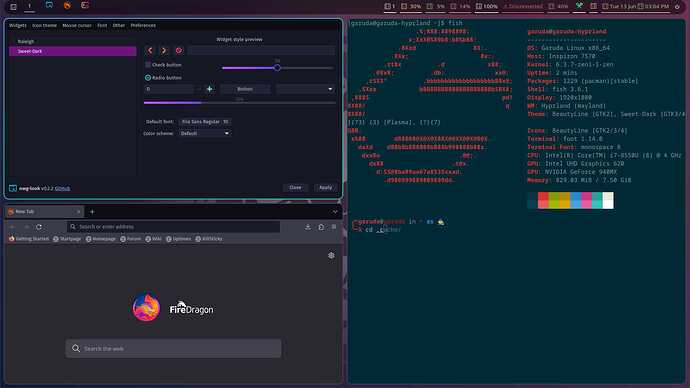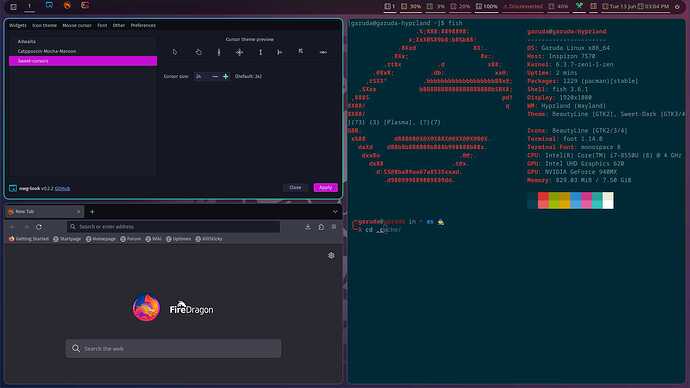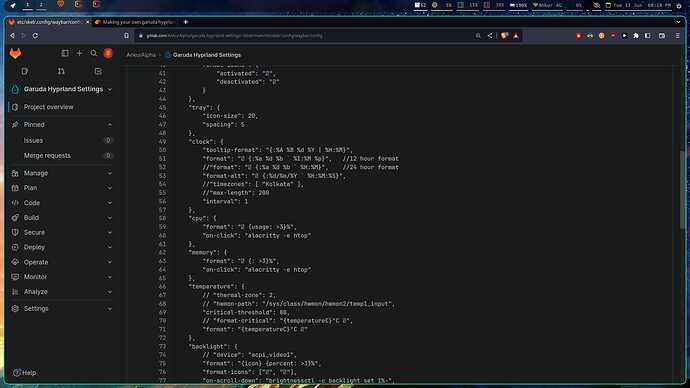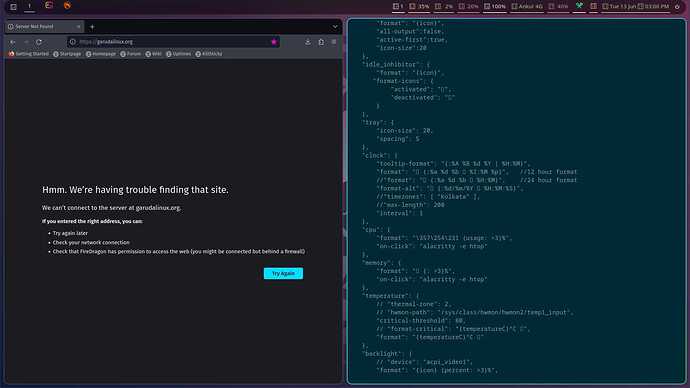Ahh I have been watching hyprland on arch videos for a while now and have been dying to try it out. Sadly I don't have a wifi at my current location and would be here for the next few months. Would have really loved to test this. ![]()
Just tried out the Hyprland ISO
Was able to boot in proprietry nvidia drivers , OHH yeah !!!
but seems like forgot to put foot terminal config in my Merge request ![]()
It shouldn't be like this :
Actually I was making something like this :
other things blowing my minds :
nwg-drawer :
expectation :
what it became :
for log out screen :
expectation :
what I got :
Seems like I have to rebase my MR and put some missing thing and work on some problematic stuffs or should I just put them here ? ![]()
Anyways hold tight we would be doing a big mission. ![]()
![]()
![]()
Added foot config and tried to repair logout screen (hope it works) :
![]()
A great thing to test the configs is creating new user and just putting the config files of /etc/skel of the settings package in it's home directory. This way testing is faster and more efficient ![]()
Sorry , language problem ![]()
I didn't get it.
Well, to test changes to done configs to the following:
- Create a new user
- The settings repo contains an etc folder. Copy the files contained in etc/skel/* to the new users home directory
- Login as the new user - this will be similar to running the iso.
This is a great project, my main OS is Garuda but I've been playing with Hyprland on my laptop.
Cant wait to try this out tomorrow !
Thanks ![]() ,
,
And

![]()
Thank you very much !
Been loving Dragonized on my main gaming desktop for over 6 months now !
Btw, AnkurAlpha / Garuda Hyprland Settings · GitLab
Is the dotfiles I should use as they're more updated right ?
Rather than the garuda-linux repo ?
Having a problem installing as the "install garuda linux" button doesn't do anything once booted into the USB.. everything else works fine seemingly but not the actual "install Garuda"
I'm booting into open drivers as my system is AMD.
So I'm stuck in the live USB environment, strange.
Any ideas ?
Cheers !
Try
sudo -E calamares -D8
in terminal.
That did the trick !
Silly of me to not think of that, thank you very much.
For testing purpose , yes !!!
It is the place as feedbacks are required.
Very good, the installation completed without issue but I cant boot into it.
I can boot into secure and I get the little archlinux logo below my Lenovo login screen but it just hangs and never proceeds unfortunately.
Reformatted with normal Arch and sway, that seems to work.
Guess my Hypr-Garuda dream will have to wait for now ![]()
Relax some things might take time ![]() ,
,
I learnt it by my own self from learning git a few weeks ago to now slowly making the things to role with others ![]()
Yeah it's no rush. I'm very happy with my now riced out Arch Hyprland machine ^^
Tho I do prefer all the extra utilities and user friendlyness of Garuda, I can't believe this is not a more popular distro, like it hardly ever appears on the lists of "good" distros.
Of all the distros I tried, this is by far the one with most "just works" and loads of configs available from the start. I'd argue its better for newbies than the likes of Linux MInt even.
Huge shoutout to all the maintainers and devs working on this beautiful distro !
New build for testing released ![]()
KUDOS to Nico ![]()
https://iso.builds.garudalinux.org/iso/community/hyprland/230611/
Seems like new changes were not implemented correctly ![]()
And something more confusing thing happened with waybar
EDIT : let me see if I can do anything in it .
2 posts were split to a new topic: Installing multiple desktop environments
Some problems found & their solutions
Foot config file is not there in the ISO
the foot config files are not in iso file , you can find it here :
https://gitlab.com/AnkurAlpha/garuda-hyprland-settings/-/blob/main/etc/skel/.config/foot/foot.ini
all newly updated features will mostly come first in this fork , and then will come in official repo after garuda team reviews it and approves it :
so for testing purpose please use this one ![]()
themeing
There is themeing problem which should be shorted out for this time by the users :
the steps are simple
-
open gtk-settings then click on Sweet-Dark and hit apply :
-
goto Icon theme , click on Beautyline and apply
-
goto mouse cursors click on Sweet-cursors and apply
A confusing waybar problem
you can see in above pictures that waybar has issues with icons , when looked to config file of waybar on gitlab and in .config file of live ISO , I found this :
gitlab :
in live ISO :
you can see on clock section , it shouldn’t be like that :
actually what I pushed in gitlab was this :
Well, I am neither a developer nor I have any coding skills
so here is a copy of waybar config :
{
"layer": "top", // Waybar at top layer
"position": "top", // Waybar position (top|bottom|left|right)
"height": 30,
"width":1898,
"spacing":0,
//"width": 1350, // Waybar width
// Choose the order of the modules idle_inhibitor
"modules-left": ["custom/launcher","wlr/workspaces", "sway/mode", "wlr/taskbar"],
"modules-right": ["custom/pacman", "backlight", "custom/keyboard-layout", "cpu", "memory", "battery","custom/network_traffic", "network", "pulseaudio","tray", "idle_inhibitor", "clock","custom/power"],
// Modules configuration
"wlr/workspaces": {
"disable-scroll": true,
"all-outputs": true,
"format": "{icon}",
"format-icons": {
"3": "3",
"4": "4",
"5": "5",
"6": "6",
"7": "7",
"8": "8",
"9": "9",
"10": "10"
}
},
"sway/mode": {
"format": "<span style=\"italic\">{}</span>"
},
"wlr/taskbar": {
"format": "{icon}",
"all-output":false,
"active-first":true,
"icon-size":20
},
"idle_inhibitor": {
"format": "{icon}",
"format-icons": {
"activated": "",
"deactivated": ""
}
},
"tray": {
"icon-size": 20,
"spacing": 5
},
"clock": {
"tooltip-format": "{:%A %B %d %Y | %H:%M}",
"format": " {:%a %d %b %I:%M %p}", //12 hour format
//"format": " {:%a %d %b %H:%M}", //24 hour format
"format-alt": " {:%d/%m/%Y %H:%M:%S}",
//"timezones": [ "Kolkata" ],
//"max-length": 200
"interval": 1
},
"cpu": {
"format": " {usage: >3}%",
"on-click": "alacritty -e htop"
},
"memory": {
"format": " {: >3}%",
"on-click": "alacritty -e htop"
},
"temperature": {
// "thermal-zone": 2,
// "hwmon-path": "/sys/class/hwmon/hwmon2/temp1_input",
"critical-threshold": 80,
// "format-critical": "{temperatureC}°C ",
"format": "{temperatureC}°C "
},
"backlight": {
// "device": "acpi_video1",
"format": "{icon} {percent: >3}%",
"format-icons": ["", ""],
"on-scroll-down": "brightnessctl -c backlight set 1%-",
"on-scroll-up": "brightnessctl -c backlight set +1%"
},
"battery": {
"states": {
// "good": 95,
"warning": 30,
"critical": 15
},
"format": "{icon} {capacity: >3}%",
// "format-good": "", // An empty format will hide the module
// "format-full": "",
"format-icons": ["", "", "", "", ""]
//"format-icons": ["", "", "", "", "", "", "", "", "", ""]
},
"network": {
// "interface": "wlp2s0", // (Optional) To force the use of this interface
"format": "⚠ Disabled",
"format-wifi": " {essid}",
"format-ethernet": " {ifname}: {ipaddr}/{cidr}",
"format-disconnected": "⚠ Disconnected",
"on-click": "alacritty -e nmtui"
},
"pulseaudio": {
"scroll-step": 5,
"format": "{icon} {volume: >3}%",
"format-bluetooth": "{icon} {volume: >3}%",
"format-muted":" muted",
"format-icons": {
"headphones": "",
"handsfree": "",
"headset": "",
"phone": "",
"portable": "",
"car": "",
"default": ["", ""]
},
"on-click": "pavucontrol"
},
"custom/pacman": {
"format": " {}",
"interval": 7200, // every two hours
"exec": "i=$(checkupdates); echo \"$i\" |wc -l; echo \"$i\" |column -t |tr '\n' '\r'", // # of updates and tooltip details
"exec-if": "exit 0", // always run; consider advanced run conditions
"on-click": "alacritty -e sudo pacman -Syu", // update system
"signal": 8
},
"custom/power": {
"format":"⏻",
"on-click": "nwgbar",
"tooltip": false,
},
"custom/keyboard-layout": {
"exec": "swaymsg -t get_inputs | grep -m1 'xkb_active_layout_name' | cut -d '\"' -f4",
// Interval set only as a fallback, as the value is updated by signal
"interval": 30,
"format": " {}", // Icon: keyboard
// Signal sent by Sway key binding (~/.config/sway/key-bindings)
"signal": 1, // SIGHUP
"tooltip": false,
"on-click": "~/.config/waybar/scripts/keyhint.sh",
},
"custom/launcher": {
"format":" ",
"on-click": "exec nwg-drawer -c 7 -is 70 -spacing 23",
"tooltip": false,
},
"custom/network_traffic": {
"exec": "~/.config/waybar/scripts/network_traffic.sh",
"return-type": "json",
"format-ethernet": "{icon} {ifname} ⇣{bandwidthDownBytes} ⇡{bandwidthUpBytes}", // optional
},
}
I don’t have any icons for cpu and RAM usage in waybar , so if someone have good icons so please post it here ![]()
Thanks