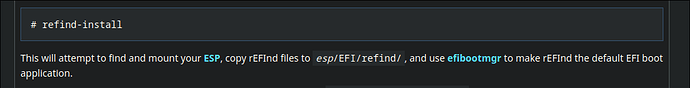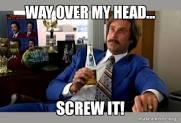Time to recommend rEFInd:
rEFInd is a Bootloader such as Grub, but it's not broken and equally as good imo.
I find that rEFInd is easier to fix (refind-install), easier to maintain (it detects pretty much everything automatically), has more useful features (memtest, uefi shell integration and allows for usb boot) and looks much better than grub (google the themes). It even has snapper backup boot support. On top of that it's much harder to break, as it only fails to boot specific entries if they are wrong, and doesn't need rebuilding the config like grub does (update-grub). The config file has thorough documentation and explains every setting in reasonable detail.
To get it, install refind from the arch repos. Then run refind-install. You can then just reboot your system which will then greet you with refind. By default it detects all installed OS' and allow you to choose what you want to boot. The first entry (as the label sais) is probably your garuda drive. The second entry is probably grub, which rEFInd detects, too. just ignore that or select it and press delete to hide it. (You can always unhide it later).
If you want to configure it, the config file is located in /boot/efi/EFI/refind/refind.conf
In case you want to be able to boot into your btrfs backups, then the package refind-btrfs is the solution. You can find it's config file at /etc/refind-btrfs.conf (You can test your config via sudo refind-btrfs.
The Arch Wiki, even though intimidating at first is probably a good start if you want to configure any of refind: rEFInd - ArchWiki
my refind.conf: https://server.chonkyrabbit.eu/lettermbox/o2ar
my refind-btrfs.conf:https://server.chonkyrabbit.eu/lettermbox/3du7
Whenever grub-update is executed, the bootloader will be reset to it. To make sure you stick with refind, runn refind-install after a grub or kernel update.
I hope this helps!