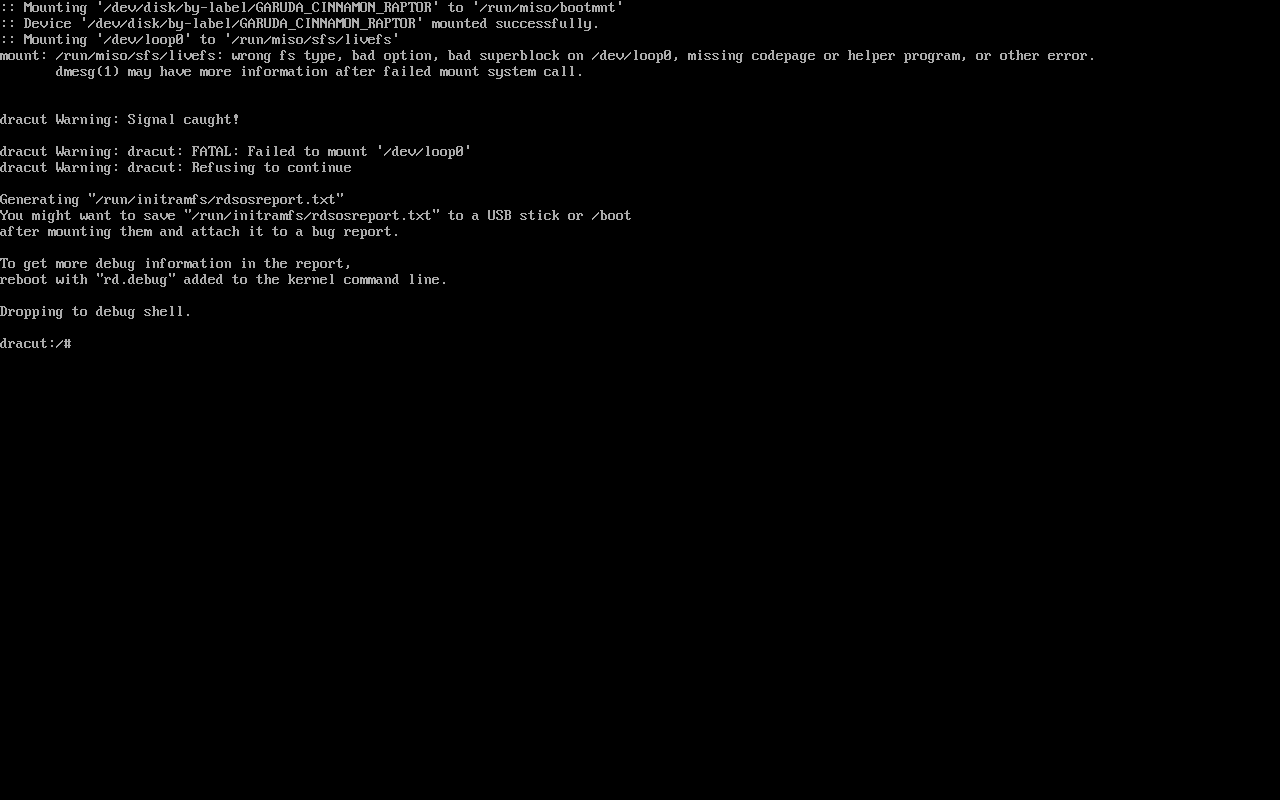Hi, I'm a relatively new user to Linux & Garuda and I'm getting an error upon first time installation, my Spec is MSI alpha 15 B5EEK (Ryzen 7, RX6600M), I have checked the ISO itself and its fine, I also use Ventoy, I will paste the log below, Thanks in advance for your help.
garuda-inxi
System:
Kernel: 6.2.2-zen1-1-zen arch: x86_64 bits: 64 compiler: gcc v: 12.2.1
parameters: BOOT_IMAGE=/boot/vmlinuz-x86_64 lang=en_US keytable=us tz=UTC
lang=en_US keytable=us tz=UTC lang=en_US keytable=us tz=UTC lang=en_US
keytable=us tz=UTC misobasedir=garuda
root=miso:LABEL=GARUDA_CINNAMON_RAPTOR quiet systemd.show_status=1
ibt=off systemd.unified_cgroup_hierarchy=1 driver=nonfree
nouveau.modeset=0 i915.modeset=1 radeon.modeset=1 rdinit=/vtoy/vtoy
Desktop: Cinnamon v: 5.6.7 tk: GTK v: 3.24.37 wm: muffin vt: 7 dm: LightDM
v: 1.32.0 Distro: Garuda Linux base: Arch Linux
Machine:
Type: Laptop System: Micro-Star product: Alpha 15 B5EEK v: REV:1.0
serial: <superuser required> Chassis: type: 10 serial: <superuser required>
Mobo: Micro-Star model: MS-158L v: REV:1.0 serial: <superuser required>
UEFI: American Megatrends LLC. v: E158LAMS.108 date: 04/07/2022
Battery:
ID-1: BAT1 charge: 75.7 Wh (91.1%) condition: 83.1/87.4 Wh (95.1%)
volts: 16.8 min: 15.4 model: MSI Corp. MS-158L type: Li-ion serial: N/A
status: not charging
CPU:
Info: model: AMD Ryzen 7 5800H with Radeon Graphics bits: 64 type: MT MCP
arch: Zen 3 gen: 4 level: v3 note: check built: 2021-22
process: TSMC n7 (7nm) family: 0x19 (25) model-id: 0x50 (80) stepping: 0
microcode: 0xA50000C
Topology: cpus: 1x cores: 8 tpc: 2 threads: 16 smt: enabled cache:
L1: 512 KiB desc: d-8x32 KiB; i-8x32 KiB L2: 4 MiB desc: 8x512 KiB
L3: 16 MiB desc: 1x16 MiB
Speed (MHz): avg: 1575 high: 3200 min/max: 1200/4462 boost: enabled
scaling: driver: acpi-cpufreq governor: schedutil cores: 1: 3200 2: 1200
3: 1200 4: 1200 5: 1200 6: 3200 7: 1200 8: 1200 9: 3200 10: 1200 11: 1200
12: 1202 13: 1200 14: 1200 15: 1200 16: 1200 bogomips: 102214
Flags: avx avx2 ht lm nx pae sse sse2 sse3 sse4_1 sse4_2 sse4a ssse3 svm
Vulnerabilities: <filter>
Graphics:
Device-1: AMD Navi 23 [Radeon RX 6600/6600 XT/6600M] vendor: Micro-Star MSI
driver: amdgpu v: kernel arch: RDNA-2 code: Navi-2x process: TSMC n7 (7nm)
built: 2020-22 pcie: gen: 4 speed: 16 GT/s lanes: 16 ports: active: none
empty: DP-1,HDMI-A-1 bus-ID: 03:00.0 chip-ID: 1002:73ff class-ID: 0380
Device-2: AMD Cezanne [Radeon Vega Series / Radeon Mobile Series]
vendor: Micro-Star MSI driver: amdgpu v: kernel arch: GCN-5 code: Vega
process: GF 14nm built: 2017-20 pcie: gen: 3 speed: 8 GT/s lanes: 16
link-max: gen: 4 speed: 16 GT/s ports: active: eDP-1 empty: none
bus-ID: 07:00.0 chip-ID: 1002:1638 class-ID: 0300 temp: 35.0 C
Device-3: Bison HD Webcam type: USB driver: uvcvideo bus-ID: 3-4:4
chip-ID: 5986:211b class-ID: 0e02
Display: x11 server: X.Org v: 21.1.7 driver: X: loaded: amdgpu
unloaded: modesetting,radeon alternate: fbdev,vesa dri: radeonsi gpu: amdgpu
display-ID: :0 screens: 1
Screen-1: 0 s-res: 1920x1080 s-dpi: 96 s-size: 508x285mm (20.00x11.22")
s-diag: 582mm (22.93")
Monitor-1: eDP-1 mapped: eDP model: AU Optronics 0x80ed built: 2017
res: 1920x1080 hz: 144 dpi: 142 gamma: 1.2 size: 344x193mm (13.54x7.6")
diag: 394mm (15.5") ratio: 16:9 modes: max: 1920x1080 min: 640x480
API: OpenGL Message: Unable to show GL data. Required tool glxinfo
missing.
Audio:
Device-1: AMD Navi 21/23 HDMI/DP Audio driver: snd_hda_intel v: kernel pcie:
gen: 4 speed: 16 GT/s lanes: 16 bus-ID: 03:00.1 chip-ID: 1002:ab28
class-ID: 0403
Device-2: AMD Renoir Radeon High Definition Audio driver: snd_hda_intel
v: kernel pcie: gen: 3 speed: 8 GT/s lanes: 16 link-max: gen: 4
speed: 16 GT/s bus-ID: 07:00.1 chip-ID: 1002:1637 class-ID: 0403
Device-3: AMD ACP/ACP3X/ACP6x Audio Coprocessor vendor: Micro-Star MSI
driver: snd_rn_pci_acp3x v: kernel
alternate: snd_pci_acp3x,snd_pci_acp5x,snd_pci_acp6x,snd_acp_pci,snd_rpl_pci_acp6x,snd_pci_ps,snd_sof_amd_renoir,snd_sof_amd_rembrandt
pcie: gen: 3 speed: 8 GT/s lanes: 16 link-max: gen: 4 speed: 16 GT/s
bus-ID: 07:00.5 chip-ID: 1022:15e2 class-ID: 0480
Device-4: AMD Family 17h/19h HD Audio vendor: Micro-Star MSI
driver: snd_hda_intel v: kernel pcie: gen: 3 speed: 8 GT/s lanes: 16
link-max: gen: 4 speed: 16 GT/s bus-ID: 07:00.6 chip-ID: 1022:15e3
class-ID: 0403
Sound API: ALSA v: k6.2.2-zen1-1-zen running: yes
Sound Server-1: PulseAudio v: 16.1 running: no
Sound Server-2: PipeWire v: 0.3.66 running: yes
Network:
Device-1: MEDIATEK MT7921K Wi-Fi 6E 80MHz driver: mt7921e v: kernel pcie:
gen: 2 speed: 5 GT/s lanes: 1 bus-ID: 04:00.0 chip-ID: 14c3:0608
class-ID: 0280
IF: wlp4s0 state: down mac: <filter>
Device-2: Realtek RTL8111/8168/8411 PCI Express Gigabit Ethernet
vendor: Micro-Star MSI driver: r8169 v: kernel pcie: gen: 1 speed: 2.5 GT/s
lanes: 1 port: f000 bus-ID: 05:00.0 chip-ID: 10ec:8168 class-ID: 0200
IF: enp5s0 state: down mac: <filter>
Device-3: KYE Systems (Mouse Systems) GF3000F Ethernet Adapter type: USB
driver: hid-generic,usbhid bus-ID: 3-1:2 chip-ID: 0458:6001 class-ID: 0301
Bluetooth:
Device-1: MediaTek Wireless_Device type: USB driver: btusb v: 0.8
bus-ID: 1-3:3 chip-ID: 0e8d:0608 class-ID: e001 serial: <filter>
Report: bt-adapter ID: hci0 rfk-id: 0 state: up address: <filter>
Drives:
Local Storage: total: 3.21 TiB used: 1.94 TiB (60.5%)
SMART Message: Unable to run smartctl. Root privileges required.
ID-1: /dev/nvme0n1 maj-min: 259:0 vendor: Kingston model: OM8PCP3512F-AI1
size: 476.94 GiB block-size: physical: 512 B logical: 512 B speed: 31.6 Gb/s
lanes: 4 type: SSD serial: <filter> rev: ECFK52.8 temp: 27.9 C scheme: GPT
ID-2: /dev/sda maj-min: 8:0 type: USB vendor: Philips
model: USB Flash Drive size: 14.45 GiB block-size: physical: 512 B
logical: 512 B type: SSD serial: <filter> rev: PMAP scheme: MBR
SMART Message: Unknown USB bridge. Flash drive/Unsupported enclosure?
ID-3: /dev/sdb maj-min: 8:16 type: USB vendor: Western Digital
model: WD20EZRX-00D8PB0 size: 1.82 TiB block-size: physical: 512 B
logical: 512 B type: HDD rpm: 5400 serial: <filter> rev: 1065 scheme: MBR
ID-4: /dev/sdc maj-min: 8:32 type: USB vendor: Toshiba model: MQ04UBF100
size: 931.51 GiB block-size: physical: 512 B logical: 512 B type: HDD
rpm: 5400 serial: <filter> scheme: MBR
Partition:
Message: No partition data found.
Swap:
Kernel: swappiness: 133 (default 60) cache-pressure: 100 (default)
ID-1: swap-1 type: zram size: 15.01 GiB used: 216 MiB (1.4%) priority: 100
dev: /dev/zram0
Sensors:
System Temperatures: cpu: 53.2 C mobo: N/A
Fan Speeds (RPM): N/A
GPU: device: amdgpu temp: 38.0 C device: amdgpu temp: 35.0 C mem: 32.0 C
fan: 0 watts: 4.00
Info:
Processes: 411 Uptime: 9m wakeups: 6062 Memory: 15.01 GiB
used: 1.95 GiB (13.0%) Init: systemd v: 253 default: graphical
tool: systemctl Compilers: gcc: 12.2.1 Packages: pm: pacman pkgs: 1218
libs: 314 tools: paru Shell: fish v: 3.6.0 default: Bash v: 5.1.16
running-in: gnome-terminal inxi: 3.3.25
warning: database file for 'garuda' does not exist (use '-Sy' to download)
warning: database file for 'core' does not exist (use '-Sy' to download)
warning: database file for 'extra' does not exist (use '-Sy' to download)
warning: database file for 'community' does not exist (use '-Sy' to download)
warning: database file for 'multilib' does not exist (use '-Sy' to download)
warning: database file for 'chaotic-aur' does not exist (use '-Sy' to download)
Garuda (2.6.15-1):
System install date: 2023-03-09
Last full system update: 2023-03-09 ↻
Is partially upgraded: No
Relevant software: snapper NetworkManager dracut
Windows dual boot: <superuser required>
Failed units: [email protected]
Error displayed = Installation Failed
boost.python error in job "display manager"
Details:
Traceback:
File "/usr/lib/calamares/modules/displaymanager/main.py", line 1017, in run
dm_message = dm.greeter_setup()
File "/usr/lib/calamares/modules/displaymanager/main.py", line 666, in greeter_setup
greeter_path = self.find_preferred_greeter()