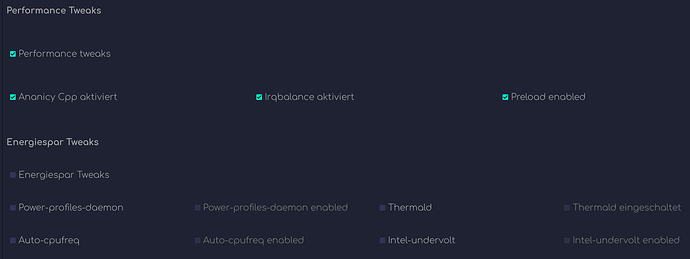I'm having quite a strange issue: my hard drive is making much more noise when I'm using Garuda than with Manjaro (my previous distro) or Windows. I can hear it with the other OS's as well if I listen closely, but with Garuda it sounds a whole level louder.
I think it's my hard drive, because it sounds very similar to this video. It's quite irregular when I'm using the laptop, but it has also been repetitive a few times when I was not doing anything (for example at the login screen).
Since these noises only occur on Garuda and my hard drive health stats (added below) seem to be alright, I don't think it's close to failing. This also makes me wonder if replacing it would even help. I really hope I can fix the issue, because the noise is annoying me a lot.
What makes the issue stranger is that both my Linux installations are on an SSD. Windows is on the HDD together with a Linux swap partition (used by both Manjaro and Garuda) and a shared data partition. Please let me know if there's a command I can run to show my disk layout if it would help.
Things I've tried so far:
- Running S.M.A.R.T. tests. No errors found.
- Running tests from the built-in test suite (before booting any OS). I only hear the noise softly (like with Windows and Manjaro) during the hard drive tests.
- Unmounting all HDD partitions. Sounds did not stop.
- Changing acoustics with
hdparm, but the drive doesn't support it. - Using the LTS kernel (same version as Manjaro). Sounds did not stop.
garuda-inxi
System:
Kernel: 5.18.6-zen1-1-zen arch: x86_64 bits: 64 compiler: gcc v: 12.1.0
parameters: BOOT_IMAGE=/@/boot/vmlinuz-linux-zen
root=UUID=220d401c-e739-49f7-b37b-c9837e340ce5 rw rootflags=subvol=@
quiet quiet splash rd.udev.log_priority=3 vt.global_cursor_default=0
loglevel=3 pci=noaer ibt=off
Desktop: KDE Plasma v: 5.25.1 tk: Qt v: 5.15.5 info: latte-dock
wm: kwin_x11 vt: 1 dm: SDDM Distro: Garuda Linux base: Arch Linux
Machine:
Type: Laptop System: HP product: HP Pavilion Gaming Notebook
v: Type1ProductConfigId serial: <superuser required> Chassis: type: 10
serial: <superuser required>
Mobo: HP model: 816B v: 91.1E serial: <superuser required> UEFI: Insyde
v: F.91 date: 08/20/2019
Battery:
ID-1: BAT0 charge: 13.7 Wh (49.8%) condition: 27.5/27.5 Wh (100.0%)
volts: 14.1 min: 14.8 model: Hewlett-Packard Primary type: Li-ion
serial: N/A status: discharging
Device-1: hidpp_battery_0 model: Logitech Wireless Keyboard
serial: <filter> charge: 55% (should be ignored) rechargeable: yes
status: discharging
CPU:
Info: model: Intel Core i7-6700HQ bits: 64 type: MT MCP arch: Skylake-S
gen: core 6 built: 2015 process: Intel 14nm family: 6 model-id: 0x5E (94)
stepping: 3 microcode: 0xF0
Topology: cpus: 1x cores: 4 tpc: 2 threads: 8 smt: enabled cache:
L1: 256 KiB desc: d-4x32 KiB; i-4x32 KiB L2: 1024 KiB desc: 4x256 KiB
L3: 6 MiB desc: 1x6 MiB
Speed (MHz): avg: 3259 high: 3324 min/max: 800/3500 scaling:
driver: intel_pstate governor: powersave cores: 1: 3244 2: 3227 3: 3232
4: 3252 5: 3212 6: 3324 7: 3268 8: 3314 bogomips: 41599
Flags: avx avx2 ht lm nx pae sse sse2 sse3 sse4_1 sse4_2 ssse3
Vulnerabilities:
Type: itlb_multihit status: KVM: VMX unsupported
Type: l1tf mitigation: PTE Inversion
Type: mds mitigation: Clear CPU buffers; SMT vulnerable
Type: meltdown mitigation: PTI
Type: mmio_stale_data mitigation: Clear CPU buffers; SMT vulnerable
Type: spec_store_bypass
mitigation: Speculative Store Bypass disabled via prctl
Type: spectre_v1
mitigation: usercopy/swapgs barriers and __user pointer sanitization
Type: spectre_v2 mitigation: Retpolines, IBPB: conditional, IBRS_FW,
STIBP: conditional, RSB filling
Type: srbds mitigation: Microcode
Type: tsx_async_abort mitigation: TSX disabled
Graphics:
Device-1: Intel HD Graphics 530 vendor: Hewlett-Packard driver: i915
v: kernel arch: Gen9 process: Intel 14n built: 2015-16 ports: active: eDP-1
empty: HDMI-A-1 bus-ID: 00:02.0 chip-ID: 8086:191b class-ID: 0300
Device-2: NVIDIA GM107M [GeForce GTX 950M] vendor: Hewlett-Packard
driver: nvidia v: 515.48.07 alternate: nouveau,nvidia_drm non-free: 515.xx+
status: current (as of 2022-06) arch: Maxwell process: TSMC 28nm
built: 2014-19 pcie: gen: 1 speed: 2.5 GT/s lanes: 8 link-max: gen: 3
speed: 8 GT/s lanes: 16 bus-ID: 01:00.0 chip-ID: 10de:139a class-ID: 0302
Device-3: Intel RealSense 3D Camera (Front F200) type: USB
driver: uvcvideo bus-ID: 2-3:2 chip-ID: 8086:0a66 class-ID: 0e02
serial: <filter>
Display: x11 server: X.Org v: 21.1.3 with: Xwayland v: 22.1.2
compositor: kwin_x11 driver: X: loaded: modesetting,nvidia gpu: i915
display-ID: :0 screens: 1
Screen-1: 0 s-res: 1920x1080 s-dpi: 96 s-size: 508x285mm (20.00x11.22")
s-diag: 582mm (22.93")
Monitor-1: eDP-1 model: Samsung 0x5844 built: 2015 res: 1920x1080
dpi: 142 gamma: 1.2 size: 344x194mm (13.54x7.64") diag: 395mm (15.5")
ratio: 16:9 modes: 1920x1080
OpenGL: renderer: Mesa Intel HD Graphics 530 (SKL GT2) v: 4.6 Mesa 22.1.2
direct render: Yes
Audio:
Device-1: Intel 100 Series/C230 Series Family HD Audio
vendor: Hewlett-Packard driver: snd_hda_intel v: kernel bus-ID: 00:1f.3
chip-ID: 8086:a170 class-ID: 0403
Sound Server-1: ALSA v: k5.18.6-zen1-1-zen running: yes
Sound Server-2: PulseAudio v: 16.1 running: no
Sound Server-3: PipeWire v: 0.3.52 running: yes
Network:
Device-1: Realtek RTL8723BE PCIe Wireless Network Adapter
vendor: Hewlett-Packard driver: rtl8723be v: kernel pcie: gen: 1
speed: 2.5 GT/s lanes: 1 port: 4000 bus-ID: 08:00.0 chip-ID: 10ec:b723
class-ID: 0280
IF: wlo1 state: up mac: <filter>
Device-2: Realtek RTL810xE PCI Express Fast Ethernet
vendor: Hewlett-Packard driver: r8169 v: kernel pcie: gen: 1
speed: 2.5 GT/s lanes: 1 port: 3000 bus-ID: 09:00.0 chip-ID: 10ec:8136
class-ID: 0200
IF: eno1 state: down mac: <filter>
IF-ID-1: docker0 state: down mac: <filter>
Bluetooth:
Device-1: Realtek Bluetooth Radio type: USB driver: btusb v: 0.8
bus-ID: 1-7:3 chip-ID: 0bda:b006 class-ID: e001 serial: <filter>
Report: bt-adapter ID: hci0 rfk-id: 5 state: down
bt-service: enabled,running rfk-block: hardware: no software: yes
address: <filter>
Drives:
Local Storage: total: 1.03 TiB used: 859.05 GiB (81.8%)
SMART Message: Unable to run smartctl. Root privileges required.
ID-1: /dev/sda maj-min: 8:0 vendor: Samsung model: MZNLF128HCHP-000H1
size: 119.24 GiB block-size: physical: 512 B logical: 512 B speed: 6.0 Gb/s
type: SSD serial: <filter> rev: 1H1Q scheme: GPT
ID-2: /dev/sdb maj-min: 8:16 vendor: Toshiba model: MQ01ABD100
size: 931.51 GiB block-size: physical: 4096 B logical: 512 B
speed: 6.0 Gb/s type: HDD rpm: 5400 serial: <filter> rev: 2C scheme: GPT
Partition:
ID-1: / raw-size: 55.99 GiB size: 55.99 GiB (100.00%)
used: 41.16 GiB (73.5%) fs: btrfs dev: /dev/sda5 maj-min: 8:5
ID-2: /boot/efi raw-size: 260 MiB size: 256 MiB (98.46%)
used: 81.6 MiB (31.9%) fs: vfat dev: /dev/sda1 maj-min: 8:1
ID-3: /home raw-size: 55.99 GiB size: 55.99 GiB (100.00%)
used: 41.16 GiB (73.5%) fs: btrfs dev: /dev/sda5 maj-min: 8:5
ID-4: /var/log raw-size: 55.99 GiB size: 55.99 GiB (100.00%)
used: 41.16 GiB (73.5%) fs: btrfs dev: /dev/sda5 maj-min: 8:5
ID-5: /var/tmp raw-size: 55.99 GiB size: 55.99 GiB (100.00%)
used: 41.16 GiB (73.5%) fs: btrfs dev: /dev/sda5 maj-min: 8:5
Swap:
Kernel: swappiness: 133 (default 60) cache-pressure: 100 (default)
ID-1: swap-1 type: zram size: 15.47 GiB used: 276 KiB (0.0%)
priority: 100 dev: /dev/zram0
ID-2: swap-2 type: partition size: 4.88 GiB used: 0 KiB (0.0%)
priority: -2 dev: /dev/sdb5 maj-min: 8:21
Sensors:
System Temperatures: cpu: 58.0 C pch: 46.0 C mobo: N/A
Fan Speeds (RPM): N/A
Info:
Processes: 284 Uptime: 5h 22m wakeups: 99 Memory: 15.47 GiB
used: 5.63 GiB (36.4%) Init: systemd v: 251 default: graphical
tool: systemctl Compilers: gcc: 12.1.0 Packages: pacman: 1575 lib: 375
Shell: fish v: 3.4.1 running-in: konsole inxi: 3.3.19
Garuda (2.6.4-2):
System install date: 2022-04-24
Last full system update: 2022-06-24 ↻
Is partially upgraded: No
Relevant software: NetworkManager
Windows dual boot: Probably (Run as root to verify)
Snapshots: Snapper
Failed units: anbox-container-manager.service systemd-networkd-wait-online.service
smartctl -a /dev/sdb
smartctl 7.3 2022-02-28 r5338 [x86_64-linux-5.18.6-zen1-1-zen] (local build)
Copyright (C) 2002-22, Bruce Allen, Christian Franke, www.smartmontools.org
=== START OF INFORMATION SECTION ===
Model Family: Toshiba 2.5" HDD MQ01ABD...
Device Model: TOSHIBA MQ01ABD100
Serial Number:
LU WWN Device Id:
Firmware Version: AX1R2C
User Capacity: 1.000.204.886.016 bytes [1,00 TB]
Sector Sizes: 512 bytes logical, 4096 bytes physical
Rotation Rate: 5400 rpm
Form Factor: 2.5 inches
Device is: In smartctl database 7.3/5319
ATA Version is: ATA8-ACS (minor revision not indicated)
SATA Version is: SATA 3.0, 6.0 Gb/s (current: 6.0 Gb/s)
Local Time is: Fri Jun 24 22:21:54 2022 CEST
SMART support is: Available - device has SMART capability.
SMART support is: Enabled
=== START OF READ SMART DATA SECTION ===
SMART overall-health self-assessment test result: PASSED
General SMART Values:
Offline data collection status: (0x02) Offline data collection activity
was completed without error.
Auto Offline Data Collection: Disabled.
Self-test execution status: ( 0) The previous self-test routine completed
without error or no self-test has ever
been run.
Total time to complete Offline
data collection: ( 120) seconds.
Offline data collection
capabilities: (0x51) SMART execute Offline immediate.
No Auto Offline data collection support.
Suspend Offline collection upon new
command.
No Offline surface scan supported.
Self-test supported.
No Conveyance Self-test supported.
Selective Self-test supported.
SMART capabilities: (0x0003) Saves SMART data before entering
power-saving mode.
Supports SMART auto save timer.
Error logging capability: (0x01) Error logging supported.
General Purpose Logging supported.
Short self-test routine
recommended polling time: ( 2) minutes.
Extended self-test routine
recommended polling time: ( 200) minutes.
SCT capabilities: (0x003d) SCT Status supported.
SCT Error Recovery Control supported.
SCT Feature Control supported.
SCT Data Table supported.
SMART Attributes Data Structure revision number: 16
Vendor Specific SMART Attributes with Thresholds:
ID# ATTRIBUTE_NAME FLAG VALUE WORST THRESH TYPE UPDATED WHEN_FAILED RAW_VALUE
1 Raw_Read_Error_Rate 0x002f 100 100 050 Pre-fail Always - 0
2 Throughput_Performance 0x0027 100 100 050 Pre-fail Always - 0
3 Spin_Up_Time 0x0023 100 100 002 Pre-fail Always - 1806
4 Start_Stop_Count 0x0032 100 100 000 Old_age Always - 8525
5 Reallocated_Sector_Ct 0x0033 100 100 010 Pre-fail Always - 0
7 Seek_Error_Rate 0x002f 100 100 050 Pre-fail Always - 0
8 Seek_Time_Performance 0x0025 100 100 050 Pre-fail Offline - 0
9 Power_On_Hours 0x0032 068 068 000 Old_age Always - 12986
10 Spin_Retry_Count 0x0033 253 100 030 Pre-fail Always - 0
12 Power_Cycle_Count 0x0032 100 100 000 Old_age Always - 7957
183 Runtime_Bad_Block 0x0032 100 100 001 Old_age Always - 12
184 End-to-End_Error 0x0033 100 100 097 Pre-fail Always - 0
185 Unknown_Attribute 0x0032 100 100 001 Old_age Always - 65535
187 Reported_Uncorrect 0x0032 100 100 000 Old_age Always - 0
188 Command_Timeout 0x0032 100 099 000 Old_age Always - 1
189 High_Fly_Writes 0x003a 100 100 001 Old_age Always - 0
190 Airflow_Temperature_Cel 0x0022 064 043 040 Old_age Always - 36 (Min/Max 32/37)
191 G-Sense_Error_Rate 0x0032 100 100 000 Old_age Always - 8522
192 Power-Off_Retract_Count 0x0022 100 100 000 Old_age Always - 4325442
193 Load_Cycle_Count 0x0032 082 082 000 Old_age Always - 188039
194 Temperature_Celsius 0x0022 064 043 040 Old_age Always - 36 (Min/Max 32/37)
196 Reallocated_Event_Count 0x0032 100 100 000 Old_age Always - 0
197 Current_Pending_Sector 0x0032 100 100 000 Old_age Always - 0
199 UDMA_CRC_Error_Count 0x0032 200 253 000 Old_age Always - 0
SMART Error Log Version: 1
No Errors Logged
SMART Self-test log structure revision number 1
Num Test_Description Status Remaining LifeTime(hours) LBA_of_first_error
1 Short offline Completed without error 00% 12974 -
2 Short offline Completed without error 00% 12972 -
SMART Selective self-test log data structure revision number 1
SPAN MIN_LBA MAX_LBA CURRENT_TEST_STATUS
1 0 0 Not_testing
2 0 0 Not_testing
3 0 0 Not_testing
4 0 0 Not_testing
5 0 0 Not_testing
Selective self-test flags (0x0):
After scanning selected spans, do NOT read-scan remainder of disk.
If Selective self-test is pending on power-up, resume after 0 minute delay.
Any help would be greatly appreciated!