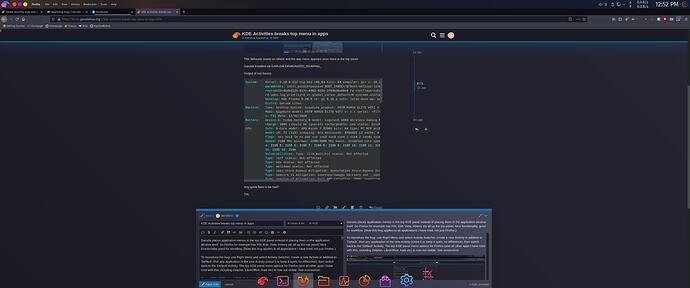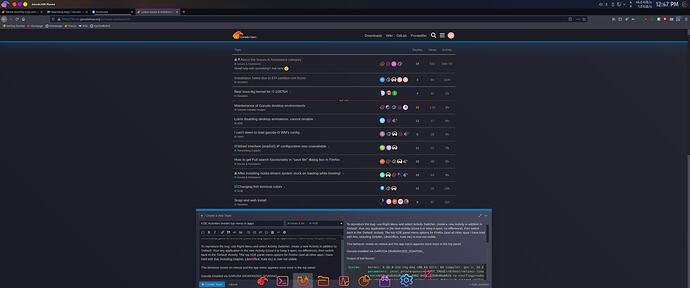Garuda places application menus in the top KDE panel instead of placing them in the application window itself. So Firefox for example has File, Edit, View, History etc all up the top panel. Nice functionality, good for workflow. (Note this bug applies to all applications I have tried, not just Firefox.)
As per screenshot here:
To reproduce the bug: use Right Menu and select Activity Switcher, create a new Activity in addition to 'Default'. Run any application in the new Activity (close it or keep it open, no difference), then switch back to the 'Default' Activity. The top KDE panel menu options for Firefox (and all other apps I have tried with this, including Dolphin, LibreOffice, Kate etc) is now not visible. See screenshot:
This behavior resets on reboot and the app menu appears once more in the top panel.
Garuda installed via GARUDA-DR46ONIZED_SOARING_
Output of inxi-fxxxza:
System: Kernel: 5.10.8-112-tkg-bmq x86_64 bits: 64 compiler: gcc v: 10.2.0
parameters: intel_pstate=passive BOOT_IMAGE=/@/boot/vmlinuz-linux-tkg-bmq
root=UUID=4bdbd125-917e-4062-8d31-2f03bd0a66d4 rw rootflags=subvol=@ quiet splash
rd.udev.log_priority=3 vt.global_cursor_default=0 systemd.unified_cgroup_hierarchy=1 loglevel=3
Desktop: KDE Plasma 5.20.5 tk: Qt 5.15.2 info: latte-dock wm: kwin_x11 dm: SDDM
Distro: Garuda Linux
Machine: Type: Desktop System: Gigabyte product: X570 AORUS ELITE WIFI v: -CF serial: <filter>
Mobo: Gigabyte model: X570 AORUS ELITE WIFI v: x.x serial: <filter> UEFI: American Megatrends
v: F31 date: 12/31/2020
Battery: Device-1: hidpp_battery_0 model: Logitech G603 Wireless Gaming Mouse serial: <filter>
charge: 100% (should be ignored) rechargeable: yes status: Discharging
CPU: Info: 8-Core model: AMD Ryzen 7 3700X bits: 64 type: MT MCP arch: Zen 2 family: 17 (23)
model-id: 71 (113) stepping: N/A microcode: 8701021 L2 cache: 4 MiB
flags: avx avx2 lm nx pae sse sse2 sse3 sse4_1 sse4_2 sse4a ssse3 svm bogomips: 115088
Speed: 2196 MHz min/max: 2200/3600 MHz boost: disabled Core speeds (MHz): 1: 2196 2: 2195 3: 2195
4: 2195 5: 2195 6: 2195 7: 2196 8: 2196 9: 2195 10: 2195 11: 2196 12: 2196 13: 2196 14: 2196
15: 2195 16: 2196
Vulnerabilities: Type: itlb_multihit status: Not affected
Type: l1tf status: Not affected
Type: mds status: Not affected
Type: meltdown status: Not affected
Type: spec_store_bypass mitigation: Speculative Store Bypass disabled via prctl and seccomp
Type: spectre_v1 mitigation: usercopy/swapgs barriers and __user pointer sanitization
Type: spectre_v2 mitigation: Full AMD retpoline, IBPB: conditional, STIBP: conditional, RSB filling
Type: srbds status: Not affected
Type: tsx_async_abort status: Not affected
Graphics: Device-1: Advanced Micro Devices [AMD/ATI] Navi 10 [Radeon RX 5600 OEM/5600 XT / 5700/5700 XT]
vendor: Sapphire Limited driver: amdgpu v: kernel bus ID: 0c:00.0 chip ID: 1002:731f
Display: x11 server: X.Org 1.20.10 compositor: kwin_x11 driver: amdgpu,ati
unloaded: modesetting,radeon alternate: fbdev,vesa display ID: :0 screens: 1
Screen-1: 0 s-res: 3440x1440 s-dpi: 96 s-size: 910x381mm (35.8x15.0") s-diag: 987mm (38.8")
Monitor-1: DisplayPort-0 res: 3440x1440 dpi: 110 size: 797x334mm (31.4x13.1") diag: 864mm (34")
OpenGL: renderer: AMD Radeon RX 5700 XT (NAVI10 DRM 3.40.0 5.10.8-112-tkg-bmq LLVM 11.0.1)
v: 4.6 Mesa 20.3.3 direct render: Yes
Audio: Device-1: Advanced Micro Devices [AMD/ATI] Navi 10 HDMI Audio driver: snd_hda_intel v: kernel
bus ID: 0c:00.1 chip ID: 1002:ab38
Device-2: Advanced Micro Devices [AMD] Starship/Matisse HD Audio vendor: Gigabyte
driver: snd_hda_intel v: kernel bus ID: 0e:00.4 chip ID: 1022:1487
Sound Server: ALSA v: k5.10.8-112-tkg-bmq
Network: Device-1: Intel Dual Band Wireless-AC 3168NGW [Stone Peak] driver: iwlwifi v: kernel
bus ID: 05:00.0 chip ID: 8086:24fb
IF: wlp5s0 state: down mac: <filter>
Device-2: Intel I211 Gigabit Network vendor: Gigabyte driver: igb v: kernel port: f000
bus ID: 06:00.0 chip ID: 8086:1539
IF: enp6s0 state: up speed: 1000 Mbps duplex: full mac: <filter>
Drives: Local Storage: total: 6.83 TiB used: 15.16 GiB (0.2%)
SMART Message: Unable to run smartctl. Root privileges required.
ID-1: /dev/nvme0n1 maj-min: 259:0 vendor: Corsair model: Force MP600 size: 931.51 GiB block size:
physical: 512 B logical: 512 B speed: 63.2 Gb/s lanes: 4 serial: <filter> rev: EGFM13.0
temp: 42.9 C
ID-2: /dev/nvme1n1 maj-min: 259:3 vendor: Samsung model: SSD 960 PRO 512GB size: 476.94 GiB
block size: physical: 512 B logical: 512 B speed: 31.6 Gb/s lanes: 4 serial: <filter> rev: 4B6QCXP7
temp: 29.9 C
ID-3: /dev/sda maj-min: 8:0 vendor: Seagate model: ST2000DM001-1ER164 size: 1.82 TiB block size:
physical: 4096 B logical: 512 B speed: 6.0 Gb/s serial: <filter> rev: CC26
ID-4: /dev/sdb maj-min: 8:16 vendor: Samsung model: SSD 860 QVO 1TB size: 931.51 GiB block size:
physical: 512 B logical: 512 B speed: 6.0 Gb/s serial: <filter> rev: 2B6Q
ID-5: /dev/sdc maj-min: 8:32 type: USB vendor: Seagate model: Expansion Desk size: 2.73 TiB
block size: physical: 4096 B logical: 4096 B serial: <filter> rev: 0712
Partition: ID-1: / raw size: 800 GiB size: 800 GiB (100.00%) used: 15.16 GiB (1.9%) fs: btrfs
dev: /dev/nvme0n1p2 maj-min: 259:2
ID-2: /boot/efi raw size: 512 MiB size: 511 MiB (99.80%) used: 564 KiB (0.1%) fs: vfat
dev: /dev/nvme0n1p1 maj-min: 259:1
ID-3: /home raw size: 800 GiB size: 800 GiB (100.00%) used: 15.16 GiB (1.9%) fs: btrfs
dev: /dev/nvme0n1p2 maj-min: 259:2
ID-4: /var/log raw size: 800 GiB size: 800 GiB (100.00%) used: 15.16 GiB (1.9%) fs: btrfs
dev: /dev/nvme0n1p2 maj-min: 259:2
ID-5: /var/tmp raw size: 800 GiB size: 800 GiB (100.00%) used: 15.16 GiB (1.9%) fs: btrfs
dev: /dev/nvme0n1p2 maj-min: 259:2
Swap: Kernel: swappiness: 10 (default 60) cache pressure: 65 (default 100)
ID-1: swap-1 type: zram size: 1.96 GiB used: 0 KiB (0.0%) priority: 32767 dev: /dev/zram0
ID-2: swap-2 type: zram size: 1.96 GiB used: 0 KiB (0.0%) priority: 32767 dev: /dev/zram1
ID-3: swap-3 type: zram size: 1.96 GiB used: 0 KiB (0.0%) priority: 32767 dev: /dev/zram2
ID-4: swap-4 type: zram size: 1.96 GiB used: 0 KiB (0.0%) priority: 32767 dev: /dev/zram3
ID-5: swap-5 type: zram size: 1.96 GiB used: 0 KiB (0.0%) priority: 32767 dev: /dev/zram4
ID-6: swap-6 type: zram size: 1.96 GiB used: 0 KiB (0.0%) priority: 32767 dev: /dev/zram5
ID-7: swap-7 type: zram size: 1.96 GiB used: 0 KiB (0.0%) priority: 32767 dev: /dev/zram6
ID-8: swap-8 type: zram size: 1.96 GiB used: 0 KiB (0.0%) priority: 32767 dev: /dev/zram7
ID-9: swap-9 type: zram size: 1.96 GiB used: 0 KiB (0.0%) priority: 32767 dev: /dev/zram8
ID-10: swap-10 type: zram size: 1.96 GiB used: 0 KiB (0.0%) priority: 32767 dev: /dev/zram9
ID-11: swap-11 type: zram size: 1.96 GiB used: 0 KiB (0.0%) priority: 32767 dev: /dev/zram10
ID-12: swap-12 type: zram size: 1.96 GiB used: 0 KiB (0.0%) priority: 32767 dev: /dev/zram11
ID-13: swap-13 type: zram size: 1.96 GiB used: 0 KiB (0.0%) priority: 32767 dev: /dev/zram12
ID-14: swap-14 type: zram size: 1.96 GiB used: 0 KiB (0.0%) priority: 32767 dev: /dev/zram13
ID-15: swap-15 type: zram size: 1.96 GiB used: 0 KiB (0.0%) priority: 32767 dev: /dev/zram14
ID-16: swap-16 type: zram size: 1.96 GiB used: 0 KiB (0.0%) priority: 32767 dev: /dev/zram15
Sensors: System Temperatures: cpu: 27.8 C mobo: 16.8 C gpu: amdgpu temp: 58.0 C mem: 58.0 C
Fan Speeds (RPM): N/A gpu: amdgpu fan: 0
Info: Processes: 375 Uptime: 1h 06m wakeups: 5 Memory: 31.36 GiB used: 5.84 GiB (18.6%) Init: systemd
v: 247 Compilers: gcc: 10.2.0 clang: 11.0.1 Packages: pacman: 1252 lib: 329 Shell: fish v: 3.1.2
running in: alacritty inxi: 3.2.01
Any quick fixes to be had?
TIA.