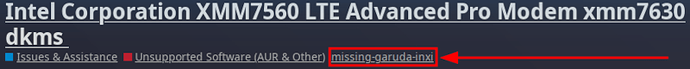Done thus far
-
switched zen kernel to arch-1
-
installed xmm7360-pci-spat-0.r261.g27c1b26 dkms sources and utilities packages - dkms build errors out
-
patched module source xmm7630.c
-
- hrtimer_init(&xn->deadline, CLOCK_MONOTONIC, HRTIMER_MODE_REL);
- xn->deadline.function = xmm7360_net_deadline_cb;
+ hrtimer_setup(&xn->deadline, xmm7360_net_deadline_cb, CLOCK_MONOTONIC, HRTIMER_MODE_REL);
-
Patch needed for 6.15 and newer kernels changed hi res timer interface
-
module compiles now
-
removed iosm module
-
modprobed xmm7360
-
lsmod | grep xm
xmm7360 40960 0
-
but it is not in use . lspci -k
-
2:00.0 Wireless controller [0d40]: Intel Corporation XMM7560 LTE Advanced Pro Modem (rev 01)
Subsystem: Dell Device 5823
Kernel modules: iosm
Should show “kernel driver in use xmm7360”
It does not create /dev/wwan0 and rpc is also missing.
lte.sh: manage xmm7360-pci
APN: internet
bringing wwan0 up!
ERROR:root:XMM RPC interface does not exists
Cannot find device "wwan0"
If i load iosm module, it creates device nodes but of course modemmanager hangs on “initializing modem” (as it should?!?)
I am probably missing something tiny (but important) - any ideas? Module is compiled and loaded but does not initlialize modem.
uname -a
Linux liikuv-tellis 6.17.1-arch1-1 #1 SMP PREEMPT_DYNAMIC
garuda-inxi
System:
Kernel: 6.17.1-arch1-1 arch: x86_64 bits: 64 compiler: gcc v: 15.2.1
clocksource: tsc avail: acpi_pm parameters: BOOT_IMAGE=/@/boot/vmlinuz-linux
root=UUID=09d22681-d036-419b-89d5-c4c463801195 rw rootflags=subvol=@
quiet rd.luks.uuid=1e8f39ea-3718-423e-ba29-14069a4e2386
rd.luks.uuid=800213e7-d101-4cc7-9ae2-20da8b67c884
resume=/dev/mapper/luks-800213e7-d101-4cc7-9ae2-20da8b67c884 loglevel=3
Desktop: KDE Plasma v: 6.4.5 tk: Qt v: N/A info: frameworks v: 6.18.0
wm: kwin_wayland vt: 1 dm: SDDM Distro: Garuda base: Arch Linux
Machine:
Type: Laptop System: Dell product: Latitude 5440 v: N/A
serial: <superuser required> Chassis: type: 10 serial: <superuser required>
Mobo: Dell model: 030MKK v: A00 serial: <superuser required> part-nu: 0C00
uuid: <superuser required> UEFI: Dell v: 1.13.1 date: 04/25/2024
Battery:
ID-1: BAT0 charge: 30.2 Wh (56.3%) condition: 53.6/54 Wh (99.3%)
health: good temp: 25.3 C volts: 12.44 min: 11.4 model: SMP DELL RXF9T46
made: 2024-06-11 type: Li-poly serial: <filter> charging: status: charging
control: start: 50% end: 90% type: adaptive
avail: adaptive,custom,fast,standard,trickle cycles: 12
CPU:
Info: model: 13th Gen Intel Core i5-1345U bits: 64 type: MST AMCP
arch: Raptor Lake level: v3 note: check built: 2022+ process: Intel 7 (10nm)
family: 6 model-id: 0xBA (186) stepping: 3 microcode: 0x4129
Topology: cpus: 1x dies: 1 clusters: 4 cores: 10 threads: 12 mt: 2 tpc: 2
st: 8 smt: enabled cache: L1: 928 KiB desc: d-8x32 KiB, 2x48 KiB; i-2x32
KiB, 8x64 KiB L2: 6.5 MiB desc: 2x1.2 MiB, 2x2 MiB L3: 12 MiB
desc: 1x12 MiB
Speed (MHz): avg: 1061 min/max: 400/4700:3500 scaling:
driver: intel_pstate governor: powersave cores: 1: 1061 2: 1061 3: 1061
4: 1061 5: 1061 6: 1061 7: 1061 8: 1061 9: 1061 10: 1061 11: 1061 12: 1061
bogomips: 59904
Flags-basic: avx avx2 ht lm nx pae sse sse2 sse3 sse4_1 sse4_2 ssse3 vmx
Vulnerabilities: <filter>
Graphics:
Device-1: Intel Raptor Lake-P [UHD Graphics] vendor: Dell driver: i915
v: kernel alternate: xe arch: Xe process: Intel 10nm built: 2020-21 ports:
active: eDP-1 empty: DP-1,DP-2,HDMI-A-1 bus-ID: 00:02.0 chip-ID: 8086:a721
class-ID: 0300
Device-2: Realtek Integrated_Webcam_FHD driver: uvcvideo type: USB
rev: 2.0 speed: 480 Mb/s lanes: 1 mode: 2.0 bus-ID: 3-6:4 chip-ID: 0bda:555e
class-ID: fe01 serial: <filter>
Display: wayland server: X.org v: 1.21.1.18 with: Xwayland v: 24.1.8
compositor: kwin_wayland driver: X: loaded: modesetting
alternate: fbdev,intel,vesa dri: iris gpu: i915 display-ID: 0
Monitor-1: eDP-1 model: AU Optronics 0x91a9 built: 2023 res:
mode: 1920x1080 hz: 60 scale: 105% (1.05) to: 1829x1029 dpi: 158 gamma: 1.2
size: 309x174mm (12.17x6.85") diag: 355mm (14") ratio: 16:9
modes: 1920x1080
API: EGL v: 1.5 hw: drv: intel iris platforms: device: 0 drv: iris
device: 1 drv: swrast gbm: drv: iris surfaceless: drv: iris wayland:
drv: iris x11: drv: iris
API: OpenGL v: 4.6 compat-v: 4.5 vendor: intel mesa v: 25.2.4-arch1.1
glx-v: 1.4 direct-render: yes renderer: Mesa Intel Graphics (RPL-U)
device-ID: 8086:a721 memory: 14.92 GiB unified: yes display-ID: :1.0
API: Vulkan v: 1.4.321 layers: 10 device: 0 type: integrated-gpu
name: Intel Graphics (RPL-U) driver: mesa intel v: 25.2.4-arch1.1
device-ID: 8086:a721 surfaces: N/A device: 1 type: cpu name: llvmpipe
(LLVM 20.1.8 256 bits) driver: mesa llvmpipe v: 25.2.4-arch1.1 (LLVM
20.1.8) device-ID: 10005:0000 surfaces: N/A
Info: Tools: api: clinfo, eglinfo, glxinfo, vulkaninfo
de: kscreen-console,kscreen-doctor gpu: corectrl wl: wayland-info
x11: xdpyinfo, xprop, xrandr
Audio:
Device-1: Intel Raptor Lake-P/U/H cAVS vendor: Dell driver: snd_hda_intel
v: kernel alternate: snd_soc_avs,snd_sof_pci_intel_tgl bus-ID: 00:1f.3
chip-ID: 8086:51ca class-ID: 0403
API: ALSA v: k6.17.1-arch1-1 status: kernel-api tools: N/A
Server-1: PipeWire v: 1.4.8 status: active with: 1: pipewire-pulse
status: active 2: wireplumber status: active 3: pipewire-alsa type: plugin
4: pw-jack type: plugin tools: pactl,pw-cat,pw-cli,wpctl
Network:
Device-1: Intel Raptor Lake PCH CNVi WiFi driver: iwlwifi v: kernel
bus-ID: 00:14.3 chip-ID: 8086:51f1 class-ID: 0280
IF: wlp0s20f3 state: up mac: <filter>
Device-2: Intel Ethernet I219-LM vendor: Dell driver: e1000e v: kernel
port: N/A bus-ID: 00:1f.6 chip-ID: 8086:0dc5 class-ID: 0200
IF: enp0s31f6 state: down mac: <filter>
Info: services: NetworkManager, systemd-timesyncd, wpa_supplicant
Bluetooth:
Device-1: Intel AX211 Bluetooth driver: btusb v: 0.8 type: USB rev: 2.0
speed: 12 Mb/s lanes: 1 mode: 1.1 bus-ID: 3-10:6 chip-ID: 8087:0033
class-ID: e001
Report: btmgmt ID: hci0 rfk-id: 0 state: up address: <filter> bt-v: 5.4
lmp-v: 13 status: discoverable: no pairing: no class-ID: 6c010c
Drives:
Local Storage: total: 238.47 GiB used: 38.25 GiB (16.0%)
SMART Message: Unable to run smartctl. Root privileges required.
ID-1: /dev/nvme0n1 maj-min: 259:0 vendor: KIOXIA model: BG6 256GB
size: 238.47 GiB block-size: physical: 512 B logical: 512 B speed: 63.2 Gb/s
lanes: 4 tech: SSD serial: <filter> fw-rev: 12000102 temp: 27.9 C
scheme: GPT
Partition:
ID-1: / raw-size: 221.37 GiB size: 221.37 GiB (100.00%)
used: 38.25 GiB (17.3%) fs: btrfs dev: /dev/dm-0 maj-min: 253:0
mapped: luks-1e8f39ea-3718-423e-ba29-14069a4e2386
ID-2: /boot/efi raw-size: 300 MiB size: 299.4 MiB (99.80%)
used: 856 KiB (0.3%) fs: vfat dev: /dev/nvme0n1p1 maj-min: 259:1
ID-3: /home raw-size: 221.37 GiB size: 221.37 GiB (100.00%)
used: 38.25 GiB (17.3%) fs: btrfs dev: /dev/dm-0 maj-min: 253:0
mapped: luks-1e8f39ea-3718-423e-ba29-14069a4e2386
ID-4: /var/log raw-size: 221.37 GiB size: 221.37 GiB (100.00%)
used: 38.25 GiB (17.3%) fs: btrfs dev: /dev/dm-0 maj-min: 253:0
mapped: luks-1e8f39ea-3718-423e-ba29-14069a4e2386
ID-5: /var/tmp raw-size: 221.37 GiB size: 221.37 GiB (100.00%)
used: 38.25 GiB (17.3%) fs: btrfs dev: /dev/dm-0 maj-min: 253:0
mapped: luks-1e8f39ea-3718-423e-ba29-14069a4e2386
Swap:
Kernel: swappiness: 133 (default 60) cache-pressure: 100 (default) zswap: no
ID-1: swap-1 type: partition size: 16.8 GiB used: 0 KiB (0.0%)
priority: -2 dev: /dev/dm-1 maj-min: 253:1
mapped: luks-800213e7-d101-4cc7-9ae2-20da8b67c884
ID-2: swap-2 type: zram size: 15.28 GiB used: 0 KiB (0.0%) priority: 100
comp: zstd avail: lzo-rle,lzo,lz4,lz4hc,deflate,842 dev: /dev/zram0
Sensors:
System Temperatures: cpu: 31.0 C mobo: N/A
Fan Speeds (rpm): N/A
Info:
Memory: total: 16 GiB note: est. available: 15.28 GiB used: 7.06 GiB (46.2%)
Processes: 368 Power: uptime: 6m states: freeze,mem,disk suspend: s2idle
wakeups: 0 hibernate: platform avail: shutdown, reboot, suspend, test_resume
image: 6.08 GiB services: org_kde_powerdevil, power-profiles-daemon,
upowerd Init: systemd v: 258 default: graphical tool: systemctl
Packages: pm: pacman pkgs: 1937 libs: 590 tools: octopi,paru Compilers:
clang: 20.1.8 gcc: 15.2.1 Shell: Bash v: 5.3.3 default: fish v: 4.1.2
running-in: konsole inxi: 3.3.39
Garuda (2.11.1-1):
System install date: 2025-07-02
Garuda release: 250308
Last full system update: 2025-10-08
Is partially upgraded: No
Relevant software: snapper NetworkManager dracut garuda-hardware-profile-standard garuda-hardware-profile-standard-x11
Windows dual boot: No/Undetected
Failed units:
--- System Health Check Report ---
23/24 checks run in 0.77 seconds ⌛
Powered by garuda-health 🦅
gampel
4
Do you read this ?
Perhaps you need to remove SIM pin, too.
1 Like
Yep - thats why i removed isom.
Also i have no “instert sim card” error, but it wont initialize at all and does not create /dev/wwan0
gampel
6
lspci -nnd 8086:7360 but you have 7560.
Do you read the install.md.