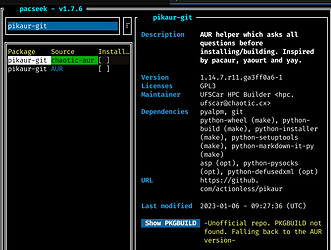Hello
System:
Kernel: 6.0.2-zen1-1-zen arch: x86_64 bits: 64 compiler: gcc v: 12.2.0
parameters: BOOT_IMAGE=/@/boot/vmlinuz-linux-zen
root=UUID=b782d464-2e78-4bbb-9106-83d6711ae27c rw rootflags=subvol=@
quiet quiet splash rd.udev.log_priority=3 vt.global_cursor_default=0
loglevel=3
Desktop: KDE Plasma v: 5.26.1 tk: Qt v: 5.15.6 info: latte-dock
wm: kwin_x11 vt: 1 dm: SDDM Distro: Garuda Linux base: Arch Linux
Machine:
Type: Desktop Mobo: INTEL model: H61 serial: <superuser required>
BIOS: American Megatrends v: 4.6.5 date: 08/10/2018
CPU:
Info: model: Intel Core i3-3240 bits: 64 type: MT MCP arch: Ivy Bridge
gen: core 3 level: v2 built: 2012-15 process: Intel 22nm family: 6
model-id: 0x3A (58) stepping: 9 microcode: 0x21
Topology: cpus: 1x cores: 2 tpc: 2 threads: 4 smt: enabled cache:
L1: 128 KiB desc: d-2x32 KiB; i-2x32 KiB L2: 512 KiB desc: 2x256 KiB
L3: 3 MiB desc: 1x3 MiB
Speed (MHz): avg: 2554 high: 3400 min/max: 1600/3400 scaling:
driver: intel_cpufreq governor: performance cores: 1: 3400 2: 2323 3: 1597
4: 2899 bogomips: 27135
Flags: avx ht lm nx pae sse sse2 sse3 sse4_1 sse4_2 ssse3 vmx
Vulnerabilities:
Type: itlb_multihit status: KVM: VMX disabled
Type: l1tf mitigation: PTE Inversion; VMX: conditional cache flushes, SMT
vulnerable
Type: mds mitigation: Clear CPU buffers; SMT vulnerable
Type: meltdown mitigation: PTI
Type: mmio_stale_data status: Unknown: No mitigations
Type: retbleed status: Not affected
Type: spec_store_bypass mitigation: Speculative Store Bypass disabled via
prctl
Type: spectre_v1 mitigation: usercopy/swapgs barriers and __user pointer
sanitization
Type: spectre_v2 mitigation: Retpolines, IBPB: conditional, IBRS_FW,
STIBP: conditional, RSB filling, PBRSB-eIBRS: Not affected
Type: srbds status: Not affected
Type: tsx_async_abort status: Not affected
Graphics:
Device-1: Intel Xeon E3-1200 v2/3rd Gen Core processor Graphics
driver: i915 v: kernel arch: Gen-7 process: Intel 22nm built: 2012-13
ports: active: VGA-1 empty: DP-1,HDMI-A-1 bus-ID: 00:02.0
chip-ID: 8086:0152 class-ID: 0300
Display: x11 server: X.Org v: 21.1.4 with: Xwayland v: 22.1.3
compositor: kwin_x11 driver: X: loaded: modesetting
alternate: fbdev,intel,vesa dri: crocus gpu: i915 display-ID: :0
screens: 1
Screen-1: 0 s-res: 1366x768 s-dpi: 96 s-size: 361x203mm (14.21x7.99")
s-diag: 414mm (16.31")
Monitor-1: VGA-1 model: Samsung S19C150 serial: <filter> built: 2013
res: 1366x768 hz: 60 dpi: 85 gamma: 1.2 size: 410x230mm (16.14x9.06")
diag: 470mm (18.5") ratio: 16:9 modes: max: 1366x768 min: 720x400
OpenGL: renderer: Mesa Intel HD Graphics 2500 (IVB GT1) v: 4.2 Mesa
22.2.1 direct render: Yes
Audio:
Device-1: Intel 6 Series/C200 Series Family High Definition Audio
driver: snd_hda_intel v: kernel bus-ID: 2-1.4.3:9 chip-ID: 1b3f:2008
class-ID: 0300
Device-2: Generalplus USB Audio Device type: USB
driver: hid-generic,snd-usb-audio,usbhid
Sound API: ALSA v: k6.0.2-zen1-1-zen running: yes
Sound Server-1: PulseAudio v: 16.1 running: no
Sound Server-2: PipeWire v: 0.3.59 running: yes
Network:
Device-1: Realtek RTL810xE PCI Express Fast Ethernet driver: r8169
v: kernel pcie: gen: 1 speed: 2.5 GT/s lanes: 1 port: e000 bus-ID: 02:00.0
chip-ID: 10ec:8136 class-ID: 0200
IF: enp2s0 state: down mac: <filter>
Device-2: Realtek RTL8188EUS 802.11n Wireless Network Adapter type: USB
driver: r8188eu bus-ID: 2-1.4.4.3:11 chip-ID: 0bda:8179 class-ID: 0000
serial: <filter>
IF: wlp0s29u1u4u4u3 state: up mac: <filter>
Drives:
Local Storage: total: 2.18 TiB used: 15.88 GiB (0.7%)
SMART Message: Unable to run smartctl. Root privileges required.
ID-1: /dev/sda maj-min: 8:0 vendor: Seagate model: ST1000DM003-1CH162
size: 931.51 GiB block-size: physical: 4096 B logical: 512 B
speed: 3.0 Gb/s type: HDD rpm: 7200 serial: <filter> rev: CC44
scheme: MBR
ID-2: /dev/sdb maj-min: 8:16 vendor: Western Digital
model: WD2500AAKX-08ERMA0 size: 232.89 GiB block-size: physical: 512 B
logical: 512 B speed: 3.0 Gb/s type: HDD rpm: 7200 serial: <filter>
rev: 1H19 scheme: MBR
ID-3: /dev/sdc maj-min: 8:32 type: USB model: TO Exter nal USB 3.0
size: 931.51 GiB block-size: physical: 4096 B logical: 512 B type: N/A
serial: <filter> rev: 0103 scheme: MBR
ID-4: /dev/sdd maj-min: 8:48 type: USB vendor: Netac model: OnlyDisk
size: 116.21 GiB block-size: physical: 512 B logical: 512 B type: N/A
serial: <filter> rev: 8.01 scheme: GPT
SMART Message: Unknown USB bridge. Flash drive/Unsupported enclosure?
ID-5: /dev/sde maj-min: 8:64 type: USB vendor: SanDisk model: Cruzer
Glide 3.0 size: 14.91 GiB block-size: physical: 512 B logical: 512 B
type: N/A serial: <filter> rev: 1.00 scheme: MBR
SMART Message: Unknown USB bridge. Flash drive/Unsupported enclosure?
ID-6: /dev/sdf maj-min: 8:80 type: USB vendor: SanDisk
model: Cruzer Blade size: 7.45 GiB block-size: physical: 512 B
logical: 512 B type: N/A serial: <filter> rev: 1.00 scheme: MBR
SMART Message: Unknown USB bridge. Flash drive/Unsupported enclosure?
Partition:
ID-1: / raw-size: 125.46 GiB size: 125.46 GiB (100.00%) used: 15.88 GiB
(12.7%) fs: btrfs dev: /dev/sdc3 maj-min: 8:35
ID-2: /home raw-size: 125.46 GiB size: 125.46 GiB (100.00%) used: 15.88
GiB (12.7%) fs: btrfs dev: /dev/sdc3 maj-min: 8:35
ID-3: /var/log raw-size: 125.46 GiB size: 125.46 GiB (100.00%) used: 15.88
GiB (12.7%) fs: btrfs dev: /dev/sdc3 maj-min: 8:35
ID-4: /var/tmp raw-size: 125.46 GiB size: 125.46 GiB (100.00%) used: 15.88
GiB (12.7%) fs: btrfs dev: /dev/sdc3 maj-min: 8:35
Swap:
Kernel: swappiness: 133 (default 60) cache-pressure: 100 (default)
ID-1: swap-1 type: zram size: 11.21 GiB used: 0 KiB (0.0%) priority: 100
dev: /dev/zram0
Sensors:
System Temperatures: cpu: 31.0 C mobo: N/A
Fan Speeds (RPM): N/A
Info:
Processes: 202 Uptime: 12m wakeups: 0 Memory: 11.21 GiB used: 2.14 GiB
(19.1%) Init: systemd v: 251 default: graphical tool: systemctl
Compilers: gcc: 12.2.0 Packages: pm: pacman pkgs: 0 tools: octopi,paru
Shell: fish v: 3.5.1 default: Bash v: 5.1.16 running-in: konsole
inxi: 3.3.22
pacman: error while loading shared libraries: libcrypto.so.3: cannot open shared object file: No such file or directory
Garuda ():
System install date: 2023-01-07
Last full system update: 2023-01-08
Is partially upgraded: No
Relevant software: NetworkManager
Windows dual boot: <superuser required>
Snapshots: Snapper
Failed units: systemd-vconsole-setup.service
Hi
So I tried installing yaourt via the command, sudo pacman -S --needed base-devel git wget yajl
And it broke pacman. So i now get this error, pacman: error while loading shared libraries: libcrypto.so.3: cannot open shared object file: No such file or directory
One of the solutions I found was to download openssl-3.0.7-4-x86_64.pkg from a repository and take the libcrypto.so.3 file from there and add it to /usr/lib64 and give it all permissions. Im not sure if that will work plus I am unable to copy or move files to /usr/lib64
This is the link for the above solution I tried : Pacman: error while loading shared libraries: libcrypto.so.3 - #5 by Aragorn - Support - Manjaro Linux Forum
Is this the only way to fix pacman? I am using Garuda Dragonised. Garuda Assistant fails and gives the same error as above, pacman: error while loading shared libraries: libcrypto.so.3: cannot open shared object file: No such file or directory