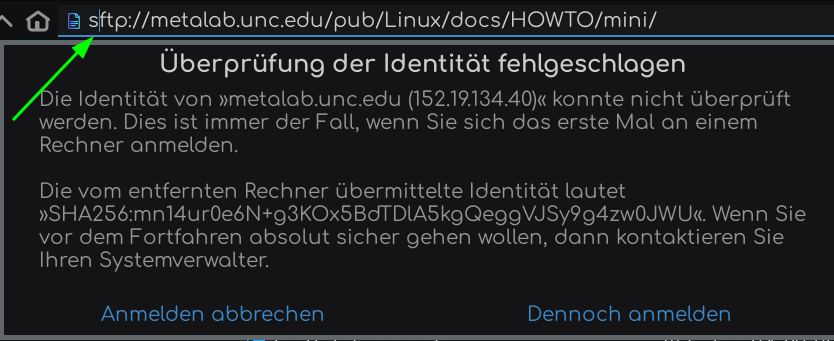I'm a little confused as to whether this question needs the terminal input output command. So to keep this short just let me know if you still want me to post that. The question is this:
I have an ftp url and by that I mean: ftp://metalab.unc.edu/pub/Linux/docs/HOWTO/mini/Bzip
The link is found in the LFS (Linux From Scratch) documentation and I'd like access to what I am guessing is a document at that link.
I installed filezilla but I don't have access to a host name or password just the above link. I tried to change the ftp setting in librewolf using about:config and setting the ftp setting to true and still no access. Firedragon runs into the same issue. It appears to be a security issue in the browser to enable ftp. There is no encryption when using this protocol so my browsers are not friendly to it. The only other information I saw was actually creating and modifying a config file for my browser but even that didn't show what I would actually have to add to the config file to specifically add access for an ftp url.
So how does one gain access to the above link?