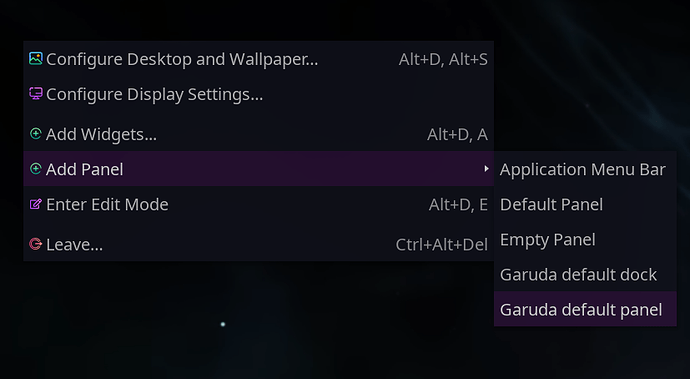Hey all,
I did a Garuda update recently and it changed my desktop look and feel and Ive been unable to find a resolution to it. Im running the Dragonized layout but I sort of want to drop this bottom panel in favor of the single panel which has all the taskbar icons and Start icon. I have 3 screens.
My first question is how do I replicate a panel in Dragonized layout? Id like it on all 3 screens.
Thanks in advance!
System:
Kernel: 6.2.12-zen1-1-zen arch: x86_64 bits: 64 compiler: gcc v: 12.2.1
parameters: BOOT_IMAGE=/@/boot/vmlinuz-linux-zen
root=UUID=b3be47d6-d8f5-42f5-b09b-a7086b67b728 rw rootflags=subvol=@
quiet quiet splash rd.udev.log_priority=3 vt.global_cursor_default=0
loglevel=3 ibt=off
Desktop: KDE Plasma v: 5.27.4 tk: Qt v: 5.15.9 wm: kwin_x11 vt: 1 dm: SDDM
Distro: Garuda Linux base: Arch Linux
Machine:
Type: Desktop System: HP product: HP EliteDesk 800 G2 SFF v: N/A
serial: <superuser required> Chassis: type: 4 serial: <superuser required>
Mobo: HP model: 8054 v: KBC Version 05.39 serial: <superuser required>
UEFI: HP v: N01 Ver. 02.53 date: 04/19/2021
CPU:
Info: model: Intel Core i7-6700 bits: 64 type: MT MCP arch: Skylake-S
gen: core 6 level: v3 note: check built: 2015 process: Intel 14nm family: 6
model-id: 0x5E (94) stepping: 3 microcode: 0xF0
Topology: cpus: 1x cores: 4 tpc: 2 threads: 8 smt: enabled cache:
L1: 256 KiB desc: d-4x32 KiB; i-4x32 KiB L2: 1024 KiB desc: 4x256 KiB
L3: 8 MiB desc: 1x8 MiB
Speed (MHz): avg: 3840 high: 3901 min/max: 800/4000 scaling:
driver: intel_pstate governor: powersave cores: 1: 3818 2: 3798 3: 3806
4: 3870 5: 3895 6: 3762 7: 3901 8: 3877 bogomips: 54398
Flags: avx avx2 ht lm nx pae sse sse2 sse3 sse4_1 sse4_2 ssse3 vmx
Vulnerabilities: <filter>
Graphics:
Device-1: Intel HD Graphics 530 vendor: Hewlett-Packard driver: i915
v: kernel arch: Gen-9 process: Intel 14n built: 2015-16 ports: active: none
empty: DP-1, DP-2, DP-3, HDMI-A-1, HDMI-A-2 bus-ID: 00:02.0
chip-ID: 8086:1912 class-ID: 0300
Device-2: NVIDIA GK208B [GeForce GT 730] vendor: PNY driver: nvidia
v: 470.182.03 alternate: nouveau,nvidia_drm non-free: series: 470.xx+
status: legacy-active (EOL~2023/24) arch: Kepler code: GKxxx
process: TSMC 28nm built: 2012-18 pcie: gen: 2 speed: 5 GT/s lanes: 8
bus-ID: 01:00.0 chip-ID: 10de:1287 class-ID: 0300
Display: x11 server: X.Org v: 21.1.8 with: Xwayland v: 23.1.1
compositor: kwin_x11 driver: X: loaded: modesetting,nvidia unloaded: nouveau
alternate: fbdev,intel,nv,vesa dri: iris gpu: i915,nvidia display-ID: :0
screens: 1
Screen-1: 0 s-res: 5760x1080 s-dpi: 81 s-size: 1806x343mm (71.10x13.50")
s-diag: 1838mm (72.37")
Monitor-1: DVI-D-0 pos: right res: 1920x1080 hz: 60 dpi: 82
size: 598x336mm (23.54x13.23") diag: 686mm (27.01") modes: N/A
Monitor-2: HDMI-0 pos: primary,center res: 1920x1080 dpi: 70
size: 700x390mm (27.56x15.35") diag: 801mm (31.55") modes: N/A
Monitor-3: VGA-0 pos: left res: 1920x1080 hz: 60 dpi: 96
size: 509x286mm (20.04x11.26") diag: 584mm (22.99") modes: N/A
API: OpenGL v: 4.6.0 NVIDIA 470.182.03 renderer: NVIDIA GeForce GT
730/PCIe/SSE2 direct-render: Yes
Audio:
Device-1: Intel 100 Series/C230 Series Family HD Audio
vendor: Hewlett-Packard driver: snd_hda_intel v: kernel
alternate: snd_soc_avs bus-ID: 00:1f.3 chip-ID: 8086:a170 class-ID: 0403
Device-2: NVIDIA GK208 HDMI/DP Audio vendor: PNY driver: snd_hda_intel
v: kernel pcie: gen: 2 speed: 5 GT/s lanes: 8 bus-ID: 01:00.1
chip-ID: 10de:0e0f class-ID: 0403
API: ALSA v: k6.2.12-zen1-1-zen status: kernel-api tools: N/A
Server-1: PipeWire v: 0.3.70 status: active with: 1: pipewire-pulse
status: active 2: wireplumber status: active 3: pipewire-alsa type: plugin
4: pw-jack type: plugin tools: pactl,pw-cat,pw-cli,wpctl
Network:
Device-1: Intel Ethernet I219-LM vendor: Hewlett-Packard driver: e1000e
v: kernel port: N/A bus-ID: 00:1f.6 chip-ID: 8086:15b7 class-ID: 0200
IF: eno1 state: up speed: 1000 Mbps duplex: full mac: <filter>
Device-2: Intel 82574L Gigabit Network driver: e1000e v: kernel pcie:
gen: 1 speed: 2.5 GT/s lanes: 1 port: 4000 bus-ID: 03:00.0
chip-ID: 8086:10d3 class-ID: 0200
IF: ens6 state: up speed: 1000 Mbps duplex: full mac: <filter>
IF-ID-1: vmnet1 state: unknown speed: N/A duplex: N/A mac: <filter>
IF-ID-2: vmnet8 state: unknown speed: N/A duplex: N/A mac: <filter>
Drives:
Local Storage: total: 689.33 GiB used: 323.06 GiB (46.9%)
SMART Message: Unable to run smartctl. Root privileges required.
ID-1: /dev/sda maj-min: 8:0 vendor: Crucial model: CT500MX500SSD1
size: 465.76 GiB block-size: physical: 4096 B logical: 512 B speed: 6.0 Gb/s
type: SSD serial: <filter> rev: 033 scheme: GPT
ID-2: /dev/sdb maj-min: 8:16 vendor: Kingston model: SUV400S37240G
size: 223.57 GiB block-size: physical: 4096 B logical: 512 B speed: 6.0 Gb/s
type: SSD serial: <filter> rev: D6SD scheme: GPT
Partition:
ID-1: / raw-size: 223.27 GiB size: 223.27 GiB (100.00%)
used: 96.84 GiB (43.4%) fs: btrfs dev: /dev/sdb2 maj-min: 8:18
ID-2: /boot/efi raw-size: 300 MiB size: 299.4 MiB (99.80%)
used: 576 KiB (0.2%) fs: vfat dev: /dev/sdb1 maj-min: 8:17
ID-3: /home raw-size: 223.27 GiB size: 223.27 GiB (100.00%)
used: 96.84 GiB (43.4%) fs: btrfs dev: /dev/sdb2 maj-min: 8:18
ID-4: /var/log raw-size: 223.27 GiB size: 223.27 GiB (100.00%)
used: 96.84 GiB (43.4%) fs: btrfs dev: /dev/sdb2 maj-min: 8:18
ID-5: /var/tmp raw-size: 223.27 GiB size: 223.27 GiB (100.00%)
used: 96.84 GiB (43.4%) fs: btrfs dev: /dev/sdb2 maj-min: 8:18
Swap:
Kernel: swappiness: 133 (default 60) cache-pressure: 100 (default)
ID-1: swap-1 type: zram size: 27.29 GiB used: 117.5 MiB (0.4%)
priority: 100 dev: /dev/zram0
Sensors:
System Temperatures: cpu: 46.0 C pch: 67.0 C mobo: N/A
Fan Speeds (RPM): N/A
Info:
Processes: 315 Uptime: 2d 7h 25m wakeups: 0 Memory: 27.29 GiB
used: 12.64 GiB (46.3%) Init: systemd v: 253 default: graphical
tool: systemctl Compilers: gcc: 12.2.1 Packages: pm: pacman pkgs: 1315
libs: 337 tools: octopi,pamac,paru Shell: fish v: 3.6.1 default: Bash
v: 5.1.16 running-in: konsole inxi: 3.3.26
Garuda (2.6.16-1):
System install date: 2022-09-01
Last full system update: 2023-04-26
Is partially upgraded: No
Relevant software: snapper NetworkManager mkinitcpio
Windows dual boot: No/Undetected
Failed units: bluetooth-autoconnect.service