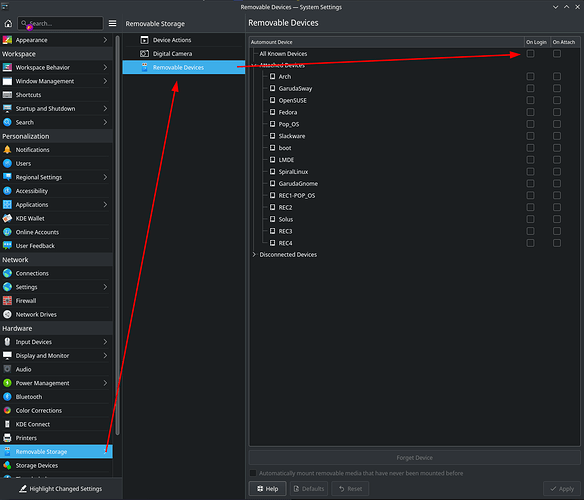The fstab entry lists out all devices that should be automatically mounted by your system when you boot. Right now, the SSD with Garuda on it is the only drive on your fstab entry (aside from your EFI partition). There are multiple entries, but that is because each mount point gets an entry and snapshots take a few mount points. If you compare the UUID of the entries in the file you can see they are all the same.
I am guessing that your devices have been getting mounted automatically for you through your KDE settings, since nothing is set up in fstab. Go to Settings → Removable Storage → Removable Devices and check what Automount settings are checked; to produce the behavior you are describing, the “On Login” box will have to be checked for the respective devices.