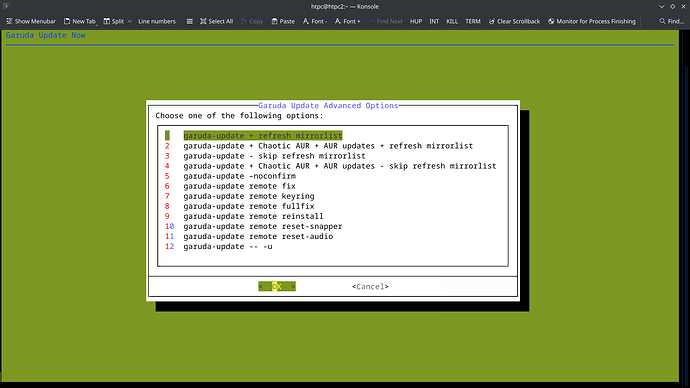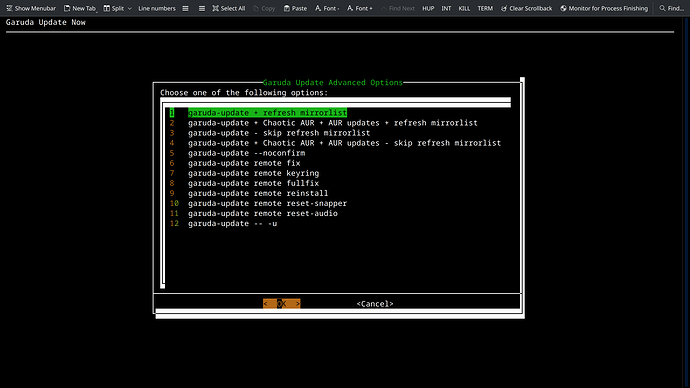This is the updated version of the Garuda Update Now gun.sh script I wrote.
#!/bin/bash
#cat /usr/local/bin/gun.sh
#sudo chmod +x /usr/local/bin/gun.sh
black='\033[0;30m'
dk_gray='\033[1;30m'
red='\033[0;31m'
lt_red='\033[1;31m'
green='\033[0;32m'
lt_green='\033[1;32m'
yellow='\033[1;33m'
blue='\033[0;34m'
lt_blue='\033[1;34m'
purple='\033[0;35m'
lt_purple='\033[1;35m'
orange='\033[0;33m'
cyan='\033[0;36m'
lt_gray='\033[0;37m'
white='\033[1;37m'
default='\033[0m' # Default Color
HEIGHT=20
WIDTH=80
CHOICE_HEIGHT=4
BACKTITLE="Garuda Update Now"
TITLE="Garuda Update Advanced Options"
MENU="Choose one of the following options:"
OPTIONS=(1 "garuda-update + refresh mirrorlist"
2 "garuda-update + Chaotic AUR + AUR updates + refresh mirrorlist"
3 "garuda-update - skip refresh mirrorlist"
4 "garuda-update + Chaotic AUR + AUR updates - skip refresh mirrorlist"
5 "garuda-update --noconfirm"
6 "garuda-update remote fix"
7 "garuda-update remote keyring"
8 "garuda-update remote fullfix"
9 "garuda-update remote reinstall"
10 "garuda-update remote reset-snapper"
11 "garuda-update remote reset-audio"
12 "garuda-update -- -u")
CHOICE=$(dialog --clear \
--backtitle "$BACKTITLE" \
--title "$TITLE" \
--menu "$MENU" \
$HEIGHT $WIDTH $CHOICE_HEIGHT \
"${OPTIONS[@]}" \
2>&1 >/dev/tty)
clear
case $CHOICE in
1)
echo -e "\nAlways ensure you have adequate free space before initiating a system update..."
echo "BTRFS space calculations are inexact, you appear to have the following range of values:"
echo -e "\n$(btrfs filesystem usage / 2> /dev/null | grep -i 'estimated')"
echo -e "\n${lt_blue}You have selected the ${red}garuda-update${default} ${lt_blue}command, which executes:${default}"
echo -e "${yellow}garuda-update + ${lt_purple}refresh mirrorlist${default}\n"
echo -e "${red}Enter your sudo password to proceed... or press CTRL+C to cancel${default}\n"
garuda-update
;;
2)
echo -e "\nAlways ensure you have adequate free space before initiating a system update..."
echo "BTRFS space calculations are inexact, you appear to have the following range of values:"
echo -e "\n$(btrfs filesystem usage / 2> /dev/null | grep -i 'estimated')"
echo -e "\n${lt_blue}You have selected the ${red}garuda-update -a${default} ${lt_blue}command, which executes:${default}"
echo -e "${yellow}garuda-update + ${lt_green}Chaotic AUR + AUR updates + ${lt_purple}refresh mirrorlist${default}\n"
echo -e "${red}Enter your sudo password to proceed... or press CTRL+C to cancel${default}\n"
garuda-update -a
;;
3)
echo -e "\nAlways ensure you have adequate free space before initiating a system update..."
echo "BTRFS space calculations are inexact, you appear to have the following range of values:"
echo -e "\n$(btrfs filesystem usage / 2> /dev/null | grep -i 'estimated')"
echo -e "\n${lt_blue}You have selected the ${red}garuda-update --skip-mirrorlist${default} ${lt_blue}command, which executes:${default}"
echo -e "${yellow}garuda-update - ${orange}skip refresh mirrorlist${default}\n"
echo -e "${red}Enter your sudo password to proceed... or press CTRL+C to cancel${default}\n"
garuda-update --skip-mirrorlist
;;
4)
echo -e "\nAlways ensure you have adequate free space before initiating a system update..."
echo "BTRFS space calculations are inexact, you appear to have the following range of values:"
echo -e "\n$(btrfs filesystem usage / 2> /dev/null | grep -i 'estimated')"
echo -e "\n${lt_blue}You have selected the ${red}garuda-update -a --skip-mirrorlist${default} ${lt_blue}command, which executes:${default}"
echo -e "${yellow}garuda-update + ${lt_green}Chaotic AUR + AUR+updates - ${orange}skip refresh mirrorlist${default}\n"
echo -e "${red}Enter your sudo password to proceed... or press CTRL+C to cancel${default}\n"
garuda-update -a --skip-mirrorlist
;;
5)
echo -e "\n${lt_blue}You have selected ${red}garuda-update –noconfirm${default}"
echo "This command will perform a system update without multiple confirmation prompts"
echo -e "This emulates a custom (safer) version of --noconfirm for pacman (PACMAN_NOCONFIRM=1)\n"
echo -e "${red}Enter your sudo password to proceed... or press CTRL+C to cancel${default}\n"
garuda-update --noconfirm
;;
6)
echo -e "\n${lt_blue}You have selected ${red}garuda-update remote fix${default}"
echo -e "This command will perform the following operation(s):\n"
echo "Reset pacman.conf"
echo -e "Refresh keyrings\n"
echo -e "${red}Enter your sudo password to proceed... or press CTRL+C to cancel${default}\n"
garuda-update remote fix
;;
7)
echo -e "\n${lt_blue}You have selected ${red}garuda-update remote keyring${default}"
echo -e "This command will perform the following operation(s):\n"
echo -e "Refresh the keyring without resetting pacman.conf\n"
echo -e "${red}Enter your sudo password to proceed... or press CTRL+C to cancel${default}\n"
garuda-update remote keyring
;;
8)
echo -e "\n${lt_blue}You have selected ${red}garuda-update remote fullfix${default}"
echo -e "This command will perform the following operation(s):\n"
echo "Reset pacman.conf"
echo "Refresh keyrings"
echo -e "Reinstall all Garuda OS packages\n"
echo -e "${red}Enter your sudo password to proceed... or press CTRL+C to cancel${default}\n"
garuda-update remote fullfix
;;
9)
echo -e "\n${lt_blue}You have selected ${red}garuda-update remote reinstall${default}"
echo -e "This command will perform the following operation(s):\n"
echo -e "Reinstall all Garuda OS packages\n"
echo -e "${red}Enter your sudo password to proceed... or press CTRL+C to cancel${default}\n"
garuda-update remote reinstall
;;
10)
echo -e "\n${lt_blue}You have selected ${red}garuda-update remote reset-snapper${default}"
echo -e "This command will perform the following operation(s):\n"
echo "Remove all backup subvolumes and snapshots created by Snapper"
echo -e "Force recreate the Snapper configs\n"
echo -e "${red}Enter your sudo password to proceed... or press CTRL+C to cancel${default}\n"
garuda-update remote reset-snapper
;;
11)
echo -e "\n${lt_blue}You have selected ${red}garuda-update remote reset-audio${default}"
echo -e "This command will perform the following operation(s):\n"
echo "Reinstall WirePlumber and Pipewire-support"
echo "Disable/enable the WirePlumber and Pipewire-support services"
echo -e "Reset the audio configuration to default\n"
echo -e "${red}Enter your sudo password to proceed... or press CTRL+C to cancel${default}\n"
garuda-update remote reset-audio
;;
12)
echo -e "\n${lt_blue}You have selected ${red}garuda-update -- -u${default}"
echo -e "This command will perform the following operation(s):\n"
echo -e "Undocumented parameter to fix some update issues when receiving a warning about downgrading\n"
echo -e "${red}Enter your sudo password to proceed... or press CTRL+C to cancel${default}\n"
garuda-update -- -u
;;
esac
Save the Garuda Update Now script as:
/usr/local/bin/gun.sh
Make the script executable:
sudo chmod +x /usr/local/bin/gun.sh
To test the gun.sh script without any extra steps, you can simply copy/paste the entire script into any terminal window and execute it there.
When you execute gun.sh, the script should look something like the pic below in your terminal window:
You can also Change the TUI apearance of any TUI if you desire to do so. After modification my gun.sh script displays as in the pic below: