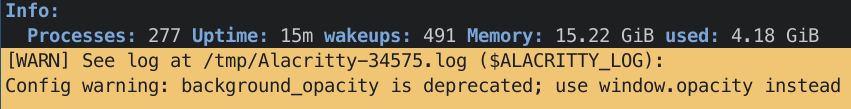![]()
Maybe this is a neofetch, fastfetch, whateverfetch you use config?
Maybe check ${HOME}/.config/neofetch/config.conf or equivalent.
I have no idea if this is configurable.
If I manually execute Neofetch and Fastfetch it works fine. This is whatever KDE-Dragonized Garuda ships with default. It's not an ISO issue and I didn't do any customization intentionally. Something in the updates somehow caused this I guess. I would just like to fix it. In an attempt to fix it I used Garuda assistant and used Reset config for Neofetch. That didn't fix it. I even replaced my home config with the skel folder contents. That didn't help either.
Within neofetch's config (home folder) there is a "memory_unit" option. And it is set to GiB, by default. I tried changing it to "KiB" just to see if it would have any effect. It didn't. I restarted the computer and checked too. It only affects the result when I manually run neofetch, not the by default execution when starting Alacritty.
Anyways, I went into fish's config and at the very end there's this
## Run fastfetch if session is interactive
if status --is-interactive && type -q fastfetch
fastfetch
# --load-config neofetch (I commented this)
end
I commented that line and now it is fine. Seems like there is some issue with Fastfetch not understanding neofetch's config.
I don't understand much of this. You can close this topic.
Just guessing here:
Fastfetch should have it's own config
~/.config/fastfetch/config.conf
Maybe GiB is configured there, like for neofetch.
When we use --load-config neofetch we use the relevant preset, which should be
And has MiB hardcoded.
So they get concatenated.
Unfortunately today I'm not at home and cannot verify anything nor test...
Nice detective work again! I would also assume its an issue with the template:
Memory: 8.73 GiBMiB / 15.00 GiBMiB
while executing a plain fastfetch shows
Memory: 8.69 GiB / 15.00 GiB (57%)
Removing the hardcoded value provides the correct value:
Memory: 8.74 GiB / 15.00 GiB
Time to open an issue ![]()
Edit: just needs to get merged !
This topic was automatically closed 2 days after the last reply. New replies are no longer allowed.