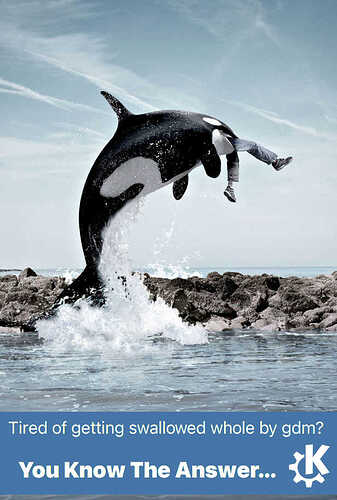i've already tried the "delay GDM startup by 1 sec" approach, also didn't work, i even delayed it by 2 secs to be sure... was one of my first attempts couple weeks ago. But yea i also think (with the bit knowledge i've got so far) it's a race condition, but can't narrow it down.
1 Like
try boot garuda using a LTS kernel , select it with grub boot option
problem persists sadly
" things you can do get it running then open terminal sudo nvidia-xconfig that will write a config file for nvidia reboot see if things work
Read the Arch wiki page NVIDIA - ArchWiki and this page Nvidia Optional Enhancements and Troubleshooting – Discovery
If that fails try lightdm or lxdm don't forget to disable gdm and enable one of the others no need to uninstall gdm.
sudo systemctl disable gdm sudo systemctl enable lxdm reboot
2 Likes
This topic was automatically closed 14 days after the last reply. New replies are no longer allowed.