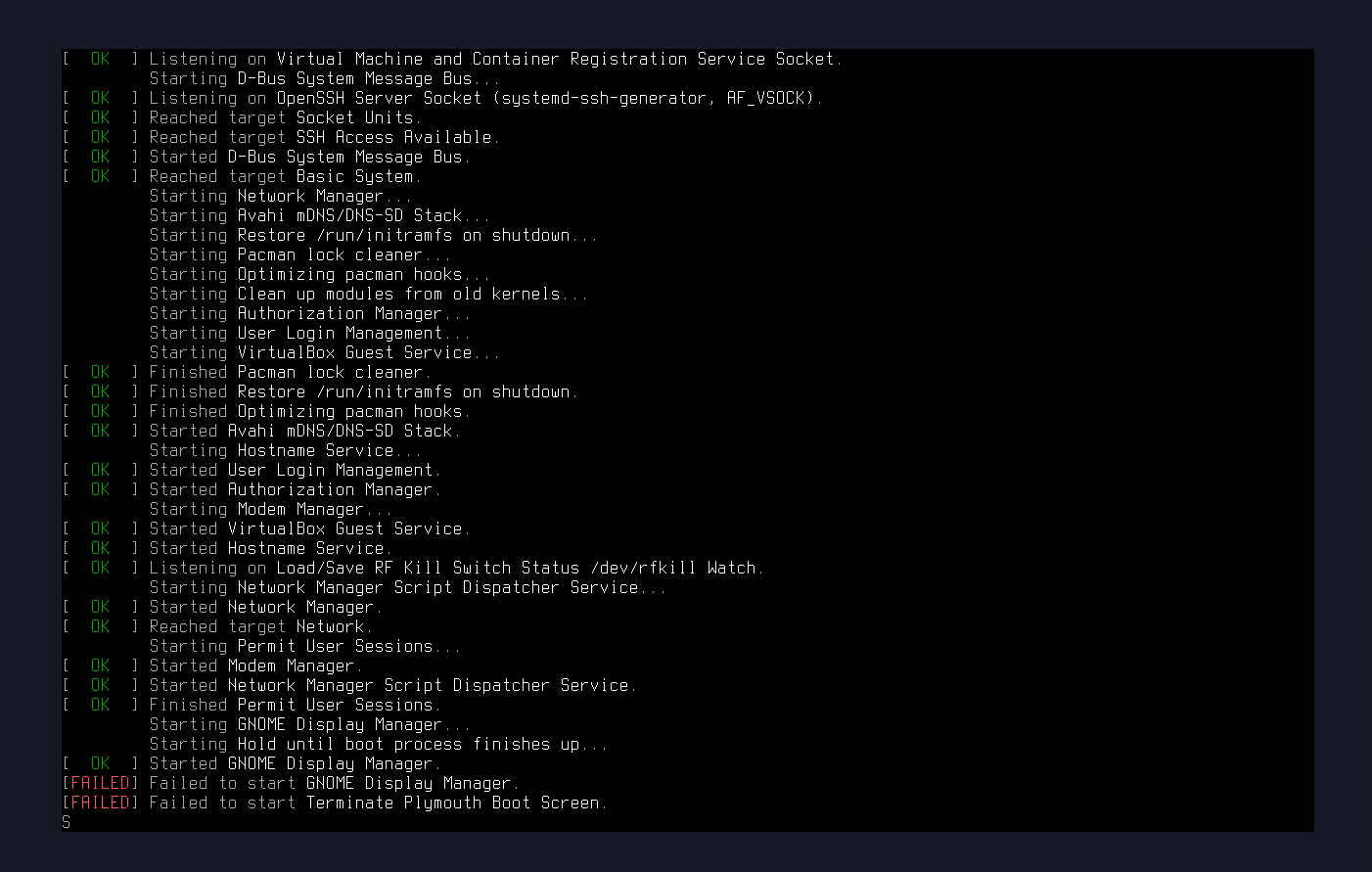System:
Kernel: 6.16.8-zen3-1-zen arch: x86_64 bits: 64 compiler: gcc v: 15.2.1 clocksource: tsc
avail: hpet,acpi_pm parameters: BOOT_IMAGE=/@/boot/vmlinuz-linux-zen
root=UUID=0ee0a020-b833-41a3-9589-bf4abeaa95af rw rootflags=subvol=@ quiet quiet
rd.udev.log_priority=3 vt.global_cursor_default=0 loglevel=3 nvidia-drm.modeset=1
Console: pty pts/0 DM: GDM v: 49.0.1 Distro: Garuda base: Arch Linux
Machine:
Type: Desktop Mobo: Gigabyte model: Z97P-D3 v: x.x serial: <superuser required>
uuid: <superuser required> UEFI: American Megatrends v: F5 date: 05/30/2014
CPU:
Info: model: Intel Core i5-4590 bits: 64 type: MCP arch: Haswell gen: core 4 level: v3
note: check built: 2013-15 process: Intel 22nm family: 6 model-id: 0x3C (60) stepping: 3
microcode: 0x28
Topology: cpus: 1x dies: 1 clusters: 4 cores: 4 smt: <unsupported> cache: L1: 256 KiB
desc: d-4x32 KiB; i-4x32 KiB L2: 1024 KiB desc: 4x256 KiB L3: 6 MiB desc: 1x6 MiB
Speed (MHz): avg: 800 min/max: 800/3700 scaling: driver: intel_cpufreq governor: schedutil
cores: 1: 800 2: 800 3: 800 4: 800 bogomips: 26400
Flags-basic: avx avx2 ht lm nx pae sse sse2 sse3 sse4_1 sse4_2 ssse3 vmx
Vulnerabilities: <filter>
Graphics:
Device-1: Intel Xeon E3-1200 v3/4th Gen Core Processor Integrated Graphics vendor: Gigabyte
driver: i915 v: kernel arch: Gen-7.5 process: Intel 22nm built: 2013 ports: active: none
empty: HDMI-A-2,VGA-1 bus-ID: 00:02.0 chip-ID: 8086:0412 class-ID: 0300
Device-2: NVIDIA GM107 [GeForce GTX 750] vendor: eVga.com. driver: nvidia v: 580.82.09
alternate: nouveau,nvidia_drm non-free: 550-580.xx+ status: current (as of 2025-08;
EOL~2026-12-xx) arch: Maxwell code: GMxxx process: TSMC 28nm built: 2014-2019 pcie: gen: 1
speed: 2.5 GT/s lanes: 16 link-max: gen: 3 speed: 8 GT/s ports: active: HDMI-A-1
empty: DP-1,DVI-I-1 bus-ID: 01:00.0 chip-ID: 10de:1381 class-ID: 0300
Display: unspecified server: X.org v: 1.21.1.18 with: Xwayland v: 24.1.8 driver: X:
loaded: modesetting,nvidia alternate: fbdev,intel,nouveau,nv,vesa dri: crocus
gpu: nvidia,nvidia-nvswitch tty: 98x26
Monitor-1: HDMI-A-1 model: Wimaxit FHD serial: <filter> built: 2020 res: 1920x1080
gamma: 1.2 size: 344x195mm (13.54x7.68") modes: max: 1920x1080 min: 720x405
API: EGL v: 1.5 hw: drv: intel crocus drv: nvidia platforms: device: 0 drv: nvidia device: 1
drv: crocus device: 3 drv: swrast gbm: drv: crocus surfaceless: drv: nvidia
inactive: wayland,x11,device-2
API: OpenGL v: 4.6.0 compat-v: 4.5 vendor: mesa v: 25.2.3-arch1.2
note: console (EGL sourced) renderer: Mesa Intel HD Graphics 4600 (HSW GT2), NVIDIA GeForce
GTX 750/PCIe/SSE2, llvmpipe (LLVM 20.1.8 256 bits)
API: Vulkan v: 1.4.321 layers: 7 device: 0 type: discrete-gpu name: NVIDIA GeForce GTX 750
driver: nvidia v: 580.82.09 device-ID: 10de:1381 surfaces: N/A device: 1 type: integrated-gpu
name: Intel HD Graphics 4600 (HSW GT2) driver: mesa intel v: 25.2.3-arch1.2
device-ID: 8086:0412 surfaces: N/A device: 2 type: cpu name: llvmpipe (LLVM 20.1.8 256 bits)
driver: mesa llvmpipe v: 25.2.3-arch1.2 (LLVM 20.1.8) device-ID: 10005:0000 surfaces: N/A
Info: Tools: api: eglinfo, glxinfo, vulkaninfo gpu: nvidia-settings,nvidia-smi
x11: xdpyinfo, xprop, xrandr
Audio:
Device-1: Intel Xeon E3-1200 v3/4th Gen Core Processor HD Audio driver: snd_hda_intel
v: kernel bus-ID: 00:03.0 chip-ID: 8086:0c0c class-ID: 0403
Device-2: Intel 9 Series Family HD Audio vendor: Gigabyte driver: snd_hda_intel v: kernel
bus-ID: 00:1b.0 chip-ID: 8086:8ca0 class-ID: 0403
Device-3: NVIDIA GM107 High Definition Audio [GeForce 940MX] vendor: eVga.com.
driver: snd_hda_intel v: kernel pcie: gen: 3 speed: 8 GT/s lanes: 16 bus-ID: 01:00.1
chip-ID: 10de:0fbc class-ID: 0403
Device-4: Twinhan Mantis DTV PCI Bridge [Ver 1.0] driver: Mantis alternate: mantis
bus-ID: 05:01.0 chip-ID: 1822:4e35 class-ID: 0480
API: ALSA v: k6.16.8-zen3-1-zen status: kernel-api tools: N/A
Server-1: sndiod v: N/A status: off tools: aucat,midicat,sndioctl
Server-2: PipeWire v: 1.4.8 status: off with: 1: pipewire-pulse status: off 2: wireplumber
status: off 3: pipewire-alsa type: plugin 4: pw-jack type: plugin
tools: pactl,pw-cat,pw-cli,wpctl
Network:
Device-1: Realtek RTL8111/8168/8211/8411 PCI Express Gigabit Ethernet vendor: Gigabyte
driver: r8169 v: kernel pcie: gen: 1 speed: 2.5 GT/s lanes: 1 port: d000 bus-ID: 03:00.0
chip-ID: 10ec:8168 class-ID: 0200
IF: enp3s0 state: up speed: 1000 Mbps duplex: full mac: <filter>
Info: services: NetworkManager, sshd, systemd-timesyncd
Drives:
Local Storage: total: 6.03 TiB used: 3.94 TiB (65.4%)
SMART Message: Required tool smartctl not installed. Check --recommends
ID-1: /dev/nvme0n1 maj-min: 259:0 vendor: Samsung model: SSD 960 EVO 500GB size: 465.76 GiB
block-size: physical: 512 B logical: 512 B speed: 31.6 Gb/s lanes: 4 tech: SSD
serial: <filter> fw-rev: 1B7QCXE7 temp: 30.9 C scheme: GPT
ID-2: /dev/sda maj-min: 8:0 vendor: Samsung model: SSD 840 PRO Series size: 119.24 GiB
block-size: physical: 512 B logical: 512 B speed: 6.0 Gb/s tech: SSD serial: <filter>
fw-rev: 5B0Q scheme: GPT
ID-3: /dev/sdb maj-min: 8:16 vendor: Western Digital model: WD60EFRX-68L0BN1 size: 5.46 TiB
block-size: physical: 4096 B logical: 512 B speed: 6.0 Gb/s tech: HDD rpm: 5700
serial: <filter> fw-rev: 0A82 scheme: GPT
Partition:
ID-1: / raw-size: 118.95 GiB size: 118.95 GiB (100.00%) used: 87.12 GiB (73.2%) fs: btrfs
dev: /dev/sda2 maj-min: 8:2
ID-2: /boot/efi raw-size: 300 MiB size: 299.4 MiB (99.80%) used: 604 KiB (0.2%) fs: vfat
dev: /dev/sda1 maj-min: 8:1
ID-3: /home raw-size: 465.76 GiB size: 457.38 GiB (98.20%) used: 290.88 GiB (63.6%) fs: ext4
dev: /dev/nvme0n1p1 maj-min: 259:1
ID-4: /var/log raw-size: 118.95 GiB size: 118.95 GiB (100.00%) used: 87.12 GiB (73.2%)
fs: btrfs dev: /dev/sda2 maj-min: 8:2
ID-5: /var/tmp raw-size: 118.95 GiB size: 118.95 GiB (100.00%) used: 87.12 GiB (73.2%)
fs: btrfs dev: /dev/sda2 maj-min: 8:2
Swap:
Kernel: swappiness: 133 (default 60) cache-pressure: 100 (default) zswap: no
ID-1: swap-1 type: zram size: 15.47 GiB used: 0 KiB (0.0%) priority: 100 comp: zstd
avail: lzo-rle,lzo,lz4,lz4hc,deflate,842 dev: /dev/zram0
Sensors:
System Temperatures: cpu: 39.0 C mobo: N/A gpu: nvidia temp: 32 C
Fan Speeds (rpm): N/A
Info:
Memory: total: 16 GiB available: 15.47 GiB used: 969.5 MiB (6.1%)
Processes: 171 Power: uptime: 44m states: freeze,mem,disk suspend: deep avail: s2idle
wakeups: 0 hibernate: platform avail: shutdown, reboot, suspend, test_resume image: 6.07 GiB
Init: systemd v: 258 default: graphical tool: systemctl
Packages: 1554 pm: pacman pkgs: 1539 libs: 386 tools: pacseek,pamac,paru,yay pm: flatpak
pkgs: 15 Compilers: clang: 20.1.8 gcc: 15.2.1 alt: 14 Shell: Bash v: 5.3.3
running-in: pty pts/0 (SSH) inxi: 3.3.39
Garuda (2.8.3-2):
System install date: 2022-04-03
Last full system update: 2025-09-26 ↻
Is partially upgraded: No
Relevant software: snapper NetworkManager mkinitcpio nvidia-dkms
Windows dual boot: No/Undetected
Failed units:
--- System Health Check Report ---
23/24 checks run in 1.10 seconds ⌛
Powered by garuda-health 🦅
--- LOW ---
- Old Btrfs snapshots found that can be deleted (fix available)
--- INFO ---
- System is not using dracut for initramfs (fix available)
- A reboot is pending (update applied since last reboot)
Run garuda-health --fix to apply fixes.
After updating this morning the system (gnome edition) hangs at “[ OK ] Started GNOME Display Manager” and does not show the login screen. Switching to virtual consoles only shows a black screen. The only way in is ssh. While the inxi above shows a system with nvidia, I have the same problem on a system with radeon.
According to systemd gdm should be running:
gdm.service - GNOME Display Manager
Loaded: loaded (/usr/lib/systemd/system/gdm.service; enabled; preset: disabled)
Active: active (running) since Fri 2025-09-26 09:21:18 CEST; 55min ago
Invocation: 35327113c8164fd291d61fd74ddad505
Main PID: 680 (gdm)
Tasks: 5 (limit: 18398)
Memory: 3.4M (peak: 5.1M)
CPU: 36ms
CGroup: /system.slice/gdm.service
└─680 /usr/bin/gdm
Sep 26 09:21:18 bordeaux3 systemd[1]: Starting GNOME Display Manager...
Sep 26 09:21:18 bordeaux3 systemd[1]: Started GNOME Display Manager.
When I restart gdm with systemctl I get in the logfile:
bordeaux3 gdm-launch-environment][2933]: pam_succeed_if(gdm-launch-environment:auth): requirement "user ingroup gdm:gnome-initial-setup" not met by user "gdm-greeter"
I have tried several proposed fixes having to do with nsswitch.conf and gdm-launch-environment which got rid of the error message but did not lead to a working login screen.
Suggestions?