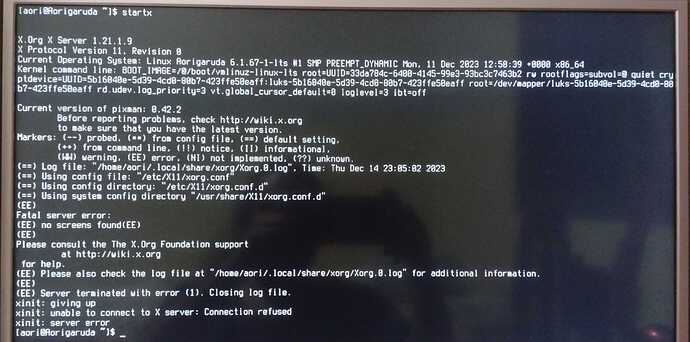sudo pacman -Rc (pacman -Qqs nvidia)
Uhmmm bash is telling me that it doesn’t recognize ‘(’
“syntax error near unexpected token”
Oh right, bash…![]()
I can’t remember and I’m not in front of a computer right now to check, can you just switch to Fish?
fish
And then try again.
sudo pacman -Rc (pacman -Qqs nvidia)
Or you could just type them out.
sudo pacman -Rc [type each package name]
Okay one concern tho. When I type
sudo pacman -Rc libvdpau
It wants to also remove things like vlc, telegram, okular, plasma-firewall, obs and lots of stuff I use. So I’m removing everything else from the list above from
pacman -Qs Nvidia
And I’ll be waiting for you to confirm to me about libvdpau
Wowowow okay now other packages are also being removed. Tell you what, before I click Yes I’ll just paste the output here just so we can be sure this is actually it, cause it looks like it will strip naked my system.
sudo pacman -Rc (pacman -Qqs nvidia) | nc termbin.com 9999
checking dependencies...
:: alsa-plugins optionally requires ffmpeg: for pcm_a52 plugin
:: frei0r-plugins optionally requires opencv: facebl0r and facedetect plugins
:: gegl optionally requires ffmpeg: FFmpeg Frame Loader and FFmpeg Frame Saver plugins
:: handbrake optionally requires gst-libav: for video previews
:: input-devices-support optionally requires plasma-thunderbolt: Plasma integration for managing Thunderbolt devices
:: kde-cli-tools optionally requires plasma-workspace: for kcmshell5
:: libde265 optionally requires ffmpeg: for sherlock265
:: libheif optionally requires ffmpeg: hardware decode
:: lxqt-kwin-desktop-git optionally requires mpv: Recommended video player
:: lxqt-kwin-desktop-git optionally requires simplescreenrecorder: A feature-rich screen recorder that supports X11 and OpenGL
:: mlt optionally requires ffmpeg: ffmpeg plugin
:: mlt optionally requires opencv: openCV plugin
:: nemo optionally requires ffmpegthumbnailer: support for video thumbnails
:: ocl-icd optionally requires opencl-driver: packaged opencl driver
:: phonon-qt5-gstreamer optionally requires gst-plugins-bad: additional codecs
:: phonon-qt5-gstreamer optionally requires gst-libav: libav codec
:: pyside2 optionally requires qt5-webengine: QtWebEngine bindings
:: pyside6 optionally requires qt6-multimedia: QtMultimedia bindings
:: python-shiboken2 optionally requires qt5-webengine: QtWebEngine bindings
:: qt5-multimedia optionally requires gst-plugins-bad: camera support, additional plugins
:: qt5-multimedia optionally requires gst-libav: ffmpeg plugin
:: webcamoid optionally requires ffmpeg: Video playback/recording/conversion (Recommended)
:: webcamoid optionally requires gst-plugins-bad: Video playback/recording/conversion
:: webcamoid optionally requires vlc: Video playback (Recommended)
:: webkit2gtk optionally requires gst-libav: nonfree media decoding
:: webkit2gtk optionally requires gst-plugins-bad: media decoding
:: webkit2gtk-4.1 optionally requires gst-libav: nonfree media decoding
:: webkit2gtk-4.1 optionally requires gst-plugins-bad: media decoding
:: wine optionally requires gst-plugins-bad
:: yt-dlp optionally requires ffmpeg: for video post-processing
Package (65) Old Version Net Change
bitwarden 2023.12.0-1 -29.13 MiB
blender 17:4.0.2-3 -609.11 MiB
celluloid 0.26-1 -1.68 MiB
chromaprint 1.5.1-7 -0.11 MiB
davinci-resolve 18.6.2-2 -6033.16 MiB
electron25 25.9.4-1 -212.72 MiB
faudio 23.11-1 -0.36 MiB
ffmpeg 2:6.1-2 -39.63 MiB
ffmpeg4.4 4.4.4-3 -24.50 MiB
ffmpegthumbnailer 2.2.2-5 -0.26 MiB
firedragon 119.0-2 -217.23 MiB
focuswriter 1.8.4-2 -8.42 MiB
garuda-settings-manager 1.0.2-5 -4.47 MiB
garuda-settings-manager-kcm 1.0.2-5 -7.57 MiB
garuda-video-linux-config 2:1.1.6-1 0.00 MiB
gst-libav 1.22.7-1 -0.24 MiB
gst-plugins-bad 1.22.7-1 -3.64 MiB
gstreamer-meta 1-4 0.00 MiB
hypnotix 4.2-1 -0.73 MiB
imaginary-teleprompter-bin 2.4.0-7.3 -122.98 MiB
kaccounts-integration 23.08.4-1 -0.53 MiB
kdenlive 23.08.4-1 -70.92 MiB
kfilemetadata5 5.112.0-1 -1.51 MiB
kpipewire 5.27.10-1 -0.28 MiB
krita 5.2.2-1 -171.17 MiB
ksystemstats 5.27.10-1 -0.96 MiB
lib32-faudio 23.10-1 -0.28 MiB
libksysguard 5.27.10-1 -7.01 MiB
libvdpau-va-gl 0.4.2-3 -0.31 MiB
mhwd-db-garuda 2:1.1.6-1 -0.02 MiB
mhwd-garuda-git r25.3a28734-1 -0.27 MiB
mpv 1:0.36.0-1 -6.05 MiB
obs-studio 30.0.0-1 -21.65 MiB
okular 23.08.4-1 -18.61 MiB
opencv 4.8.1-4 -96.07 MiB
plasma-firewall 5.27.10-1 -1.15 MiB
plasma-thunderbolt 5.27.10-1 -0.45 MiB
plasma-workspace 5.27.10-1 -49.82 MiB
purpose5 5.112.0-1 -1.57 MiB
qt5-webengine 5.15.15-2 -151.91 MiB
qt6-multimedia 6.6.1-1 -4.85 MiB
qt6-multimedia-ffmpeg 6.6.1-1 -0.49 MiB
retroarch 1.16.0.3-1 -12.62 MiB
retroarch-assets-glui 1:481-1 -2.16 MiB
retroarch-assets-ozone 1:481-1 -6.09 MiB
retroarch-assets-xmb 1:481-1 -80.10 MiB
scenarist 0.7.2.rc15-1 -15.76 MiB
sddm-kcm 5.27.10-1 -0.46 MiB
signon-ui 0.17+20171022-3 -0.20 MiB
simplescreenrecorder 0.4.4-2.1 -3.90 MiB
smplayer 23.6.0-1 -15.44 MiB
smplayer-skins 1:20.11.0-2 -0.98 MiB
smplayer-themes 1:20.11.0-1 -3.69 MiB
spectacle 23.08.4-1 -3.34 MiB
systemsettings 5.27.10-1 -1.22 MiB
telegram-desktop 4.12.2-1 -92.80 MiB
vdpauinfo 1.5-1 -0.03 MiB
vlc 3.0.20-2 -59.96 MiB
wine-meta 1-5 0.00 MiB
libvdpau 1.5-2 -0.28 MiB
mhwd-nvidia 525.60.11-1 -0.01 MiB
mhwd-nvidia-390xx 390.143-1 0.00 MiB
mhwd-nvidia-470xx 470.94-1 0.00 MiB
opencl-nvidia 545.29.06-1 -23.23 MiB
xf86-video-nouveau 1.0.17-2 -0.22 MiB
Total Removed Size: 8244.32 MiB
That was also after removing
Libxnvctrl
Lib32-libvdpau
Egl-wayland
And I’m pretty sure Psensor went away with libxnbctrl
Oh sorry…let’s not do that, a bit more aggressive than I had in mind. Let’s just do this:
sudo pacman -Rdd (pacman -Qqs nvidia)
Did that, rebooted, still no image
Let’s get some refreshed info to see what changed?
pacman -Qs nvidia
Didn’t return anything.
garuda-inxi
System:
Kernel: 6.1.67-1-lts arch: x86_64 bits: 64 compiler: gcc v: 13.2.1 clocksource: tsc
available: hpet,acpi_pm parameters: BOOT_IMAGE=/@/boot/vmlinuz-linux-lts
root=UUID=33da784c-6400-4145-99e3-93bc3c7463b2 rw rootflags=subvol=@ quiet
cryptdevice=UUID=5b16040e-5d39-4cd0-80b7-423ffe50eaff:luks-5b16040e-5d39-4cd0-80b7-423ffe50eaff
root=/dev/mapper/luks-5b16040e-5d39-4cd0-80b7-423ffe50eaff rd.udev.log_priority=3
vt.global_cursor_default=0 loglevel=3 ibt=off
Console: tty 2 DM: SDDM Distro: Garuda Linux base: Arch Linux
Machine:
Type: Desktop Mobo: ASUSTeK model: PRIME H310M-E R2.0/BR v: Rev X.0x
serial: <superuser required> UEFI: American Megatrends v: 1605 date: 07/14/2020
CPU:
Info: model: Intel Core i3-8100 bits: 64 type: MCP arch: Coffee Lake gen: core 8 level: v3
note: check built: 2018 process: Intel 14nm family: 6 model-id: 0x9E (158) stepping: 0xB (11)
microcode: 0xF4
Topology: cpus: 1x cores: 4 smt: <unsupported> cache: L1: 256 KiB desc: d-4x32 KiB; i-4x32 KiB
L2: 1024 KiB desc: 4x256 KiB L3: 6 MiB desc: 1x6 MiB
Speed (MHz): avg: 1500 high: 3601 min/max: 800/3600 scaling: driver: intel_pstate
governor: performance cores: 1: 3601 2: 800 3: 800 4: 800 bogomips: 28808
Flags: avx avx2 ht lm nx pae sse sse2 sse3 sse4_1 sse4_2 ssse3
Vulnerabilities: <filter>
Graphics:
Device-1: Intel CoffeeLake-S GT2 [UHD Graphics 630] vendor: ASUSTeK driver: i915 v: kernel
arch: Gen-9.5 process: Intel 14nm built: 2016-20 ports: active: HDMI-A-1 empty: DP-1
bus-ID: 00:02.0 chip-ID: 8086:3e91 class-ID: 0300
Display: server: X.org v: 1.21.1.9 with: Xwayland v: 23.2.2 driver: X: loaded: N/A
alternate: nvidia gpu: i915 tty: 136x38
Monitor-1: HDMI-A-1 model: TV PHILCO serial: <filter> built: 2015 res: 1360x768 dpi: 91
gamma: 1.06 size: 708x398mm (27.87x15.67") diag: 484mm (19.1") ratio: 5:4, 4:3 modes:
max: 1360x768 min: 720x400
API: EGL v: 1.5 hw: drv: intel iris platforms: device: 0 drv: iris device: 1 drv: swrast gbm:
drv: iris surfaceless: drv: iris inactive: wayland,x11
API: OpenGL v: 4.6 compat-v: 4.5 vendor: mesa v: 23.2.1-arch1.2 note: console (EGL sourced)
renderer: Mesa Intel UHD Graphics 630 (CFL GT2), llvmpipe (LLVM 16.0.6 256 bits)
API: Vulkan v: 1.3.269 layers: 3 device: 0 type: integrated-gpu name: Intel UHD Graphics 630
(CFL GT2) driver: mesa intel v: 23.2.1-arch1.2 device-ID: 8086:3e91 surfaces: N/A device: 1
type: cpu name: llvmpipe (LLVM 16.0.6 256 bits) driver: mesa llvmpipe v: 23.2.1-arch1.2 (LLVM
16.0.6) device-ID: 10005:0000 surfaces: N/A
Audio:
Device-1: Intel 200 Series PCH HD Audio vendor: ASUSTeK driver: snd_hda_intel v: kernel
bus-ID: 00:1f.3 chip-ID: 8086:a2f0 class-ID: 0403
API: ALSA v: k6.1.67-1-lts status: kernel-api with: aoss type: oss-emulator tools: N/A
Server-1: PipeWire v: 1.0.0 status: off with: 1: pipewire-pulse status: off 2: wireplumber
status: off 3: pipewire-alsa type: plugin 4: pw-jack type: plugin
tools: pactl,pw-cat,pw-cli,wpctl
Network:
Device-1: Realtek RTL8111/8168/8411 PCI Express Gigabit Ethernet vendor: ASUSTeK PRIME B450M-A
driver: r8169 v: kernel pcie: gen: 1 speed: 2.5 GT/s lanes: 1 port: e000 bus-ID: 03:00.0
chip-ID: 10ec:8168 class-ID: 0200
IF: enp3s0 state: up speed: 1000 Mbps duplex: full mac: <filter>
Drives:
Local Storage: total: 2.8 TiB used: 206.8 GiB (7.2%)
SMART Message: Unable to run smartctl. Root privileges required.
ID-1: /dev/sda maj-min: 8:0 model: SATA SSD size: 55.9 GiB block-size: physical: 512 B
logical: 512 B speed: 6.0 Gb/s tech: SSD serial: <filter> fw-rev: Sb10 scheme: GPT
ID-2: /dev/sdb maj-min: 8:16 vendor: Seagate model: ST3000NM0053 size: 2.73 TiB block-size:
physical: 512 B logical: 512 B speed: 6.0 Gb/s tech: HDD rpm: 7200 serial: <filter> fw-rev: G00A
scheme: GPT
ID-3: /dev/sdc maj-min: 8:32 vendor: Generic model: Flash Disk size: 14.51 GiB block-size:
physical: 512 B logical: 512 B type: USB rev: 2.0 spd: 480 Mb/s lanes: 1 mode: 2.0 tech: SSD
serial: <filter> fw-rev: 8.07 scheme: MBR
SMART Message: Unknown USB bridge. Flash drive/Unsupported enclosure?
Partition:
ID-1: / raw-size: 558.79 GiB size: 558.79 GiB (100.00%) used: 206.56 GiB (37.0%) fs: btrfs
dev: /dev/dm-0 maj-min: 254:0 mapped: luks-5b16040e-5d39-4cd0-80b7-423ffe50eaff
ID-2: /boot/efi raw-size: 5.59 GiB size: 5.58 GiB (99.80%) used: 242.2 MiB (4.2%) fs: vfat
dev: /dev/sda2 maj-min: 8:2
ID-3: /home raw-size: 558.79 GiB size: 558.79 GiB (100.00%) used: 206.56 GiB (37.0%) fs: btrfs
dev: /dev/dm-0 maj-min: 254:0 mapped: luks-5b16040e-5d39-4cd0-80b7-423ffe50eaff
ID-4: /var/log raw-size: 558.79 GiB size: 558.79 GiB (100.00%) used: 206.56 GiB (37.0%)
fs: btrfs dev: /dev/dm-0 maj-min: 254:0 mapped: luks-5b16040e-5d39-4cd0-80b7-423ffe50eaff
ID-5: /var/tmp raw-size: 558.79 GiB size: 558.79 GiB (100.00%) used: 206.56 GiB (37.0%)
fs: btrfs dev: /dev/dm-0 maj-min: 254:0 mapped: luks-5b16040e-5d39-4cd0-80b7-423ffe50eaff
Swap:
Kernel: swappiness: 133 (default 60) cache-pressure: 100 (default) zswap: no
ID-1: swap-1 type: zram size: 15.49 GiB used: 0 KiB (0.0%) priority: 100 comp: zstd
avail: lzo,lzo-rle,lz4,lz4hc,842 max-streams: 4 dev: /dev/zram0
Sensors:
System Temperatures: cpu: 39.0 C mobo: N/A
Fan Speeds (rpm): N/A
Info:
Processes: 142 Uptime: 6m wakeups: 0 Memory: total: 16 GiB available: 15.49 GiB
used: 678.5 MiB (4.3%) Init: systemd v: 255 default: graphical tool: systemctl Compilers:
gcc: 13.2.1 alt: 12 clang: 16.0.6 Packages: 1811 pm: pacman pkgs: 1756 libs: 545
tools: pamac,paru pm: flatpak pkgs: 55 Shell: Bash v: 5.2.21 running-in: tty 2 inxi: 3.3.31
Garuda (2.6.19-2):
System install date: 2023-11-15
Last full system update: 2023-12-12
Is partially upgraded: No
Relevant software: snapper NetworkManager mkinitcpio
Windows dual boot: No/Undetected
Failed units:
mhwd -li
e[1me[31mWarning: e[mconfig '/var/lib/mhwd/db/pci/graphic_drivers/hybrid-intel-nvidia-390xx-dkms-bumblebee/MHWDCONFIG' is invalid!
e[1me[31mWarning: e[mconfig '/var/lib/mhwd/db/pci/graphic_drivers/nvidia-390xx-dkms/MHWDCONFIG' is invalid!
e[1me[31mWarning: e[mconfig '/var/lib/mhwd/db/pci/graphic_drivers/nvidia-470xx-dkms/MHWDCONFIG' is invalid!
e[1me[31mWarning: e[mconfig '/var/lib/mhwd/db/pci/graphic_drivers/nvidia-470xx-prime-render-offload/MHWDCONFIG' is invalid!
e[1me[31mWarning: e[mconfig '/var/lib/mhwd/db/pci/graphic_drivers/nvidia-dkms/MHWDCONFIG' is invalid!
e[1me[31mWarning: e[mconfig '/var/lib/mhwd/db/pci/graphic_drivers/nvidia-prime-render-offload/MHWDCONFIG' is invalid!
e[1me[31mWarning: e[mconfig '/var/lib/mhwd/db/pci/graphic_drivers/optimus-manager/MHWDCONFIG' is invalid!
e[1me[31mWarning: e[mconfig '/var/lib/mhwd/db/pci/graphic_drivers/optimus-manager-470xx/MHWDCONFIG' is invalid!
e[1me[31m> e[mInstalled PCI configs:
--------------------------------------------------------------------------------
NAME VERSION FREEDRIVER TYPE
--------------------------------------------------------------------------------
video-linux 2021.08.29 true PCI
e[1me[31mWarning: e[mNo installed USB configs!
systemctl status display-manager
● sddm.service - Simple Desktop Display Manager
Loaded: loaded (/usr/lib/systemd/system/sddm.service; enabled; preset: disabled)
Active: active (running) since Thu 2023-12-14 22:52:28 -03; 10min ago
Docs: man:sddm(1)
man:sddm.conf(5)
Main PID: 672 (sddm)
Tasks: 2 (limit: 18965)
Memory: 36.3M (peak: 38.5M)
CPU: 65ms
CGroup: /system.slice/sddm.service
└─672 /usr/bin/sddm
Dec 14 22:52:33 Aorigaruda sddm[672]: Failed to read display number from pipe
Dec 14 22:52:33 Aorigaruda sddm[672]: Display server stopping...
Dec 14 22:52:33 Aorigaruda sddm[672]: Attempt 2 starting the Display server on vt 2 failed
Dec 14 22:52:35 Aorigaruda sddm[672]: Display server starting...
Dec 14 22:52:35 Aorigaruda sddm[672]: Writing cookie to "/run/sddm/xauth_JROjWM"
Dec 14 22:52:35 Aorigaruda sddm[672]: Running: /usr/bin/X -nolisten tcp -background none -seat seat0 vt2 -auth /run/sddm/xauth_JROjWM -noreset -displayfd 16
Dec 14 22:52:35 Aorigaruda sddm[672]: Failed to read display number from pipe
Dec 14 22:52:35 Aorigaruda sddm[672]: Display server stopping...
Dec 14 22:52:35 Aorigaruda sddm[672]: Attempt 3 starting the Display server on vt 2 failed
Dec 14 22:52:35 Aorigaruda sddm[672]: Could not start Display server on vt 2
startx
If this is all irrelevant please disregard xD just thought it could be needed after uninstalling the Nvidia stuff
Okay, lets take a peek in here real quick:
cat /etc/mkinitcpio.conf | nc termbin.com 9999
# vim:set ft=sh
# MODULES
# The following modules are loaded before any boot hooks are
# run. Advanced users may wish to specify all system modules
# in this array. For instance:
# MODULES=(crc32c-intel intel_agp i915 amdgpu radeon nouveau)
MODULES=(crc32c-intel intel_agp i915 amdgpu radeon nouveau)
# BINARIES
# This setting includes any additional binaries a given user may
# wish into the CPIO image. This is run last, so it may be used to
# override the actual binaries included by a given hook
# BINARIES are dependency parsed, so you may safely ignore libraries
BINARIES=()
# FILES
# This setting is similar to BINARIES above, however, files are added
# as-is and are not parsed in any way. This is useful for config files.
FILES=()
# HOOKS
# This is the most important setting in this file. The HOOKS control the
# modules and scripts added to the image, and what happens at boot time.
# Order is important, and it is recommended that you do not change the
# order in which HOOKS are added. Run 'mkinitcpio -H <hook name>' for
# help on a given hook.
# 'base' is _required_ unless you know precisely what you are doing.
# 'udev' is _required_ in order to automatically load modules
# 'filesystems' is _required_ unless you specify your fs modules in MODULES
# Examples:
## This setup specifies all modules in the MODULES setting above.
## No RAID, lvm2, or encrypted root is needed.
# HOOKS=(base)
#
## This setup will autodetect all modules for your system and should
## work as a sane default
# HOOKS=(base udev autodetect modconf block filesystems fsck)
#
## This setup will generate a 'full' image which supports most systems.
## No autodetection is done.
# HOOKS=(base udev modconf block filesystems fsck)
#
## This setup assembles a mdadm array with an encrypted root file system.
## Note: See 'mkinitcpio -H mdadm_udev' for more information on RAID devices.
# HOOKS=(base udev modconf keyboard keymap consolefont block mdadm_udev encrypt filesystems fsck)
#
## This setup loads an lvm2 volume group.
# HOOKS=(base udev modconf block lvm2 filesystems fsck)
#
## NOTE: If you have /usr on a separate partition, you MUST include the
# usr and fsck hooks.
HOOKS=(base udev autodetect modconf kms keyboard keymap consolefont block encrypt filesystems fsck)
# COMPRESSION
# Use this to compress the initramfs image. By default, zstd compression
# is used. Use 'cat' to create an uncompressed image.
#COMPRESSION="zstd"
#COMPRESSION="gzip"
#COMPRESSION="bzip2"
#COMPRESSION="lzma"
#COMPRESSION="xz"
#COMPRESSION="lzop"
#COMPRESSION="lz4"
# COMPRESSION_OPTIONS
# Additional options for the compressor
#COMPRESSION_OPTIONS=()
# MODULES_DECOMPRESS
# Decompress kernel modules during initramfs creation.
# Enable to speedup boot process, disable to save RAM
# during early userspace. Switch (yes/no).
#MODULES_DECOMPRESS="yes"
Looks good to me. Let’s make sure everything is up to date/no missing packages after removing that stuff, and reinstall the kernel so we have a new initramfs to boot with.
garuda-update linux-lts
Did that, rebooted:
No deal.
It’s really late over here and I suppose it might be night for you too. I deeply appreciate your help, but I don’t want to hinder your resting time. I will be going to rest right now and I suggest we start fresh tomorrow ![]()
![]()
![]()
Thanks a million times for all the effort so far!
Sounds good, hopefully we’ll get some fresh eyes on this topic tomorrow as well and some other folks from the community can help us crack the case. ![]()
Good work @BluishHumility ![]()
This confirms what I’ve suspected all along: it’s trying to load the nvidia-module.
My suggestion would be: early KMS start with the i915-module for the iGPU.
@AoriOjin The iGPU is the integrated graphics unit in your ‘Intel Core i3-8100’ CPU.
How do we fix that, then? xD
I agree this is a good thought, but it looks like he’s already got this set up:
My question is: why is that pesky Nvidia driver hanging around (even in a non-loaded state)? Where is that coming from?
Let’s take a look at that log mentioned in the startx screenshot and see if there are any clues in there.
cat ~/.local/share/xorg/Xorg.0.log | nc termbin.com 9999
I am wondering if we should move the Xorg configs to backup, and reinstall the package to get new ones. What do you guys think?
[ 82.911]
X.Org X Server 1.21.1.9
X Protocol Version 11, Revision 0
[ 82.911] Current Operating System: Linux Aorigaruda 6.1.67-1-lts #1 SMP PREEMPT_DYNAMIC Mon, 11 Dec 2023 12:58:39 +0000 x86_64
[ 82.911] Kernel command line: BOOT_IMAGE=/@/boot/vmlinuz-linux-lts root=UUID=33da784c-6400-4145-99e3-93bc3c7463b2 rw rootflags=subvol=@ quiet cryptdevice=UUID=5b16040e-5d39-4cd0-80b7-423ffe50eaff:luks-5b16040e-5d39-4cd0-80b7-423ffe50eaff root=/dev/mapper/luks-5b16040e-5d39-4cd0-80b7-423ffe50eaff rd.udev.log_priority=3 vt.global_cursor_default=0 loglevel=3 ibt=off
[ 82.911]
[ 82.911] Current version of pixman: 0.42.2
[ 82.911] Before reporting problems, check http://wiki.x.org
to make sure that you have the latest version.
[ 82.911] Markers: (--) probed, (**) from config file, (==) default setting,
(++) from command line, (!!) notice, (II) informational,
(WW) warning, (EE) error, (NI) not implemented, (??) unknown.
[ 82.912] (==) Log file: "/home/aori/.local/share/xorg/Xorg.0.log", Time: Thu Dec 14 23:13:23 2023
[ 82.912] (==) Using config file: "/etc/X11/xorg.conf"
[ 82.912] (==) Using config directory: "/etc/X11/xorg.conf.d"
[ 82.912] (==) Using system config directory "/usr/share/X11/xorg.conf.d"
[ 82.912] (==) ServerLayout "Layout0"
[ 82.912] (**) |-->Screen "Screen0" (0)
[ 82.912] (**) | |-->Monitor "Monitor0"
[ 82.912] (**) | |-->Device "Device0"
[ 82.912] (**) |-->Input Device "Keyboard0"
[ 82.912] (**) |-->Input Device "Mouse0"
[ 82.912] (**) Option "Xinerama" "0"
[ 82.912] (==) Automatically adding devices
[ 82.912] (==) Automatically enabling devices
[ 82.912] (==) Automatically adding GPU devices
[ 82.912] (==) Automatically binding GPU devices
[ 82.912] (==) Max clients allowed: 256, resource mask: 0x1fffff
[ 82.912] (WW) `fonts.dir' not found (or not valid) in "/usr/share/fonts/misc".
[ 82.912] Entry deleted from font path.
[ 82.912] (Run 'mkfontdir' on "/usr/share/fonts/misc").
[ 82.912] (WW) `fonts.dir' not found (or not valid) in "/usr/share/fonts/TTF".
[ 82.912] Entry deleted from font path.
[ 82.912] (Run 'mkfontdir' on "/usr/share/fonts/TTF").
[ 82.912] (WW) `fonts.dir' not found (or not valid) in "/usr/share/fonts/OTF".
[ 82.912] Entry deleted from font path.
[ 82.912] (Run 'mkfontdir' on "/usr/share/fonts/OTF").
[ 82.912] (WW) `fonts.dir' not found (or not valid) in "/usr/share/fonts/Type1".
[ 82.912] Entry deleted from font path.
[ 82.912] (Run 'mkfontdir' on "/usr/share/fonts/Type1").
[ 82.912] (WW) The directory "/usr/share/fonts/100dpi" does not exist.
[ 82.912] Entry deleted from font path.
[ 82.912] (WW) The directory "/usr/share/fonts/75dpi" does not exist.
[ 82.912] Entry deleted from font path.
[ 82.912] (==) FontPath set to:
[ 82.912] (==) ModulePath set to "/usr/lib/xorg/modules"
[ 82.912] (WW) Hotplugging is on, devices using drivers 'kbd', 'mouse' or 'vmmouse' will be disabled.
[ 82.912] (WW) Disabling Keyboard0
[ 82.912] (WW) Disabling Mouse0
[ 82.912] (II) Module ABI versions:
[ 82.912] X.Org ANSI C Emulation: 0.4
[ 82.912] X.Org Video Driver: 25.2
[ 82.912] X.Org XInput driver : 24.4
[ 82.912] X.Org Server Extension : 10.0
[ 82.913] (++) using VT number 2
[ 82.914] (II) systemd-logind: took control of session /org/freedesktop/login1/session/_31
[ 82.915] (II) xfree86: Adding drm device (/dev/dri/card0)
[ 82.915] (II) Platform probe for /sys/devices/pci0000:00/0000:00:02.0/drm/card0
[ 82.915] (II) systemd-logind: got fd for /dev/dri/card0 226:0 fd 13 paused 0
[ 82.916] (--) PCI:*(0@0:2:0) 8086:3e91:1043:8694 rev 0, Mem @ 0xf6000000/16777216, 0xe0000000/268435456, I/O @ 0x0000f000/64, BIOS @ 0x????????/131072
[ 82.917] (WW) Open ACPI failed (/var/run/acpid.socket) (No such file or directory)
[ 82.917] (II) LoadModule: "glx"
[ 82.917] (II) Loading /usr/lib/xorg/modules/extensions/libglx.so
[ 82.918] (II) Module glx: vendor="X.Org Foundation"
[ 82.918] compiled for 1.21.1.9, module version = 1.0.0
[ 82.918] ABI class: X.Org Server Extension, version 10.0
[ 82.918] (II) LoadModule: "nvidia"
[ 82.918] (WW) Warning, couldn't open module nvidia
[ 82.918] (EE) Failed to load module "nvidia" (module does not exist, 0)
[ 82.918] (EE) No drivers available.
[ 82.918] (EE)
Fatal server error:
[ 82.918] (EE) no screens found(EE)
[ 82.918] (EE)
Please consult the The X.Org Foundation support
at http://wiki.x.org
for help.
[ 82.918] (EE) Please also check the log file at "/home/aori/.local/share/xorg/Xorg.0.log" for additional information.
[ 82.918] (EE)
[ 82.966] (EE) Server terminated with error (1). Closing log file.
It’s like the drunk guy you kicked out of your Christmas party, but somehow he keeps making his way back inside. ![]()
Let’s try blacklisting the Nvidia module.
sudo micro /etc/modprobe.d/blacklist-nvidia.conf
Add a blacklist entry:
blacklist nvidia
Regenerate the initramfs:
sudo mkinitcpio -P
Regenerate the Grub configuration file:
sudo update-grub
Reboot, and if it still fails let’s take another look at the Xorg log to see what it says.
Just a shot in the dark: the uninstalled and no longer available nvidia stuff blacklists.
It is possible that we find the problem and fix it, but the actual trigger still remains.
Honestly, I think a fresh install makes more sense. Simply because you have a clean and fundamentally error-free system.
I have writen this before he uploadet the xorg.0.log…
BTW: x11 does not load a fallback module.
Man, that nvidia is sure giving us a ride. I hope when my AMD GPU arrives ot doesn’t make another nightmare about it.
Anyway here’s the xorg log again
[ 82.911]
X.Org X Server 1.21.1.9
X Protocol Version 11, Revision 0
[ 82.911] Current Operating System: Linux Aorigaruda 6.1.67-1-lts #1 SMP PREEMPT_DYNAMIC Mon, 11 Dec 2023 12:58:39 +0000 x86_64
[ 82.911] Kernel command line: BOOT_IMAGE=/@/boot/vmlinuz-linux-lts root=UUID=33da784c-6400-4145-99e3-93bc3c7463b2 rw rootflags=subvol=@ quiet cryptdevice=UUID=5b16040e-5d39-4cd0-80b7-423ffe50eaff:luks-5b16040e-5d39-4cd0-80b7-423ffe50eaff root=/dev/mapper/luks-5b16040e-5d39-4cd0-80b7-423ffe50eaff rd.udev.log_priority=3 vt.global_cursor_default=0 loglevel=3 ibt=off
[ 82.911]
[ 82.911] Current version of pixman: 0.42.2
[ 82.911] Before reporting problems, check http://wiki.x.org
to make sure that you have the latest version.
[ 82.911] Markers: (--) probed, (**) from config file, (==) default setting,
(++) from command line, (!!) notice, (II) informational,
(WW) warning, (EE) error, (NI) not implemented, (??) unknown.
[ 82.912] (==) Log file: "/home/aori/.local/share/xorg/Xorg.0.log", Time: Thu Dec 14 23:13:23 2023
[ 82.912] (==) Using config file: "/etc/X11/xorg.conf"
[ 82.912] (==) Using config directory: "/etc/X11/xorg.conf.d"
[ 82.912] (==) Using system config directory "/usr/share/X11/xorg.conf.d"
[ 82.912] (==) ServerLayout "Layout0"
[ 82.912] (**) |-->Screen "Screen0" (0)
[ 82.912] (**) | |-->Monitor "Monitor0"
[ 82.912] (**) | |-->Device "Device0"
[ 82.912] (**) |-->Input Device "Keyboard0"
[ 82.912] (**) |-->Input Device "Mouse0"
[ 82.912] (**) Option "Xinerama" "0"
[ 82.912] (==) Automatically adding devices
[ 82.912] (==) Automatically enabling devices
[ 82.912] (==) Automatically adding GPU devices
[ 82.912] (==) Automatically binding GPU devices
[ 82.912] (==) Max clients allowed: 256, resource mask: 0x1fffff
[ 82.912] (WW) `fonts.dir' not found (or not valid) in "/usr/share/fonts/misc".
[ 82.912] Entry deleted from font path.
[ 82.912] (Run 'mkfontdir' on "/usr/share/fonts/misc").
[ 82.912] (WW) `fonts.dir' not found (or not valid) in "/usr/share/fonts/TTF".
[ 82.912] Entry deleted from font path.
[ 82.912] (Run 'mkfontdir' on "/usr/share/fonts/TTF").
[ 82.912] (WW) `fonts.dir' not found (or not valid) in "/usr/share/fonts/OTF".
[ 82.912] Entry deleted from font path.
[ 82.912] (Run 'mkfontdir' on "/usr/share/fonts/OTF").
[ 82.912] (WW) `fonts.dir' not found (or not valid) in "/usr/share/fonts/Type1".
[ 82.912] Entry deleted from font path.
[ 82.912] (Run 'mkfontdir' on "/usr/share/fonts/Type1").
[ 82.912] (WW) The directory "/usr/share/fonts/100dpi" does not exist.
[ 82.912] Entry deleted from font path.
[ 82.912] (WW) The directory "/usr/share/fonts/75dpi" does not exist.
[ 82.912] Entry deleted from font path.
[ 82.912] (==) FontPath set to:
[ 82.912] (==) ModulePath set to "/usr/lib/xorg/modules"
[ 82.912] (WW) Hotplugging is on, devices using drivers 'kbd', 'mouse' or 'vmmouse' will be disabled.
[ 82.912] (WW) Disabling Keyboard0
[ 82.912] (WW) Disabling Mouse0
[ 82.912] (II) Module ABI versions:
[ 82.912] X.Org ANSI C Emulation: 0.4
[ 82.912] X.Org Video Driver: 25.2
[ 82.912] X.Org XInput driver : 24.4
[ 82.912] X.Org Server Extension : 10.0
[ 82.913] (++) using VT number 2
[ 82.914] (II) systemd-logind: took control of session /org/freedesktop/login1/session/_31
[ 82.915] (II) xfree86: Adding drm device (/dev/dri/card0)
[ 82.915] (II) Platform probe for /sys/devices/pci0000:00/0000:00:02.0/drm/card0
[ 82.915] (II) systemd-logind: got fd for /dev/dri/card0 226:0 fd 13 paused 0
[ 82.916] (--) PCI:*(0@0:2:0) 8086:3e91:1043:8694 rev 0, Mem @ 0xf6000000/16777216, 0xe0000000/268435456, I/O @ 0x0000f000/64, BIOS @ 0x????????/131072
[ 82.917] (WW) Open ACPI failed (/var/run/acpid.socket) (No such file or directory)
[ 82.917] (II) LoadModule: "glx"
[ 82.917] (II) Loading /usr/lib/xorg/modules/extensions/libglx.so
[ 82.918] (II) Module glx: vendor="X.Org Foundation"
[ 82.918] compiled for 1.21.1.9, module version = 1.0.0
[ 82.918] ABI class: X.Org Server Extension, version 10.0
[ 82.918] (II) LoadModule: "nvidia"
[ 82.918] (WW) Warning, couldn't open module nvidia
[ 82.918] (EE) Failed to load module "nvidia" (module does not exist, 0)
[ 82.918] (EE) No drivers available.
[ 82.918] (EE)
Fatal server error:
[ 82.918] (EE) no screens found(EE)
[ 82.918] (EE)
Please consult the The X.Org Foundation support
at http://wiki.x.org
for help.
[ 82.918] (EE) Please also check the log file at "/home/aori/.local/share/xorg/Xorg.0.log" for additional information.
[ 82.918] (EE)
[ 82.966] (EE) Server terminated with error (1). Closing log file.
Is that a new log? It looks exactly the same. ![]()
Let’s try moving the Xorg configs to backup, then reinstall to Xorg to get the default configs.
sudo mv /etc/X11/xorg.conf /etc/X11/xorg.conf_backup
sudo mv /etc/X11/xorg.conf.d /etc/X11/xorg.conf.d_backup
sudo pacman -S xorg
Then reboot and test again. ![]()
Alright, YOU’VE DONE IT BLUISH, THANK YOU SO FREAKING MUCH! You’re awesome!
Unfortunetly now it seems like some programs like blender, celluloid, vlc, obs… have a dependency on libvdpau. The error message is
[software]: error while loading shared libraries: libvdpau.so.1: cannot open shared object file: No such file or directory
That is probably something that happened when we aggressively tried removing Nvidia. Should I just reinstall libvdpau or…?
ALSO IMPORTANT TO NOTICE:
I have no sound ‘-’