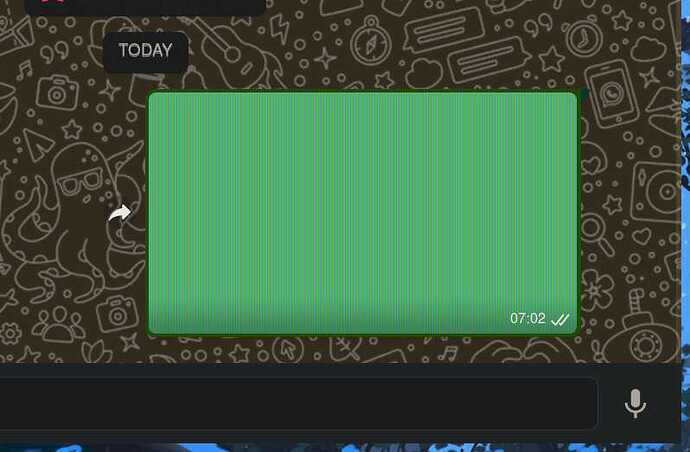Hello
I am using firedragon for a while, it’s really much faster than those bloat chromium based browsers that I was using previously
Have a really nice themeing done ,
Important settings and and extensions that I would might have downloaded are already there no need to configure or customize it after installing , it’s just ready to use
But there are few things that are annoying for at least me
- when I start firedragon it will not start and many of the times I have to quit and start again and again to get rid of this kind of problem :
- when I am using whatsapp web to upload any photo or pdf then the uploaded file is literally different from the file that I was uploading , for example
if I upload this meme to one of my friends :
then after uploading it will look like this :
This problem of not opening is not only for that option only, it affects other options too in settings and sometimes very less frequently but also it affects web pages too .
- there is problem with zooming option , when i change the value of zoom from 100 to something like 120 then when I click back on zoom again then it doesn’t opens again , then I have to select 'zoom text only ’ so that i can change the value , better explained in this video (please ignore my typing speed there
 …) :
…) :
- it’s very fast and work flawlessly but sometimes even when it doesn’t cause too much CPU load on my system still it starts to lag and sometimes have very bad quality of animations and also quits sometimes , like when I was writing this topic , it automatically quited 2 times
And that’s all that I can say , It is really nice browser provided by you all garuda team . Even if these issues will not be get solved but I will still like to use it
╭─ankur@ankur in ~
╰─λ garuda-inxi
System:
Kernel: 5.16.11-1-cacule arch: x86_64 bits: 64 compiler: gcc v: 11.2.0
parameters: BOOT_IMAGE=/@/boot/vmlinuz-linux-cacule
root=UUID=3d8862a3-cc90-4161-81ad-195e8064062c rw rootflags=subvol=@
loglevel=3 quiet splash systemd.unified_cgroup_hierarchy=1
sysrq_always_enabled=1
Desktop: sway v: 1.7 info: waybar vt: 1 dm: greetd Distro: Garuda Linux
base: Arch Linux
Machine:
Type: Laptop System: Dell product: Inspiron 7570 v: N/A
serial: <superuser required> Chassis: type: 10 serial: <superuser required>
Mobo: Dell model: 06K08K v: A00 serial: <superuser required> UEFI: Dell
v: 1.22.0 date: 12/14/2021
Battery:
ID-1: BAT0 charge: 21.2 Wh (100.0%) condition: 21.2/42.0 Wh (50.5%)
volts: 12.5 min: 11.4 model: Samsung SDI DELL CYMGM79 type: Li-ion
serial: <filter> status: full
Device-1: hidpp_battery_0 model: Logitech Wireless Keyboard
serial: <filter> charge: 55% (should be ignored) rechargeable: yes
status: discharging
CPU:
Info: model: Intel Core i7-8550U bits: 64 type: MT MCP arch: Coffee Lake
family: 6 model-id: 0x8E (142) stepping: 0xA (10) microcode: 0xEC
Topology: cpus: 1x cores: 4 tpc: 2 threads: 8 smt: enabled cache:
L1: 256 KiB desc: d-4x32 KiB; i-4x32 KiB L2: 1024 KiB desc: 4x256 KiB
L3: 8 MiB desc: 1x8 MiB
Speed (MHz): avg: 1749 high: 1801 min/max: 400/4000 scaling:
driver: intel_pstate governor: performance cores: 1: 1800 2: 1800 3: 1800
4: 1800 5: 1800 6: 1799 7: 1395 8: 1801 bogomips: 32026
Flags: avx avx2 ht lm nx pae sse sse2 sse3 sse4_1 sse4_2 ssse3 vmx
Vulnerabilities:
Type: itlb_multihit status: KVM: VMX disabled
Type: l1tf
mitigation: PTE Inversion; VMX: conditional cache flushes, SMT vulnerable
Type: mds mitigation: Clear CPU buffers; SMT vulnerable
Type: meltdown mitigation: PTI
Type: spec_store_bypass
mitigation: Speculative Store Bypass disabled via prctl
Type: spectre_v1
mitigation: usercopy/swapgs barriers and __user pointer sanitization
Type: spectre_v2 mitigation: Full generic retpoline, IBPB: conditional,
IBRS_FW, STIBP: conditional, RSB filling
Type: srbds mitigation: Microcode
Type: tsx_async_abort status: Not affected
Graphics:
Device-1: Intel UHD Graphics 620 vendor: Dell driver: i915 v: kernel ports:
active: eDP-1 empty: DP-1,DP-2,HDMI-A-1 bus-ID: 00:02.0 chip-ID: 8086:5917
class-ID: 0300
Device-2: NVIDIA GM108M [GeForce 940MX] vendor: Dell driver: nouveau
v: kernel pcie: gen: 1 speed: 2.5 GT/s lanes: 4 link-max: gen: 3
speed: 8 GT/s bus-ID: 01:00.0 chip-ID: 10de:134d class-ID: 0302
Device-3: Sunplus Innovation Integrated_Webcam_HD type: USB
driver: uvcvideo bus-ID: 1-5:2 chip-ID: 1bcf:28c1 class-ID: 0e02
Display: wayland server: Xwayland v: 22.1.0 compositor: sway v: 1.7
driver: gpu: i915 display-ID: 1
Monitor-1: eDP-1 model: BOE Display 0x06b4 built: 2016 res: 1920x1080
hz: 60 dpi: 142 gamma: 1.2 scale: 1 size: 344x194mm (13.54x7.64")
diag: 395mm (15.5") ratio: 16:9 modes: 1920x1080
Message: Wayland GBM/EGL data currently not available.
Audio:
Device-1: Intel Sunrise Point-LP HD Audio vendor: Dell
driver: snd_hda_intel v: kernel alternate: snd_soc_skl bus-ID: 00:1f.3
chip-ID: 8086:9d71 class-ID: 0403
Sound Server-1: ALSA v: k5.16.11-1-cacule running: yes
Sound Server-2: sndio v: N/A running: no
Sound Server-3: PulseAudio v: 15.0 running: no
Sound Server-4: PipeWire v: 0.3.49 running: yes
Network:
Device-1: Realtek RTL8111/8168/8411 PCI Express Gigabit Ethernet
vendor: Dell driver: r8169 v: kernel pcie: gen: 1 speed: 2.5 GT/s lanes: 1
port: d000 bus-ID: 02:00.0 chip-ID: 10ec:8168 class-ID: 0200
IF: enp2s0 state: down mac: <filter>
Device-2: Intel Wireless 7265 driver: iwlwifi v: kernel pcie: gen: 1
speed: 2.5 GT/s lanes: 1 bus-ID: 03:00.0 chip-ID: 8086:095a class-ID: 0280
IF: wlp3s0 state: up mac: <filter>
Bluetooth:
Device-1: Intel Bluetooth wireless interface type: USB driver: btusb v: 0.8
bus-ID: 1-7:3 chip-ID: 8087:0a2a class-ID: e001
Report: bt-adapter ID: hci0 rfk-id: 0 state: up address: <filter>
RAID:
Hardware-1: Intel 82801 Mobile SATA Controller [RAID mode] driver: ahci
v: 3.0 port: f060 bus-ID: 00:17.0 chip-ID: 8086:282a rev: N/A
class-ID: 0104
Drives:
Local Storage: total: 1.14 TiB used: 56.57 GiB (4.8%)
SMART Message: Required tool smartctl not installed. Check --recommends
ID-1: /dev/sda maj-min: 8:0 vendor: Seagate model: ST1000LM035-1RK172
size: 931.51 GiB block-size: physical: 4096 B logical: 512 B
speed: 6.0 Gb/s type: HDD rpm: 5400 serial: <filter> rev: SDM3
scheme: GPT
ID-2: /dev/sdb maj-min: 8:16 vendor: Micron model: 1100 SATA 256GB
size: 238.47 GiB block-size: physical: 4096 B logical: 512 B
speed: 6.0 Gb/s type: SSD serial: <filter> rev: L003 scheme: GPT
Partition:
ID-1: / raw-size: 931.22 GiB size: 931.22 GiB (100.00%)
used: 56.57 GiB (6.1%) fs: btrfs dev: /dev/sda2 maj-min: 8:2
ID-2: /boot/efi raw-size: 300 MiB size: 299.4 MiB (99.80%)
used: 588 KiB (0.2%) fs: vfat dev: /dev/sda1 maj-min: 8:1
ID-3: /home raw-size: 931.22 GiB size: 931.22 GiB (100.00%)
used: 56.57 GiB (6.1%) fs: btrfs dev: /dev/sda2 maj-min: 8:2
ID-4: /var/log raw-size: 931.22 GiB size: 931.22 GiB (100.00%)
used: 56.57 GiB (6.1%) fs: btrfs dev: /dev/sda2 maj-min: 8:2
ID-5: /var/tmp raw-size: 931.22 GiB size: 931.22 GiB (100.00%)
used: 56.57 GiB (6.1%) fs: btrfs dev: /dev/sda2 maj-min: 8:2
Swap:
Kernel: swappiness: 133 (default 60) cache-pressure: 100 (default)
ID-1: swap-1 type: zram size: 7.51 GiB used: 2.5 MiB (0.0%) priority: 100
dev: /dev/zram0
Sensors:
System Temperatures: cpu: 25.0 C pch: 44.0 C mobo: N/A
Fan Speeds (RPM): cpu: 0
Info:
Processes: 250 Uptime: 13m wakeups: 3 Memory: 7.51 GiB
used: 2.42 GiB (32.3%) Init: systemd v: 250 tool: systemctl Compilers:
gcc: 11.2.0 clang: 13.0.1 Packages: pacman: 1560 lib: 474 Shell: fish
v: 3.3.1 running-in: alacritty inxi: 3.3.14
Garuda (2.5.6-2):
System install date: 2022-03-24
Last full system update: 2022-03-31
Is partially upgraded: No
Relevant software: NetworkManager
Windows dual boot: Probably (Run as root to verify)
Snapshots: Snapper
Failed units: systemd-guest-user.service