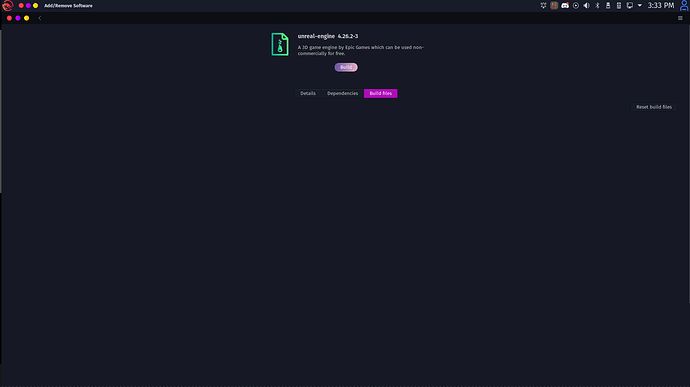How do I set micro as the editor for pamac?
What do you want to edit in pamac?
pkgbuild files, purpose is setting another place for unreal, inside my home
You're not actually changing pamac, you are just modifying text files. So,
- Either right click on the file and open with micro.
- Or use
micro <filename>
This is my pamac file, but it's not working for GUI, let me try cli now:
File: /etc/pamac.conf
### Pamac configuration file
## When removing a package, also remove those dependencies
## that are not required by other packages (recurse option):
RemoveUnrequiredDeps
## How often to check for updates, value in hours (0 to disable):
RefreshPeriod = 6
## When there are no updates available, hide the tray icon:
NoUpdateHideIcon
## When applying updates, enable packages downgrade:
#EnableDowngrade
## Allow Pamac to search and install packages from AUR:
EnableAUR
## Keep built packages from AUR in cache after installation:
KeepBuiltPkgs
## When AUR support is enabled check for updates from AUR:
CheckAURUpdates
## When check updates from AUR support is enabled check for vcs updates:
CheckAURVCSUpdates
## AUR build directory:
BuildDirectory = /home/pamac
## Number of versions of each package to keep in the cache:
KeepNumPackages = 3
## Remove only the versions of uninstalled packages when clean cache:
OnlyRmUninstalled
## Download updates in background
#DownloadUpdates
## Maximum Parallel Downloads
MaxParallelDownloads = 4
#EnableFlatpak
#SimpleInstall
#CheckFlatpakUpdates
#EnableSnap
Ok. Thisi s not the way (pkgbuild). Reverted
What did not help? Fine, I will write the complete command
sudo micro /etc/pamac.conf
Will that appear in the GUI?
permissions: drwxr-xr-x - root 20 May 15:23 pamac
Just tell us what is it you want to change in Pamac?
The build folder (inside /home)
It might be easier to just do that manually if you are changing the PKGBUILD anyway. Clone it from AUR, edit the PKGBUILD and run makepkg -Cris
true that, This due to using beauricratic distro's for years I think. Arch is freedom! TY
Still, I would like to do this anyways. I have a 250 GB and 1 TB home and the philosophy is doing less on / partition. I made the folder with root, still it doesn't work
Which editor is currently being used as the default?
nano editor is used in the CLI
Which DE?
Xfce?
KDE use micro  IIRC.
IIRC.
this are the permissions on /tmp drwxrwxrwt - root and this is on /home/makepkg drwxrwxrwx - root
The difference is that last "t"
ok did it, sudo chmod 1777 /home/makepkg
Now I can use it as build folder.
NOTE: I didn't mention that for me it seems if you don't change /etc/pkgbuild.conf too then the change in pamac don't work. But also you need the permission "t"
@SGS
I'm on KDE
UPDATE:
If I want to just change for one package build then the manual says : pamac install --buildir ~/pamac package
This topic was automatically closed 2 days after the last reply. New replies are no longer allowed.