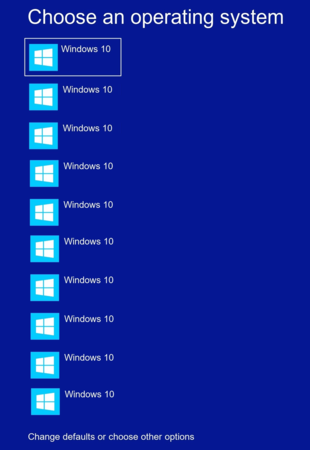inxi -Fxxxza
System: Kernel: 5.9.12-97-tkg-bmq x86_64 bits: 64 compiler: gcc v: 10.2.0
parameters: intel_pstate=passive BOOT_IMAGE=/boot/vmlinuz-x86_64 lang=en_US keytable=us tz=UTC
driver=nonfree nouveau.modeset=0 i915.modeset=1 radeon.modeset=1 misobasedir=garuda
misolabel=GARUDA_DR460NIZED_ROLLING_ quiet systemd.show_status=1 splash rd.udev.log_priority=3
vt.global_cursor_default=0 systemd.unified_cgroup_hierarchy=1
Desktop: KDE Plasma 5.20.4 tk: Qt 5.15.2 info: latte-dock wm: kwin_x11 dm: SDDM
Distro: Garuda Linux
Machine: Type: Laptop System: HP product: HP Notebook v: Type1ProductConfigId serial: <filter> Chassis:
type: 10 serial: <filter>
Mobo: HP model: 80C2 v: 96.46 serial: <filter> UEFI: Insyde v: F.20 date: 02/23/2016
Battery: ID-1: BAT1 charge: 6.5 Wh condition: 25.0/41.6 Wh (60%) volts: 13.7/14.6 model: COMPAL PABAS0241231
type: Li-ion serial: <filter> status: Discharging
CPU: Info: Dual Core model: Intel Core i5-5200U bits: 64 type: MT MCP arch: Broadwell family: 6
model-id: 3D (61) stepping: 4 microcode: 2F L2 cache: 3072 KiB
flags: avx avx2 lm nx pae sse sse2 sse3 sse4_1 sse4_2 ssse3 vmx bogomips: 17578
Speed: 2096 MHz min/max: 500/2100 MHz Core speeds (MHz): 1: 2096 2: 2096 3: 2096 4: 2095
Vulnerabilities: Type: itlb_multihit status: KVM: VMX disabled
Type: l1tf mitigation: PTE Inversion; VMX: conditional cache flushes, SMT vulnerable
Type: mds mitigation: Clear CPU buffers; SMT vulnerable
Type: meltdown mitigation: PTI
Type: spec_store_bypass mitigation: Speculative Store Bypass disabled via prctl and seccomp
Type: spectre_v1 mitigation: usercopy/swapgs barriers and __user pointer sanitization
Type: spectre_v2
mitigation: Full generic retpoline, IBPB: conditional, IBRS_FW, STIBP: conditional, RSB filling
Type: srbds mitigation: Microcode
Type: tsx_async_abort status: Not affected
Graphics: Device-1: Intel HD Graphics 5500 vendor: Hewlett-Packard driver: i915 v: kernel bus ID: 00:02.0
chip ID: 8086:1616
Device-2: AMD Sun XT [Radeon HD 8670A/8670M/8690M / R5 M330 / M430 / Radeon 520 Mobile]
vendor: Hewlett-Packard driver: radeon v: kernel alternate: amdgpu bus ID: 0d:00.0
chip ID: 1002:6660
Device-3: Cheng Uei Precision Industry (Foxlink) HP Truevision HD type: USB driver: uvcvideo
bus ID: 1-5:3 chip ID: 05c8:0382
Display: x11 server: X.org 1.20.10 compositor: kwin_x11 driver: ati,intel,radeon
unloaded: modesetting alternate: fbdev,vesa resolution: <missing: xdpyinfo>
OpenGL: renderer: Mesa Intel HD Graphics 5500 (BDW GT2) v: 4.6 Mesa 20.2.3 direct render: Yes
Audio: Device-1: Intel Broadwell-U Audio vendor: Hewlett-Packard driver: snd_hda_intel v: kernel
bus ID: 00:03.0 chip ID: 8086:160c
Device-2: Intel Wildcat Point-LP High Definition Audio vendor: Hewlett-Packard
driver: snd_hda_intel v: kernel bus ID: 00:1b.0 chip ID: 8086:9ca0
Sound Server: ALSA v: k5.9.12-97-tkg-bmq
Network: Device-1: Realtek RTL810xE PCI Express Fast Ethernet vendor: Hewlett-Packard driver: r8169
v: kernel port: 5000 bus ID: 07:00.0 chip ID: 10ec:8136
IF: enp7s0 state: down mac: <filter>
Device-2: Realtek RTL8723BE PCIe Wireless Network Adapter vendor: Hewlett-Packard driver: rtl8723be
v: kernel port: 3000 bus ID: 13:00.0 chip ID: 10ec:b723
IF: wlp19s0 state: down mac: <filter>
Drives: Local Storage: total: 945.83 GiB used: 1.04 GiB (0.1%)
SMART Message: Unable to run smartctl. Root privileges required.
ID-1: /dev/sda vendor: Toshiba model: MQ01ABD100 size: 931.51 GiB block size: physical: 4096 B
logical: 512 B speed: 6.0 Gb/s rotation: 5400 rpm serial: <filter> rev: 2C scheme: GPT
ID-2: /dev/sdb type: USB vendor: SanDisk model: Ultra size: 14.32 GiB block size: physical: 512 B
logical: 512 B serial: <filter> rev: 1.00 scheme: MBR
SMART Message: Unknown USB bridge. Flash drive/Unsupported enclosure?
Partition: ID-1: / raw size: N/A size: 2.82 GiB used: 1.04 GiB (37.0%) fs: overlay source: ERR-102
Swap: Kernel: swappiness: 10 (default 60) cache pressure: 75 (default 100)
ID-1: swap-1 type: zram size: 961.9 MiB used: 4.0 MiB (0.4%) priority: 32767 dev: /dev/zram0
ID-2: swap-2 type: zram size: 961.9 MiB used: 4.0 MiB (0.4%) priority: 32767 dev: /dev/zram1
ID-3: swap-3 type: zram size: 961.9 MiB used: 3.8 MiB (0.4%) priority: 32767 dev: /dev/zram2
ID-4: swap-4 type: zram size: 961.9 MiB used: 3.8 MiB (0.4%) priority: 32767 dev: /dev/zram3
Sensors: System Temperatures: cpu: 38.5 C mobo: N/A gpu: radeon temp: 38.0 C
Fan Speeds (RPM): N/A
Info: Processes: 181 Uptime: 3m wakeups: 1 Memory: 3.76 GiB used: 2.53 GiB (67.3%) Init: systemd v: 247
Compilers: gcc: 10.2.0 clang: 11.0.0 Packages: pacman: 1119 lib: 284 Shell: fish v: 3.1.2
running in: alacritty inxi: 3.1.09
sudo fdisk -l
Disk /dev/sda: 931.51 GiB, 1000204886016 bytes, 1953525168 sectors
Disk model: TOSHIBA MQ01ABD1
Units: sectors of 1 * 512 = 512 bytes
Sector size (logical/physical): 512 bytes / 4096 bytes
I/O size (minimum/optimal): 4096 bytes / 4096 bytes
Disklabel type: gpt
Disk identifier: A84659EB-2417-46ED-B47A-37603A84B935
Device Start End Sectors Size Type
/dev/sda1 2048 534527 532480 260M EFI System
/dev/sda2 534528 567295 32768 16M Microsoft reserved
/dev/sda3 567296 961262475 960695180 458.1G Microsoft basic data
/dev/sda4 961263616 964841471 3577856 1.7G Windows recovery environment
/dev/sda5 964843520 1007106047 42262528 20.2G Microsoft basic data
/dev/sda6 1007106048 1021442047 14336000 6.8G Microsoft basic data
/dev/sda7 1806850048 1847812095 40962048 19.5G Linux swap
/dev/sda8 1847812096 1909250047 61437952 29.3G Microsoft basic data
/dev/sda9 1909252096 1910673407 1421312 694M Windows recovery environment
/dev/sda10 1910673408 1953513471 42840064 20.4G Microsoft basic data
/dev/sda11 1021442048 1635842047 614400000 293G Linux filesystem
Partition table entries are not in disk order.
Disk /dev/loop0: 18.35 MiB, 19243008 bytes, 37584 sectors
Units: sectors of 1 * 512 = 512 bytes
Sector size (logical/physical): 512 bytes / 512 bytes
I/O size (minimum/optimal): 512 bytes / 512 bytes
Disk /dev/loop1: 348.19 MiB, 365101056 bytes, 713088 sectors
Units: sectors of 1 * 512 = 512 bytes
Sector size (logical/physical): 512 bytes / 512 bytes
I/O size (minimum/optimal): 512 bytes / 512 bytes
Disk /dev/loop2: 875.4 MiB, 917925888 bytes, 1792824 sectors
Units: sectors of 1 * 512 = 512 bytes
Sector size (logical/physical): 512 bytes / 512 bytes
I/O size (minimum/optimal): 512 bytes / 512 bytes
Disk /dev/loop3: 717.8 MiB, 752672768 bytes, 1470064 sectors
Units: sectors of 1 * 512 = 512 bytes
Sector size (logical/physical): 512 bytes / 512 bytes
I/O size (minimum/optimal): 512 bytes / 512 bytes
Disk /dev/sdb: 14.32 GiB, 15376000000 bytes, 30031250 sectors
Disk model: Ultra
Units: sectors of 1 * 512 = 512 bytes
Sector size (logical/physical): 512 bytes / 512 bytes
I/O size (minimum/optimal): 512 bytes / 512 bytes
Disklabel type: dos
Disk identifier: 0x00000000
Device Boot Start End Sectors Size Id Type
/dev/sdb1 * 64 4171079 4171016 2G 0 Empty
/dev/sdb2 4171080 4179271 8192 4M ef EFI (FAT-12/16/32)
Disk /dev/zram0: 961.95 MiB, 1008672768 bytes, 246258 sectors
Units: sectors of 1 * 4096 = 4096 bytes
Sector size (logical/physical): 4096 bytes / 4096 bytes
I/O size (minimum/optimal): 4096 bytes / 4096 bytes
Disk /dev/zram1: 961.95 MiB, 1008672768 bytes, 246258 sectors
Units: sectors of 1 * 4096 = 4096 bytes
Sector size (logical/physical): 4096 bytes / 4096 bytes
I/O size (minimum/optimal): 4096 bytes / 4096 bytes
Disk /dev/zram2: 961.95 MiB, 1008672768 bytes, 246258 sectors
Units: sectors of 1 * 4096 = 4096 bytes
Sector size (logical/physical): 4096 bytes / 4096 bytes
I/O size (minimum/optimal): 4096 bytes / 4096 bytes
Disk /dev/zram3: 961.95 MiB, 1008672768 bytes, 246258 sectors
Units: sectors of 1 * 4096 = 4096 bytes
Sector size (logical/physical): 4096 bytes / 4096 bytes
I/O size (minimum/optimal): 4096 bytes / 4096 bytes
sudo parted -l
Model: ATA TOSHIBA MQ01ABD1 (scsi)
Disk /dev/sda: 1000GB
Sector size (logical/physical): 512B/4096B
Partition Table: gpt
Disk Flags:
Number Start End Size File system Name Flags
1 1049kB 274MB 273MB fat32 EFI system partition boot, esp
2 274MB 290MB 16.8MB Microsoft reserved partition msftres
3 290MB 492GB 492GB ntfs Basic data partition msftdata
4 492GB 494GB 1832MB ntfs hidden, diag
5 494GB 516GB 21.6GB ntfs Basic data partition msftdata
6 516GB 523GB 7340MB ntfs Basic data partition msftdata
11 523GB 838GB 315GB btrfs hidden
7 925GB 946GB 21.0GB linux-swap(v1) swap
8 946GB 978GB 31.5GB ntfs Basic data partition msftdata
9 978GB 978GB 728MB ntfs Basic data partition hidden, diag
10 978GB 1000GB 21.9GB ntfs Basic data partition hidden, msftdata
Model: SanDisk Ultra (scsi)
Disk /dev/sdb: 15.4GB
Sector size (logical/physical): 512B/512B
Partition Table: msdos
Disk Flags:
Number Start End Size Type File system Flags
2 2136MB 2140MB 4194kB primary esp
Model: Unknown (unknown)
Disk /dev/zram3: 1009MB
Sector size (logical/physical): 4096B/4096B
Partition Table: loop
Disk Flags:
Number Start End Size File system Flags
1 0.00B 1009MB 1009MB linux-swap(v1)
Model: Unknown (unknown)
Disk /dev/zram1: 1009MB
Sector size (logical/physical): 4096B/4096B
Partition Table: loop
Disk Flags:
Number Start End Size File system Flags
1 0.00B 1009MB 1009MB linux-swap(v1)
Model: Unknown (unknown)
Disk /dev/zram2: 1009MB
Sector size (logical/physical): 4096B/4096B
Partition Table: loop
Disk Flags:
Number Start End Size File system Flags
1 0.00B 1009MB 1009MB linux-swap(v1)
Model: Unknown (unknown)
Disk /dev/zram0: 1009MB
Sector size (logical/physical): 4096B/4096B
Partition Table: loop
Disk Flags:
Number Start End Size File system Flags
1 0.00B 1009MB 1009MB linux-swap(v1)
sudo os-prober
/dev/sda1@/efi/Microsoft/Boot/bootmgfw.efi:Windows Boot Manager:Windows:efi
/dev/sda11:Garuda Linux:Garuda:linux:btrfs:UUID=2de59b0a-1f5b-4090-ad5d-850619dea823:subvol=timeshift-btrfs/snapshots/2021-01-04_12-26-16/@
grub-probe: error: cannot find a GRUB drive for /dev/sdb1. Check your device.map.
grub-probe: error: cannot find a GRUB drive for /dev/sdb1. Check your device.map.
I had an old iso file of Garuda. I used that for extracting this info.
 TY
TY