KDE Dragonized Gaming Edition, I chose the breeze design, does not apply to Pamac. Why?
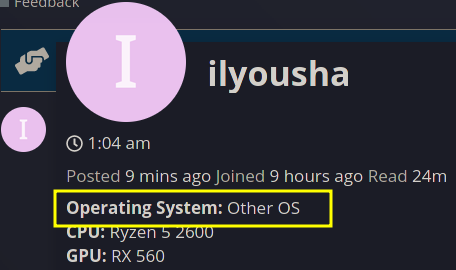
IDK, ask pamac developer or in other OS forum ![]()
What is the essence of your answer? Do I need to specify what I am using as the main garuda system? What if this is not the case? Am I visiting the Garuda forum? What distribution am I asking about the problem? Adults, I think, should guess.
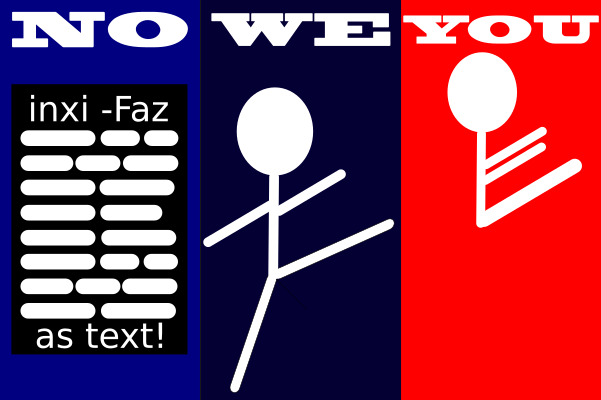
Hello.
Post your terminal/konsole in- and output as text (no pictures) from:
inxi -Faz
Without it, you will not receive any help from the Garuda team or your topic is likely to be closed without notice.
Before you open a new help request, read relevant sections of the Arch and Garuda wiki.
Thoroughly search your issue and any error messages in the forum and on the web.
Report everything you have already attempted to solve your problem.
Pamac is a GTK application.
You should go to Settings->Appearance->Configure GNOME/GTK Application Style (at the bottom) and select GTK theme: Sweet dark
Thanks. It's bad that there is no choice of theme during installation. The neon theme is certainly beautiful, but designed for the amateur.
I don't think this is a problem. KDE is so configurable and everything can be easily done via GUI from the settings that it's probably not worth the effort providing options at (post) installation time.
Furthermore, Dr460nized edition is peculiar, the global theme is an essential part of it for its look and feel.
Then, as said, everything can be changed afterwards.
This topic was automatically closed 2 days after the last reply. New replies are no longer allowed.