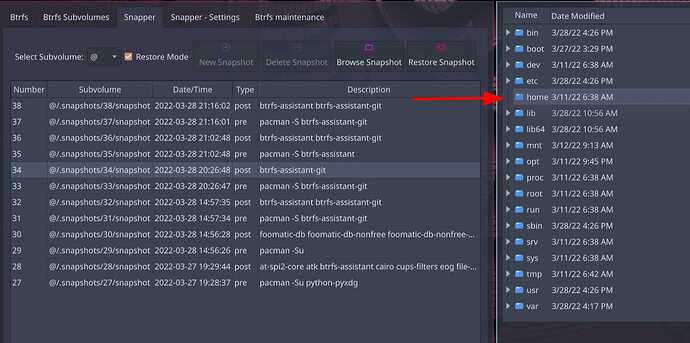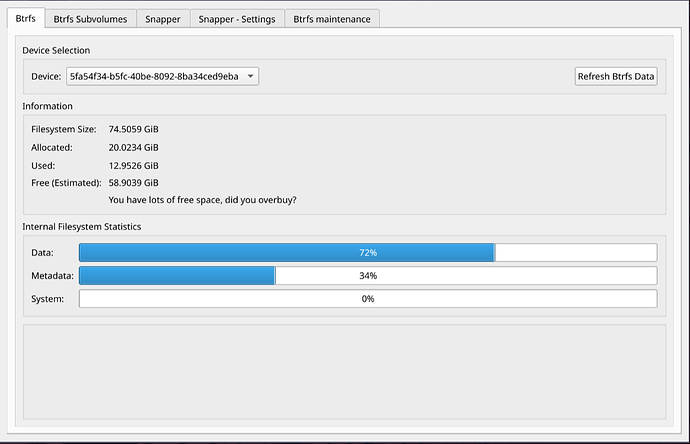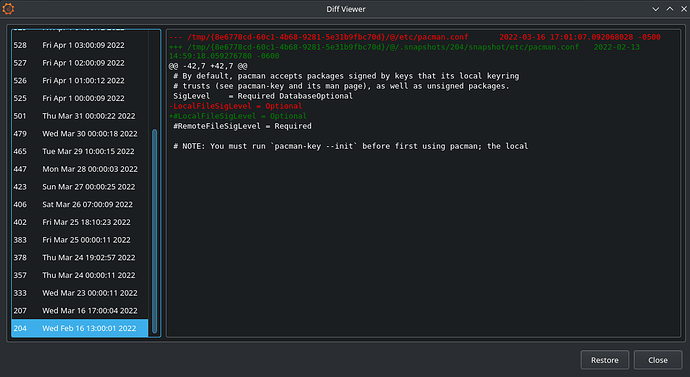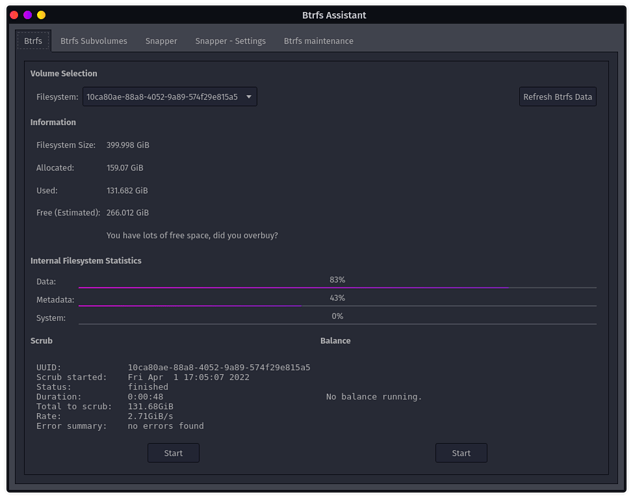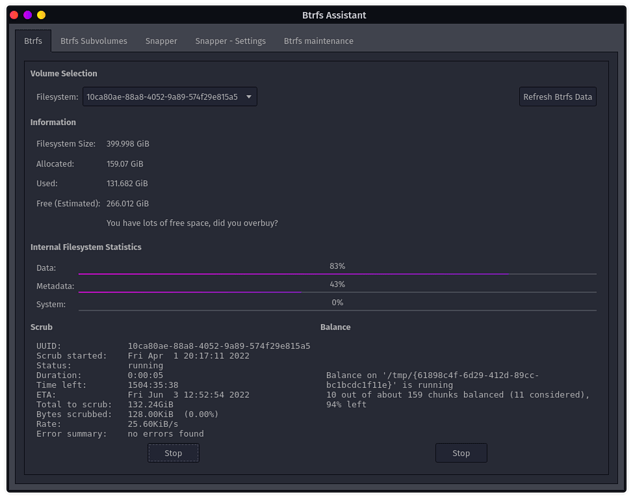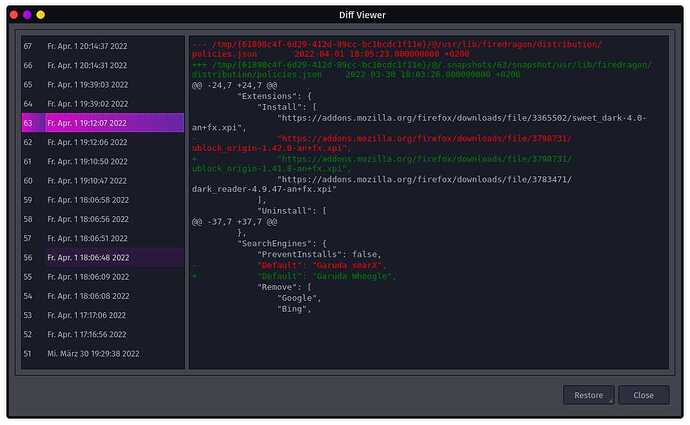I’ve been poking around a little bit trying to figure out why Btrfs Assistant does not launch in Sway and I stumbled upon this thread, which has an error message similar to what I get if I launch btrfs-assistant from the terminal. The thread got me thinking maybe the issue is related to Qt (as opposed to Wayland).
This takes me a bit beyond my depth knowledge-wise, but I kept digging anyway and I wound up finding another thread here where a person had prepended their command with QT_DEBUG_PLUGINS=1 as a troubleshooting technique to help identify where the problem is occurring.
I gave it a shot (note: hidden output is long):
QT_DEBUG_PLUGINS=1 btrfs-assistant
QFactoryLoader::QFactoryLoader() checking directory path "/usr/lib/qt/plugins/platforms" ...
QFactoryLoader::QFactoryLoader() looking at "/usr/lib/qt/plugins/platforms/libqeglfs.so"
Found metadata in lib /usr/lib/qt/plugins/platforms/libqeglfs.so, metadata=
{
"IID": "org.qt-project.Qt.QPA.QPlatformIntegrationFactoryInterface.5.3",
"MetaData": {
"Keys": [
"eglfs"
]
},
"archreq": 0,
"className": "QEglFSIntegrationPlugin",
"debug": false,
"version": 331520
}
Got keys from plugin meta data ("eglfs")
QFactoryLoader::QFactoryLoader() looking at "/usr/lib/qt/plugins/platforms/libqlinuxfb.so"
Found metadata in lib /usr/lib/qt/plugins/platforms/libqlinuxfb.so, metadata=
{
"IID": "org.qt-project.Qt.QPA.QPlatformIntegrationFactoryInterface.5.3",
"MetaData": {
"Keys": [
"linuxfb"
]
},
"archreq": 0,
"className": "QLinuxFbIntegrationPlugin",
"debug": false,
"version": 331520
}
Got keys from plugin meta data ("linuxfb")
QFactoryLoader::QFactoryLoader() looking at "/usr/lib/qt/plugins/platforms/libqminimal.so"
Found metadata in lib /usr/lib/qt/plugins/platforms/libqminimal.so, metadata=
{
"IID": "org.qt-project.Qt.QPA.QPlatformIntegrationFactoryInterface.5.3",
"MetaData": {
"Keys": [
"minimal"
]
},
"archreq": 0,
"className": "QMinimalIntegrationPlugin",
"debug": false,
"version": 331520
}
Got keys from plugin meta data ("minimal")
QFactoryLoader::QFactoryLoader() looking at "/usr/lib/qt/plugins/platforms/libqminimalegl.so"
Found metadata in lib /usr/lib/qt/plugins/platforms/libqminimalegl.so, metadata=
{
"IID": "org.qt-project.Qt.QPA.QPlatformIntegrationFactoryInterface.5.3",
"MetaData": {
"Keys": [
"minimalegl"
]
},
"archreq": 0,
"className": "QMinimalEglIntegrationPlugin",
"debug": false,
"version": 331520
}
Got keys from plugin meta data ("minimalegl")
QFactoryLoader::QFactoryLoader() looking at "/usr/lib/qt/plugins/platforms/libqoffscreen.so"
Found metadata in lib /usr/lib/qt/plugins/platforms/libqoffscreen.so, metadata=
{
"IID": "org.qt-project.Qt.QPA.QPlatformIntegrationFactoryInterface.5.3",
"MetaData": {
"Keys": [
"offscreen"
]
},
"archreq": 0,
"className": "QOffscreenIntegrationPlugin",
"debug": false,
"version": 331520
}
Got keys from plugin meta data ("offscreen")
QFactoryLoader::QFactoryLoader() looking at "/usr/lib/qt/plugins/platforms/libqvnc.so"
Found metadata in lib /usr/lib/qt/plugins/platforms/libqvnc.so, metadata=
{
"IID": "org.qt-project.Qt.QPA.QPlatformIntegrationFactoryInterface.5.3",
"MetaData": {
"Keys": [
"vnc"
]
},
"archreq": 0,
"className": "QVncIntegrationPlugin",
"debug": false,
"version": 331520
}
Got keys from plugin meta data ("vnc")
QFactoryLoader::QFactoryLoader() looking at "/usr/lib/qt/plugins/platforms/libqwayland-egl.so"
Found metadata in lib /usr/lib/qt/plugins/platforms/libqwayland-egl.so, metadata=
{
"IID": "org.qt-project.Qt.QPA.QPlatformIntegrationFactoryInterface.5.3",
"MetaData": {
"Keys": [
"wayland-egl"
]
},
"archreq": 0,
"className": "QWaylandEglPlatformIntegrationPlugin",
"debug": false,
"version": 331520
}
Got keys from plugin meta data ("wayland-egl")
QFactoryLoader::QFactoryLoader() looking at "/usr/lib/qt/plugins/platforms/libqwayland-generic.so"
Found metadata in lib /usr/lib/qt/plugins/platforms/libqwayland-generic.so, metadata=
{
"IID": "org.qt-project.Qt.QPA.QPlatformIntegrationFactoryInterface.5.3",
"MetaData": {
"Keys": [
"wayland"
]
},
"archreq": 0,
"className": "QWaylandIntegrationPlugin",
"debug": false,
"version": 331520
}
Got keys from plugin meta data ("wayland")
QFactoryLoader::QFactoryLoader() looking at "/usr/lib/qt/plugins/platforms/libqwayland-xcomposite-egl.so"
Found metadata in lib /usr/lib/qt/plugins/platforms/libqwayland-xcomposite-egl.so, metadata=
{
"IID": "org.qt-project.Qt.QPA.QPlatformIntegrationFactoryInterface.5.3",
"MetaData": {
"Keys": [
"wayland-xcomposite-egl"
]
},
"archreq": 0,
"className": "QWaylandXCompositeEglPlatformIntegrationPlugin",
"debug": false,
"version": 331520
}
Got keys from plugin meta data ("wayland-xcomposite-egl")
QFactoryLoader::QFactoryLoader() looking at "/usr/lib/qt/plugins/platforms/libqwayland-xcomposite-glx.so"
Found metadata in lib /usr/lib/qt/plugins/platforms/libqwayland-xcomposite-glx.so, metadata=
{
"IID": "org.qt-project.Qt.QPA.QPlatformIntegrationFactoryInterface.5.3",
"MetaData": {
"Keys": [
"wayland-xcomposite-glx"
]
},
"archreq": 0,
"className": "QWaylandXCompositeGlxPlatformIntegrationPlugin",
"debug": false,
"version": 331520
}
Got keys from plugin meta data ("wayland-xcomposite-glx")
QFactoryLoader::QFactoryLoader() looking at "/usr/lib/qt/plugins/platforms/libqxcb.so"
Found metadata in lib /usr/lib/qt/plugins/platforms/libqxcb.so, metadata=
{
"IID": "org.qt-project.Qt.QPA.QPlatformIntegrationFactoryInterface.5.3",
"MetaData": {
"Keys": [
"xcb"
]
},
"archreq": 0,
"className": "QXcbIntegrationPlugin",
"debug": false,
"version": 331520
}
Got keys from plugin meta data ("xcb")
QFactoryLoader::QFactoryLoader() checking directory path "/usr/bin/platforms" ...
loaded library "/usr/lib/qt/plugins/platforms/libqwayland-generic.so"
Failed to create wl_display (No such file or directory)
qt.qpa.plugin: Could not load the Qt platform plugin "wayland" in "" even though it was found.
This application failed to start because no Qt platform plugin could be initialized. Reinstalling the application may fix this problem.
Available platform plugins are: eglfs, linuxfb, minimal, minimalegl, offscreen, vnc, wayland-egl, wayland, wayland-xcomposite-egl, wayland-xcomposite-glx, xcb.
/usr/bin/btrfs-assistant: line 35: 16481 Aborted (core dumped) btrfs-assistant-bin ${params}
A lot of this process is lost on me, but I did notice this piece here at the end (before the error message that is returned as output) is specifying a path which does not exist.
Got keys from plugin meta data ("xcb")
QFactoryLoader::QFactoryLoader() checking directory path "/usr/bin/platforms" ...
loaded library "/usr/lib/qt/plugins/platforms/libqwayland-generic.so"
Failed to create wl_display (No such file or directory)
The other chunks of this debug output are looking at directory paths that do exist, but /usr/bin/platforms does not. At least not on my machine. Should it?
I circled back to the values from env and had another look, since running sudo -E btrfs-assistant still brings up the functioning program. After blindly pasting in a line here or there and testing piecemeal for a while, I ended up dumping the entire output from ‘env’ into /usr/bin/btrfs-assistant before the call to btrfs-assistant-bin and–predictably enough–sudo btrfs-assistant fired up just fine. From here, I started commenting out lines to try to see where it falls down.
I managed to get it narrowed down to these four lines:
export XDG_RUNTIME_DIR=/run/user/1000
export QT_QPA_PLATFORMTHEME=qt5ct
export QT_QPA_PLATFORM=wayland
export WAYLAND_DISPLAY=wayland-1
It will run without export QT_QPA_PLATFORMTHEME=qt5ct, but it the theming is missing (it has a very Windows 95 look):
Taking out any of the other lines causes it to break.
I’m not sure if this is helpful at all but I figured I would pass along these notes just in case.
![]()