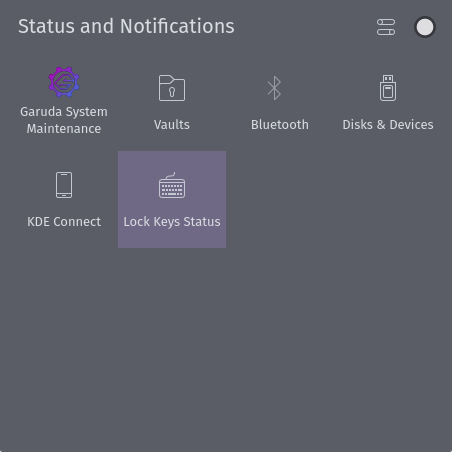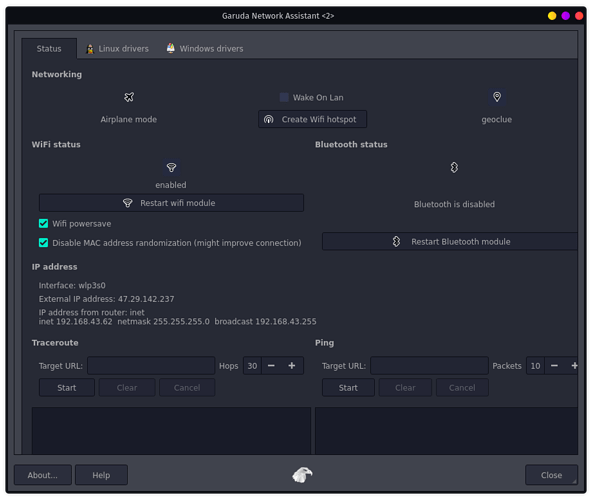Here's some more information :
sudo lsmod | grep bluetooth
bluetooth 761856 14 btrtl,btintel,btbcm,bnep,btusb
ecdh_generic 16384 1 bluetooth
rfkill 32768 10 asus_wmi,bluetooth,cfg80211
crc16 16384 1 bluetooth
sudo hcitool dev
Devices:
sudo dmesg | grep Blue
[ 5.028505] Bluetooth: Core ver 2.22
[ 5.028523] Bluetooth: HCI device and connection manager initialized
[ 5.028526] Bluetooth: HCI socket layer initialized
[ 5.028528] Bluetooth: L2CAP socket layer initialized
[ 5.028531] Bluetooth: SCO socket layer initialized
[ 5.588979] Bluetooth: BNEP (Ethernet Emulation) ver 1.3
[ 5.588982] Bluetooth: BNEP filters: protocol multicast
[ 5.588987] Bluetooth: BNEP socket layer initialized
When I try to click enable on bluetooth in settings, it doesn't do anything. Restarting bluetooth module from the garuda network assistant doesn't help too.
I tried to disable bluetooth from the BIOS and then rebooting it and enabling it again, but it was still the same.
@petsam @tbg I get that it shows everything is working properly in simple terms as @petsam says.
As I'm a new user I can't post photos. The bluetooth in garuda network assistant and in the settings are unclickable/nothing happens when I try to enable it and it is always set to disabled. It's not about setting by mobile device(s) set at discoverable as @petsam says.
Edit : I just now earned a badge BASIC so I can post photos now