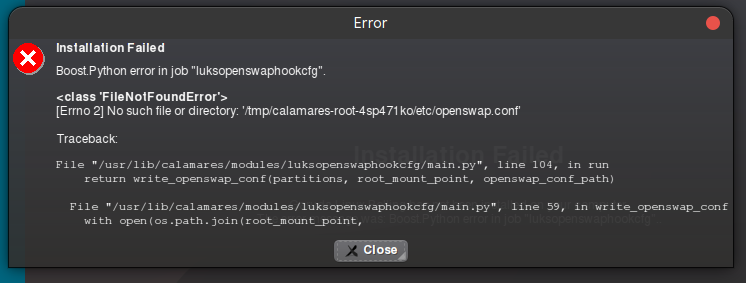Bare metal installation attempt ThinkPad T420
With the error message : Boost Python error in job "luksopenswaphook.cfg"
My first attempt with the same result using the Gnome Minimal iso from SourceForge
Second attempt with the latest nightly for BSPWM from SourceForge
The install works without encryption in both Legacy and UEFI
Look forward to your response, thank you
System:
Kernel: 5.8.5-zen1-1-zen x86_64 bits: 64 compiler: N/A
Desktop: GNOME 3.36.4 tk: GTK 3.24.22 wm: gnome-shell dm: GDM 3.34.1
Distro: Garuda Linux
Machine:
Type: Laptop System: LENOVO product: 4180H34 v: ThinkPad T420
serial: <filter> Chassis: type: 10 serial: <filter>
Mobo: LENOVO model: 4180H34 serial: <filter> UEFI: LENOVO
v: 83ET67WW (1.37 ) date: 11/28/2011
Battery:
ID-1: BAT0 charge: 60.2 Wh condition: 60.3/71.3 Wh (85%) volts: 12.4/10.8
model: SANYO 42T4763 type: Li-ion serial: <filter> status: Unknown
CPU:
Info: Dual Core model: Intel Core i5-2540M bits: 64 type: MT MCP
arch: Sandy Bridge rev: 7 L1 cache: 64 KiB L2 cache: 3072 KiB
L3 cache: 3072 KiB
flags: avx lm nx pae sse sse2 sse3 sse4_1 sse4_2 ssse3 vmx bogomips: 20731
Speed: 1847 MHz min/max: 800/3300 MHz volts: 1.2 V ext-clock: 100 MHz
Core speeds (MHz): 1: 3154 2: 2272 3: 2689 4: 3198
Graphics:
Device-1: Intel 2nd Generation Core Processor Family Integrated Graphics
vendor: Lenovo ThinkPad T420 driver: i915 v: kernel bus ID: 00:02.0
chip ID: 8086:0126
Device-2: Chicony integrated camera type: USB driver: uvcvideo
bus ID: 1-1.6:4 chip ID: 04f2:b221
Display: server: X.Org 1.20.9 compositor: gnome-shell driver: intel
unloaded: modesetting alternate: fbdev,vesa resolution: 1366x768~60Hz
s-dpi: 96
Message: Unable to show advanced data. Required tool glxinfo missing.
Audio:
Device-1: Intel 6 Series/C200 Series Family High Definition Audio
vendor: Lenovo driver: snd_hda_intel v: kernel bus ID: 00:1b.0
chip ID: 8086:1c20
Sound Server: ALSA v: k5.8.5-zen1-1-zen
Network:
Device-1: Intel 82579LM Gigabit Network vendor: Lenovo ThinkPad T520
driver: e1000e v: 3.2.6-k port: 5080 bus ID: 00:19.0 chip ID: 8086:1502
IF: enp0s25 state: down mac: <filter>
Device-2: Intel Centrino Advanced-N 6205 [Taylor Peak] driver: iwlwifi
v: kernel port: efa0 bus ID: 03:00.0 chip ID: 8086:0085
IF: wlp3s0 state: up mac: <filter>
Drives:
Local Storage: total: 133.89 GiB used: 6.46 GiB (4.8%)
ID-1: /dev/sda vendor: Samsung model: SSD PM830 2.5 7mm 128GB
size: 119.24 GiB speed: 6.0 Gb/s serial: <filter> rev: 3D1Q scheme: GPT
ID-2: /dev/sdb type: USB vendor: Samsung model: Generic Flash Disk
size: 14.65 GiB serial: <filter> rev: 8.07 scheme: MBR
Partition:
ID-1: / size: 5.74 GiB used: 788.0 MiB (13.4%) fs: overlay source: ERR-102
Swap:
Alert: No Swap data was found.
Sensors:
System Temperatures: cpu: 45.0 C mobo: N/A
Fan Speeds (RPM): cpu: 3243
Info:
Processes: 265 Uptime: 38m Memory: 7.66 GiB used: 3.11 GiB (40.7%)
Init: systemd v: 246 Compilers: gcc: 10.2.0 clang: 10.0.1 Packages:
pacman: 1094 Shell: Zsh (sudo) v: 5.8 default: Bash v: 5.0.18
running in: gnome-terminal inxi: 3.1.06