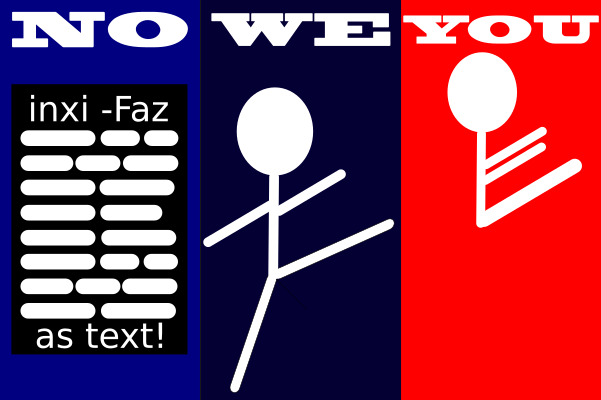
Hello.
Post your terminal/konsole in- and output as text (no pictures) from:
inxi -Faz
inxi -Faz
System: Kernel: 5.10.63-1-lts x86_64 bits: 64 compiler: gcc v: 11.1.0
parameters: BOOT_IMAGE=/@/boot/vmlinuz-linux-lts
root=UUID=d571e53c-e48f-42fb-9c55-e00ece8b194b rw rootflags=subvol=@ quiet splash
rd.udev.log_priority=3 vt.global_cursor_default=0
systemd.unified_cgroup_hierarchy=1
resume=UUID=ce7c333e-5121-4e0b-a7ec-c5de088dbc9a loglevel=3
Desktop: KDE Plasma 5.22.5 tk: Qt 5.15.2 wm: kwin_x11 vt: 1 dm: SDDM
Distro: Garuda Linux base: Arch Linux
Machine: Type: Laptop System: Hewlett-Packard product: HP Pavilion dv4 Notebook PC
v: 0497200000241810100020000 serial: <filter> Chassis: type: 10 serial: <filter>
Mobo: Hewlett-Packard model: 140A v: 50.17 serial: <filter> BIOS: Insyde v: F.0B
date: 02/24/2010
Battery: ID-1: BAT0 charge: 0% condition: 47.5/47.5 Wh (100.0%) volts: 3.5 min: 10.8
model: Hewlett-Packard Primary type: Li-ion serial: N/A status: Unknown
Device-1: hidpp_battery_0 model: Logitech Wireless Mouse M525 serial: <filter>
charge: 100% (should be ignored) rechargeable: yes status: Discharging
CPU: Info: Dual Core model: Intel Core i5 M 430 bits: 64 type: MT MCP arch: Nehalem
family: 6 model-id: 25 (37) stepping: 2 microcode: 11 cache: L2: 3 MiB
flags: lm nx pae sse sse2 sse3 sse4_1 sse4_2 ssse3 vmx bogomips: 18089
Speed: 1507 MHz min/max: 1199/2267 MHz boost: enabled Core speeds (MHz): 1: 1507
2: 1658 3: 1735 4: 1493
Vulnerabilities: Type: itlb_multihit status: KVM: VMX disabled
Type: l1tf
mitigation: PTE Inversion; VMX: conditional cache flushes, SMT vulnerable
Type: mds
status: Vulnerable: Clear CPU buffers attempted, no microcode; SMT vulnerable
Type: meltdown mitigation: PTI
Type: spec_store_bypass
mitigation: Speculative Store Bypass disabled via prctl and seccomp
Type: spectre_v1
mitigation: usercopy/swapgs barriers and __user pointer sanitization
Type: spectre_v2 mitigation: Full generic retpoline, IBPB: conditional, IBRS_FW,
STIBP: conditional, RSB filling
Type: srbds status: Not affected
Type: tsx_async_abort status: Not affected
Graphics: Device-1: Intel Core Processor Integrated Graphics vendor: Hewlett-Packard
driver: i915 v: kernel bus-ID: 00:02.0 chip-ID: 8086:0046 class-ID: 0300
Device-2: Syntek USB Camera Device type: USB driver: uvcvideo bus-ID: 2-1.5:4
chip-ID: 174f:1107 class-ID: 0e02 serial: <filter>
Display: x11 server: X.org 1.20.13 compositor: kwin_x11 driver: loaded: intel
unloaded: modesetting alternate: fbdev,vesa resolution: <missing: xdpyinfo>
OpenGL: renderer: Mesa DRI Intel HD Graphics (ILK) v: 2.1 Mesa 21.2.1
direct render: Yes
Audio: Device-1: Intel 5 Series/3400 Series High Definition Audio
vendor: Hewlett-Packard driver: snd_hda_intel v: kernel bus-ID: 00:1b.0
chip-ID: 8086:3b56 class-ID: 0403
Sound Server-1: ALSA v: k5.10.63-1-lts running: yes
Sound Server-2: JACK v: 1.9.19 running: no
Sound Server-3: PulseAudio v: 15.0 running: yes
Sound Server-4: PipeWire v: 0.3.35 running: no
Network: Device-1: Broadcom BCM43225 802.11b/g/n vendor: Hewlett-Packard driver: wl
v: kernel modules: bcma port: 6000 bus-ID: 02:00.0 chip-ID: 14e4:4357
class-ID: 0280
IF: wlo1 state: up mac: <filter>
Device-2: Realtek RTL810xE PCI Express Fast Ethernet vendor: Hewlett-Packard
driver: N/A modules: r8169 port: 3000 bus-ID: 03:00.0 chip-ID: 10ec:8136
class-ID: 0200
Drives: Local Storage: total: 223.57 GiB used: 9.17 GiB (4.1%)
SMART Message: Required tool smartctl not installed. Check --recommends
ID-1: /dev/sda maj-min: 8:0 vendor: OCZ model: ARC100 size: 223.57 GiB
block-size: physical: 512 B logical: 512 B speed: 3.0 Gb/s type: SSD
serial: <filter> rev: 1.01 scheme: MBR
Partition: ID-1: / raw-size: 215.55 GiB size: 215.55 GiB (100.00%) used: 9.17 GiB (4.3%)
fs: btrfs dev: /dev/sda1 maj-min: 8:1
ID-2: /home raw-size: 215.55 GiB size: 215.55 GiB (100.00%) used: 9.17 GiB (4.3%)
fs: btrfs dev: /dev/sda1 maj-min: 8:1
ID-3: /var/log raw-size: 215.55 GiB size: 215.55 GiB (100.00%)
used: 9.17 GiB (4.3%) fs: btrfs dev: /dev/sda1 maj-min: 8:1
ID-4: /var/tmp raw-size: 215.55 GiB size: 215.55 GiB (100.00%)
used: 9.17 GiB (4.3%) fs: btrfs dev: /dev/sda1 maj-min: 8:1
Swap: Kernel: swappiness: 133 (default 60) cache-pressure: 100 (default)
ID-1: swap-1 type: partition size: 8.01 GiB used: 0 KiB (0.0%) priority: -2
dev: /dev/sda2 maj-min: 8:2
ID-2: swap-2 type: zram size: 3.64 GiB used: 0 KiB (0.0%) priority: 100
dev: /dev/zram0
Sensors: System Temperatures: cpu: 61.0 C mobo: N/A
Fan Speeds (RPM): N/A
Info: Processes: 197 Uptime: 2m wakeups: 3 Memory: 3.64 GiB used: 1.41 GiB (38.7%)
Init: systemd v: 249 tool: systemctl Compilers: gcc: 11.1.0 clang: 12.0.1
Packages: pacman: 815 lib: 231 Shell: Bash v: 5.1.8 running-in: konsole
inxi: 3.3.06
Without it, you will not receive any help from the Garuda team or your topic is likely to be closed without notice.
Before you open a new help request, read relevant sections of the Arch and Garuda wiki.
Thoroughly search your issue and any error messages in the forum and on the web.
Report everything you have already attempted to solve your problem.
I am new to garuda, trying to make my switch from debain. I came across a post about application menubar but do not understand what file the use is modifying under .config? I understand that I went with KDE barebone and support would be limited.
Please help me to get through this simple issue.
Thanks.