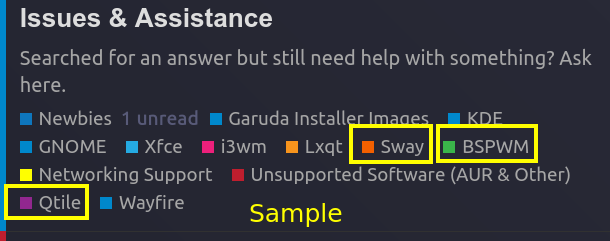-
Garuda BSPWM: The Arandr app just works. It is great. However, the option to ‘Scale’ is incorrectly coded. When I choose 2x scale, everything shrinks even further rather than get bigger. That is the opposite of scaling.
-
Garuda LXQt: It is a fine DE. My main gripes with it are that Connman is a rubbish manager and should not be included in any distro. Connman connects fine to open wifi access points but it is a massive headache to connect to a network that is protected. What?! How many networks are usually just left open?!! Connman’s interface should be redesigned to make it easier to connect to and enter passphrases on a protected wifi network. It is typical for a laptop to connect to different wifi hotspots whenever they are traveling, so it is not intuitive to make it more difficult rather than easier to connect to a protected wifi access point. I realise you are not the coders for Connman, and therefore, it is not your decision as to how it is designed. However, as Garuda Linux creators, it would be good to keep consistency between different versions of the distro so that it does not surprise or be unfamiliar to your users who are fans of Garuda and would like to try a different DE.
-
Garuda Qtile: It would have been a superb distro, if not for the fact that it uses Connman, and the display configuration tool. My opinion about Connman is as above; but I am also puzzled by the change in the display configuration tool. A change in resolution using display configuration tool does not remain persistent across reboots. Additionally, the change in resolution does not reset the window positions and most windows remain stuck with a quarter or half of the window hidden outside the display. The scaling is also hit or miss, with some window contents resized to the new configuration and other stuck on the earlier resolution.
-
Garuda Sway: Connman
The reason for my issues with the display configuration tool is that I have the below stated laptop. This laptop has a 2.8k display and everything on the display is very small at its native resolution. So in order to be able to use the laptop, I have to change the resolution to 1440x900 (or 2x scaling). At 1440x900, the windows and apps are a bit blurry; this could easily be fixed if the scaling could be increased to 2x. However, as I mentioned earlier, the scaling does the opposite of what it is supposed to do.
https://www.lenovo.com/sg/en/laptops/yoga/yoga-s-series/Yoga-Slim-7-Pro-14ARH5/p/88YGS701625
|Processor: AMD Ryzen™ 9 4900H Mobile Processor
|Display: 14" (16:10) 2.8K (2880x1800), 100% sRGB, 400 nits
|Memory: 16GB
|Storage: 1TB M.2 PCIe SSD|
|Graphics: AMD Radeon™ Graphics|
|Audio: 2 x 2W Harman speakers with Dolby Atmos®|
|Connectivity: 2 x 2 Intel AX WiFi 6, Bluetooth®5
|Ports / Slots: 2 x USB Type-C™ Full-Function (USB 3.2 Gen 2, PD 3.0, DisplayPort™ 1.4)
* 1 x USB Type-A (USB 3.2 Gen 1)
* 1 x Headphone / mic combo|
Here's the inxi result
System: Kernel: 5.12.13-zen1-2-zen x86_64 bits: 64 compiler: gcc v: 11.1.0
parameters: BOOT_IMAGE=/@/boot/vmlinuz-linux-zen root=UUID=152fb1fc-d340-482c-87b0-c82acda7a6c4 rw
rootflags=subvol=@ quiet splash rd.udev.log_priority=3 vt.global_cursor_default=0
systemd.unified_cgroup_hierarchy=1 resume=UUID=eec88f7c-0392-42cd-8a78-ba1add1ce656 loglevel=3
Desktop: Xfce 4.16.0 tk: Gtk 3.24.29 info: xfce4-panel wm: bspwm 0.9.10 vt: 7 dm: LightDM 1.30.0
Distro: Garuda Linux base: Arch Linux
Machine: Type: Laptop System: LENOVO product: 82LA v: Yoga Slim 7 Pro 14ARH5 serial: <filter> Chassis: type: 10
v: Yoga Slim 7 Pro 14ARH5 serial: <filter>
Mobo: LENOVO model: <filter> v: <filter> serial: <filter> UEFI: LENOVO v: G7CN17WW date: 01/13/2021
Battery: ID-1: BAT0 charge: 44.4 Wh (74.9%) condition: 59.3/61.0 Wh (97.2%) volts: 16.8 min: 15.4 model: Sunwoda L19D4PH3
type: Li-poly serial: <filter> status: Charging cycles: 44
Device-1: hidpp_battery_0 model: Logitech M585/M590 Multi-Device Mouse serial: <filter>
charge: 100% (should be ignored) rechargeable: yes status: Discharging
CPU: Info: 8-Core model: AMD Ryzen 9 4900H with Radeon Graphics bits: 64 type: MT MCP arch: Zen 2 family: 17 (23)
model-id: 60 (96) stepping: 1 microcode: 8600106 cache: L2: 4 MiB
flags: avx avx2 lm nx pae sse sse2 sse3 sse4_1 sse4_2 sse4a ssse3 svm bogomips: 105404
Speed: 1396 MHz min/max: 1400/3300 MHz boost: disabled Core speeds (MHz): 1: 1396 2: 3291 3: 2497 4: 1397 5: 2407
6: 1506 7: 1441 8: 1288 9: 1397 10: 1397 11: 1397 12: 1397 13: 1432 14: 1397 15: 1389 16: 1397
Vulnerabilities: Type: itlb_multihit status: Not affected
Type: l1tf status: Not affected
Type: mds status: Not affected
Type: meltdown status: Not affected
Type: spec_store_bypass mitigation: Speculative Store Bypass disabled via prctl and seccomp
Type: spectre_v1 mitigation: usercopy/swapgs barriers and __user pointer sanitization
Type: spectre_v2 mitigation: Full AMD retpoline, IBPB: conditional, IBRS_FW, STIBP: conditional, RSB filling
Type: srbds status: Not affected
Type: tsx_async_abort status: Not affected
Graphics: Device-1: Advanced Micro Devices [AMD/ATI] Renoir vendor: Lenovo driver: amdgpu v: kernel bus-ID: 03:00.0
chip-ID: 1002:1636 class-ID: 0300
Device-2: IMC Networks Integrated Camera type: USB driver: uvcvideo bus-ID: 1-3:4 chip-ID: 13d3:5419
class-ID: fe01 serial: <filter>
Display: x11 server: X.Org 1.20.11 compositor: picom v: git-60eb0 driver: loaded: amdgpu,ati unloaded: modesetting
alternate: fbdev,vesa display-ID: :0.0 screens: 1
Screen-1: 0 s-res: 1440x900 s-dpi: 96 s-size: 381x238mm (15.0x9.4") s-diag: 449mm (17.7")
Monitor-1: eDP res: 1440x900 hz: 90 dpi: 121 size: 302x188mm (11.9x7.4") diag: 356mm (14")
OpenGL: renderer: AMD RENOIR (DRM 3.40.0 5.12.13-zen1-2-zen LLVM 12.0.0) v: 4.6 Mesa 21.1.3 direct render: Yes
Audio: Device-1: Advanced Micro Devices [AMD/ATI] vendor: Lenovo driver: snd_hda_intel v: kernel bus-ID: 03:00.1
chip-ID: 1002:1637 class-ID: 0403
Device-2: Advanced Micro Devices [AMD] Raven/Raven2/FireFlight/Renoir Audio Processor vendor: Lenovo driver: N/A
alternate: snd_pci_acp3x, snd_rn_pci_acp3x bus-ID: 03:00.5 chip-ID: 1022:15e2 class-ID: 0480
Device-3: Advanced Micro Devices [AMD] Family 17h HD Audio vendor: Lenovo driver: snd_hda_intel v: kernel
bus-ID: 03:00.6 chip-ID: 1022:15e3 class-ID: 0403
Sound Server-1: ALSA v: k5.12.13-zen1-2-zen running: yes
Sound Server-2: JACK v: 0.125.0 running: no
Sound Server-3: PulseAudio v: 14.2 running: yes
Sound Server-4: PipeWire v: 0.3.30 running: no
Network: Device-1: Intel Wi-Fi 6 AX200 driver: iwlwifi v: kernel bus-ID: 01:00.0 chip-ID: 8086:2723 class-ID: 0280
IF: wlp1s0 state: up mac: <filter>
Device-2: Realtek RTL8153 Gigabit Ethernet Adapter type: USB driver: r8152 bus-ID: 1-1.1:11 chip-ID: 0bda:8153
class-ID: 0000 serial: <filter>
IF: enp3s0f3u1u1 state: down mac: <filter>
Bluetooth: Device-1: Intel AX200 Bluetooth type: USB driver: btusb v: 0.8 bus-ID: 3-4:2 chip-ID: 8087:0029 class-ID: e001
Report: bt-adapter ID: hci0 rfk-id: 3 state: down bt-service: enabled,running rfk-block: hardware: no
software: yes address: <filter>
Drives: Local Storage: total: 953.87 GiB used: 80.31 GiB (8.4%)
SMART Message: Required tool smartctl not installed. Check --recommends
ID-1: /dev/nvme0n1 maj-min: 259:0 vendor: A-Data model: SX8200PNP size: 953.87 GiB block-size: physical: 512 B
logical: 512 B speed: 31.6 Gb/s lanes: 4 rotation: SSD serial: <filter> rev: 42AZS6AC scheme: GPT
Partition: ID-1: / raw-size: 437.04 GiB size: 437.04 GiB (100.00%) used: 80.31 GiB (18.4%) fs: btrfs dev: /dev/nvme0n1p2
maj-min: 259:2
ID-2: /boot/efi raw-size: 260 MiB size: 256 MiB (98.46%) used: 562 KiB (0.2%) fs: vfat dev: /dev/nvme0n1p1
maj-min: 259:1
ID-3: /home raw-size: 437.04 GiB size: 437.04 GiB (100.00%) used: 80.31 GiB (18.4%) fs: btrfs dev: /dev/nvme0n1p2
maj-min: 259:2
ID-4: /var/log raw-size: 437.04 GiB size: 437.04 GiB (100.00%) used: 80.31 GiB (18.4%) fs: btrfs
dev: /dev/nvme0n1p2 maj-min: 259:2
ID-5: /var/tmp raw-size: 437.04 GiB size: 437.04 GiB (100.00%) used: 80.31 GiB (18.4%) fs: btrfs
dev: /dev/nvme0n1p2 maj-min: 259:2
Swap: Kernel: swappiness: 10 (default 60) cache-pressure: 75 (default 100)
ID-1: swap-1 type: partition size: 16.57 GiB used: 0 KiB (0.0%) priority: -2 dev: /dev/nvme0n1p3 maj-min: 259:3
ID-2: swap-2 type: zram size: 963.9 MiB used: 8.9 MiB (0.9%) priority: 32767 dev: /dev/zram0
ID-3: swap-3 type: zram size: 963.9 MiB used: 7.9 MiB (0.8%) priority: 32767 dev: /dev/zram1
ID-4: swap-4 type: zram size: 963.9 MiB used: 5.3 MiB (0.5%) priority: 32767 dev: /dev/zram2
ID-5: swap-5 type: zram size: 963.9 MiB used: 4.7 MiB (0.5%) priority: 32767 dev: /dev/zram3
ID-6: swap-6 type: zram size: 963.9 MiB used: 12.2 MiB (1.3%) priority: 32767 dev: /dev/zram4
ID-7: swap-7 type: zram size: 963.9 MiB used: 9 MiB (0.9%) priority: 32767 dev: /dev/zram5
ID-8: swap-8 type: zram size: 963.9 MiB used: 9.3 MiB (1.0%) priority: 32767 dev: /dev/zram6
ID-9: swap-9 type: zram size: 963.9 MiB used: 7.5 MiB (0.8%) priority: 32767 dev: /dev/zram7
ID-10: swap-10 type: zram size: 963.9 MiB used: 6.7 MiB (0.7%) priority: 32767 dev: /dev/zram8
ID-11: swap-11 type: zram size: 963.9 MiB used: 7 MiB (0.7%) priority: 32767 dev: /dev/zram9
ID-12: swap-12 type: zram size: 963.9 MiB used: 7.4 MiB (0.8%) priority: 32767 dev: /dev/zram10
ID-13: swap-13 type: zram size: 963.9 MiB used: 6.2 MiB (0.6%) priority: 32767 dev: /dev/zram11
ID-14: swap-14 type: zram size: 963.9 MiB used: 7.6 MiB (0.8%) priority: 32767 dev: /dev/zram12
ID-15: swap-15 type: zram size: 963.9 MiB used: 6.4 MiB (0.7%) priority: 32767 dev: /dev/zram13
ID-16: swap-16 type: zram size: 963.9 MiB used: 6.9 MiB (0.7%) priority: 32767 dev: /dev/zram14
ID-17: swap-17 type: zram size: 963.9 MiB used: 8.7 MiB (0.9%) priority: 32767 dev: /dev/zram15
Sensors: System Temperatures: cpu: 52.8 C mobo: 0 C gpu: amdgpu temp: 52.0 C
Fan Speeds (RPM): N/A
Info: Processes: 395 Uptime: 2h 39m wakeups: 9 Memory: 15.06 GiB used: 3.24 GiB (21.5%) Init: systemd v: 248
tool: systemctl Compilers: gcc: 11.1.0 clang: 12.0.0 Packages: pacman: 1392 lib: 416 Shell: fish v: 3.2.2
running-in: alacritty inxi: 3.3.04
Thank you for the wonderful distro. I've used Pop! OS, Manjaro, Antegros, Endeavour and OpenSuse for various time periods, but I have not come back to any of them like I have come back to Garuda Linux. Garuda Linux BSPWM is so well polished, Timeshift is so well integrated into the distro, and the Garuda Assistant is very thoughtfully laid out with options that are so intuitive that a newbie or a busy professional would find them extremely convenient to use, rather than trying to read man pages and find the exact code to achieve their requirements.
Thank you for a superb experience.
- c0ntagi0n